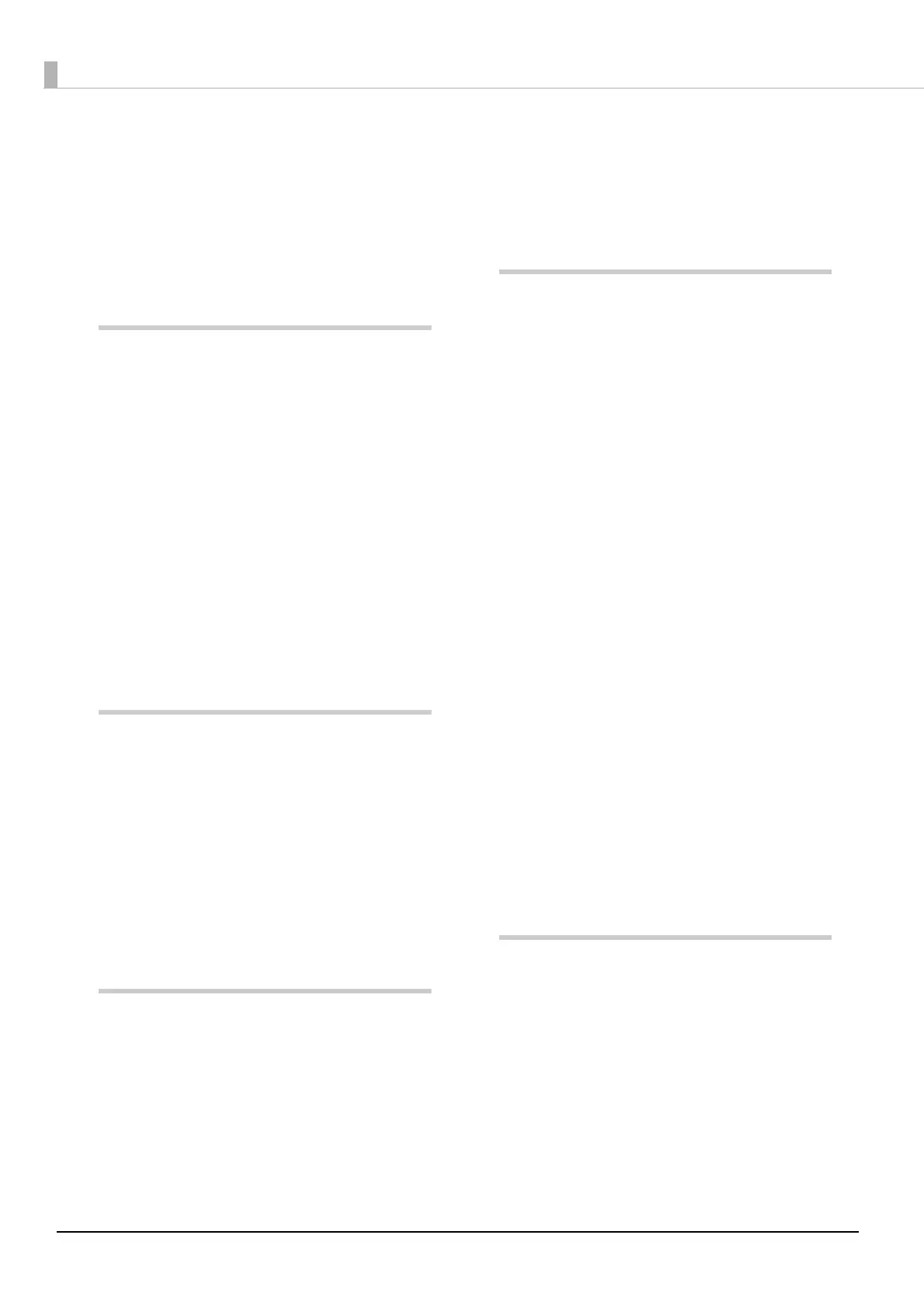4
Table of Contents
Trademarks..................................................................2
Marks used in this guide...........................................2
Screens appearing in this guide ...............................2
Organization of this manual.....................................3
■ Table of Contents ...............................................4
Before Using This Product .........6
■ For safe use .........................................................6
Cautions for the power source .................................8
Cautions for using......................................................9
WARNING ................................................................11
FCC compliance statement for American users .. 11
For Canadian users ..................................................11
For California customers only................................11
■ Cautions for CD/DVD discs..........................12
■ Uses of this product.........................................12
■ Incidental loss arising from the use of this
product..............................................................12
■ Restriction of Use.............................................12
■ Open source software license ........................12
Part Names and Functions.....13
■ Checking the status of this product using the
indicator light display.....................................16
■ Basic operations ...............................................17
Turning on the power ..............................................17
Turning off the power..............................................18
Unlocking the disc cover.........................................19
Opening the disc cover............................................20
Closing the disc cover..............................................20
Handling stackers.....................................................21
Preparation..............................25
■ Installing the software ....................................25
Before installation.....................................................25
Installation.................................................................27
■ Registering the product ..................................33
■ Checking and changing user information ...36
Checking user information .....................................36
Changing user information.....................................37
Changing password .................................................38
■ Uninstalling the software...............................40
Using Applications..................42
■ EPSON Total Disc Maker ...............................42
What is EPSON Total Disc Maker? ........................42
Starting EPSON Total Disc Maker .........................42
Screen configuration of EPSON Total Disc
Maker .........................................................................43
Displaying EPSON Total Disc Maker Help ..........44
■ EPSON Total Disc Setup.................................45
What is EPSON Total Disc Setup?..........................45
Starting EPSON Total Disc Setup...........................45
Screen configuration of EPSON Total Disc
Setup...........................................................................46
Displaying Help of EPSON Total Disc Setup.......49
■ EPSON Total Disc Monitor ............................50
What is EPSON Total Disc Monitor? .....................50
Starting EPSON Total Disc Monitor ......................50
Screen configuration of EPSON Total Disc
Monitor ......................................................................51
Displaying Help of EPSON Total Disc Monitor...54
■ EPSON Total Disc Net Administrator..........55
What is EPSON Total Disc Net Administrator?...55
Logging in to EPSON Total Disc Net
Administrator............................................................55
Logging out from EPSON Total Disc Net
Administrator............................................................56
Screen configuration of EPSON Total Disc Net
Administrator............................................................57
Displaying Help of EPSON Total Disc Net
Administrator............................................................62
How to Use the Printer Driver
..................................................63
■ Displaying the printer driver screen ............63
Displaying from EPSON Total Disc Maker ..........63
Displaying from EPSON Total Disc Setup............64
Displaying from the [Start] menu ..........................66
■ Setting up the printer driver..........................67
[Main] screen.............................................................67
[Utility] screen...........................................................69
