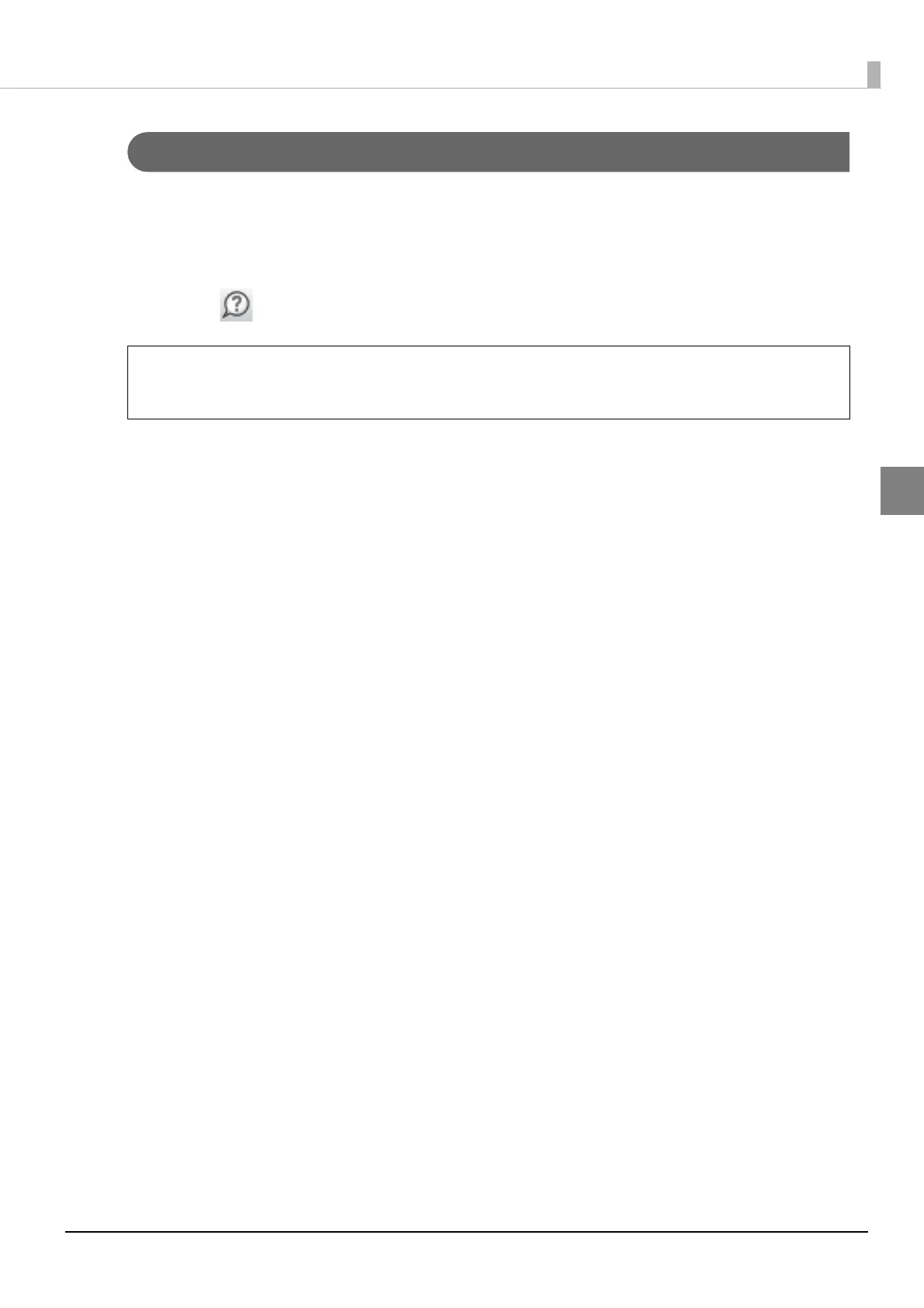49
Using Applications
Displaying Help of EPSON Total Disc Setup
Help of EPSON Total Disc Setup contains the procedures for using and specifications of EPSON Total Disc Setup.
1
Start EPSON Total Disc Setup.
See “Starting EPSON Total Disc Setup” on page 45 in this guide for the start procedure.
2
Click [Help] on the toolbar.
You can also display Help of EPSON Total Disc Setup in the following ways:
• Start EPSON Total Disc Setup, and press [F1].
• Start EPSON Total Disc Setup, and click [Help] on the [Help] menu.
Note
