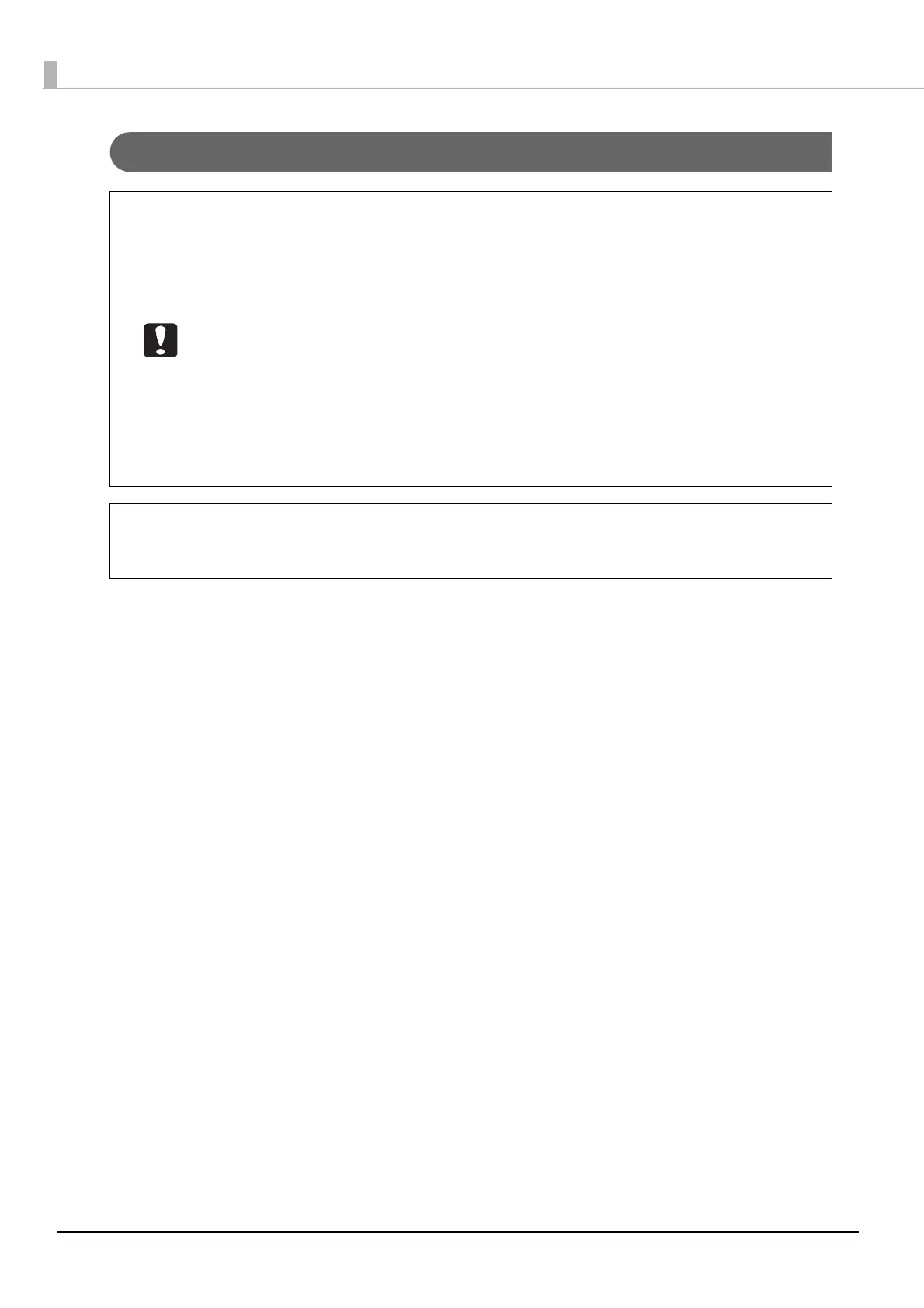80
Notes on storage
• Do not place discs in a location where they will be subject to high temperature and
humidity such as locations under direct sunlight, near heating equipment.
• Do not place discs in locations where temperatures vary greatly. Doing so may result in
condensation.
• Do not place an object on a disc.
• When storing discs, keep them in their disc cases and take care that film, card, or other
material does not touch the printing surface. Such materials may scratch the printing
surface.
• Do not store discs in soft cases or bags which may touch the printing surface directly.
Doing so may result in discs sticking, uneven color, or discoloration.
• Do not store discs with part of the printing surface covered. Doing so may cause
uneven color or discoloration.
• Back up (copy) important data just in case. When storing data for a long period of
time, we recommend backing it up periodically.
See the handling instructions of the discs for other handling procedures and precautions
for discs.
Note
