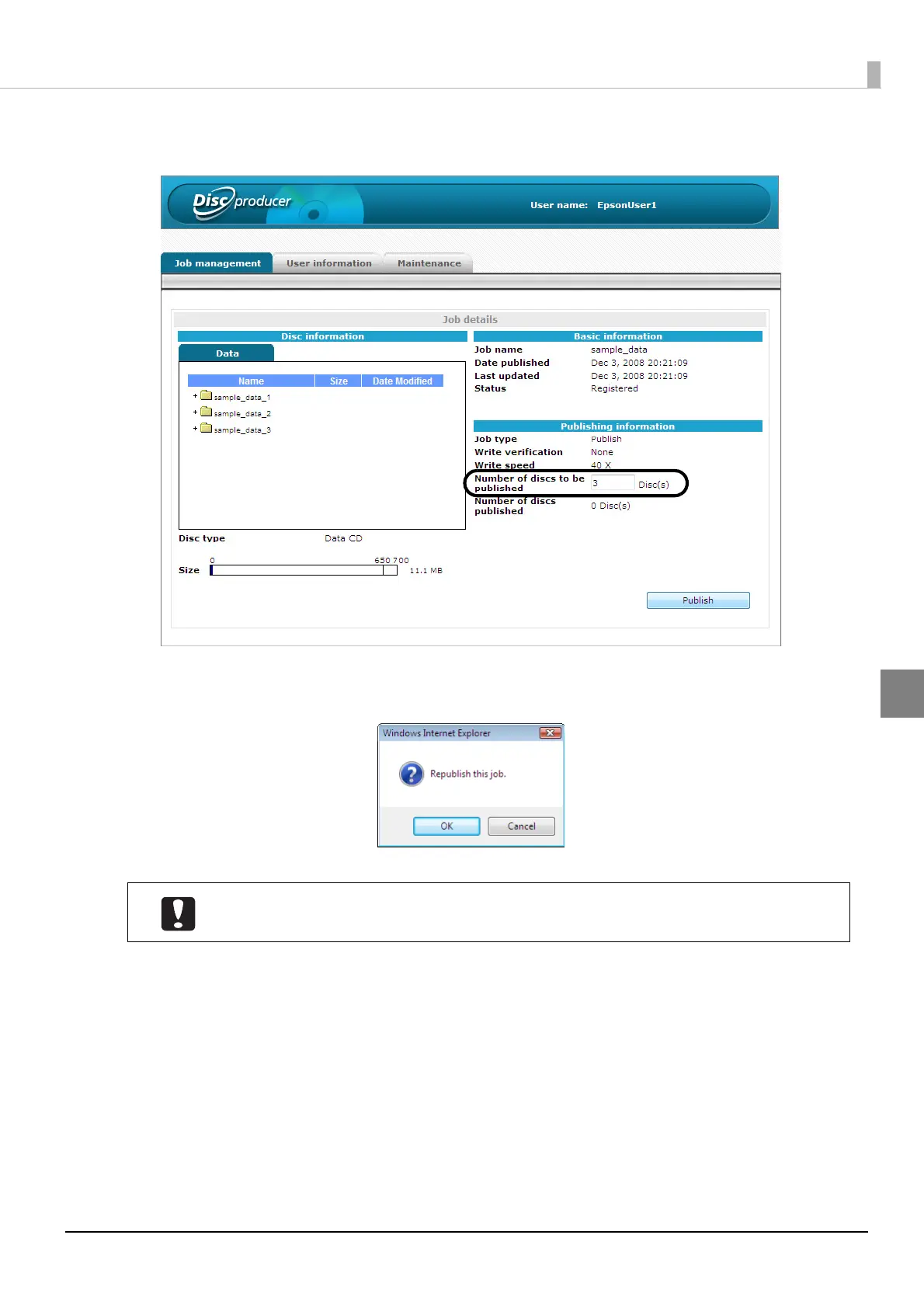125
Publishing Discs
5
Change [Number of discs to be published] as necessary, and click [Publish].
6
Click [OK].
The disc publishing process begins.
7
When the publishing process finishes, take out the published discs.
See “Taking out discs” on page 110 in this guide for details.
If there are jobs waiting to be processed, the disc publishing process begins in the order
with which jobs were published.
