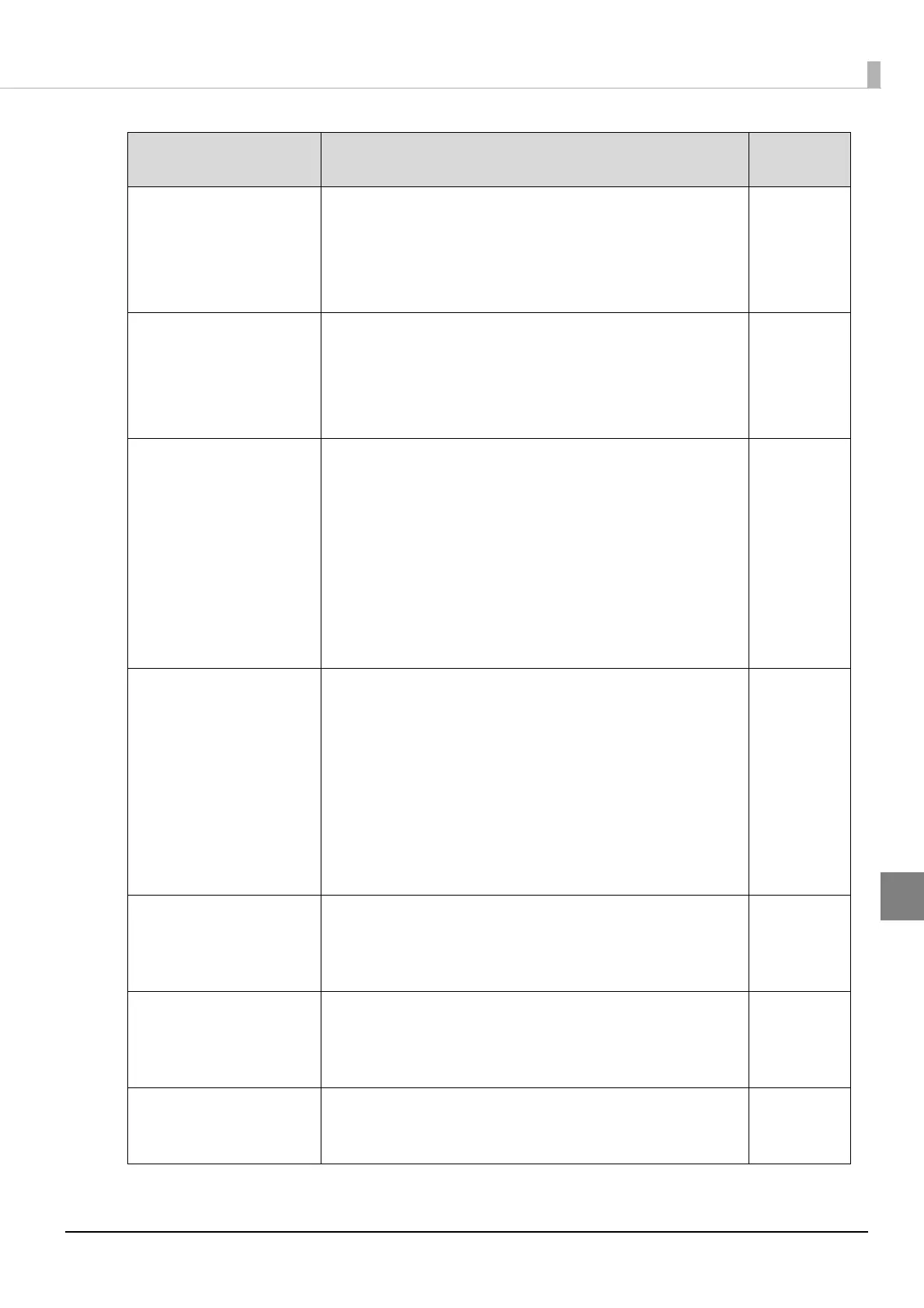153
Troubleshooting
Disc feed error
DRV1/2
The disc was not transferred properly to the drive.
Perform the procedure below.
1. Remove the discs from the drive tray.
2. Fully separate and reload the discs in the input stacker.
3. Close the disc cover.
Disc feed error
PRN
The disc was not transferred properly to the printer.
Perform the procedure below.
1. Remove the discs from the printer tray.
2. Fully separate and reload the discs in the input stacker.
3. Close the disc cover.
Disc is
not writable
Processing of the job is paused. Perform the procedure
below.
1. Open the disc cover.
2. Remove the disc that cannot be written or the disc that is
already written from the input stacker (Stacker 1 or Stacker
2).
3. Load a disc that can be written. (See “Writable disc types”
on page 78 in this guide.)
4. Close the disc cover.
Processing of the job is automatically resumed.
Disc is
wrong type
Processing of the job is paused. Perform the procedure
below.
1. Open the disc cover.
2. Remove the disc from the input stacker (Stacker 1 or
Stacker 2) that is a different type from the disc type that was
set.
3. Load the correct disc type. (See “Loading discs” on page
88 in this guide for the disc type setting.)
4. Close the disc cover. Processing of the job is automatically
restarted.
Disc pickup
error (DRV1/2)
The arm cannot pick up the disc in the drive tray.
Turn off the power, and then turn it on again. If the same error
message still appears, repair is required. Please contact
Customer Support.
Disc pickup
error (PRN)
The disc in the printer tray cannot be picked up.
Turn off the power, and then turn it on again. If the same error
message still appears, repair is required. Please contact
Customer Support.
Disc pickup
error (ST1/2)
The arm cannot pick up the disc in the stacker.
If the indicated stacker is an input stacker, fully separate and
reload the discs in the stacker.
Error Message Remedy
Notification
Sound
