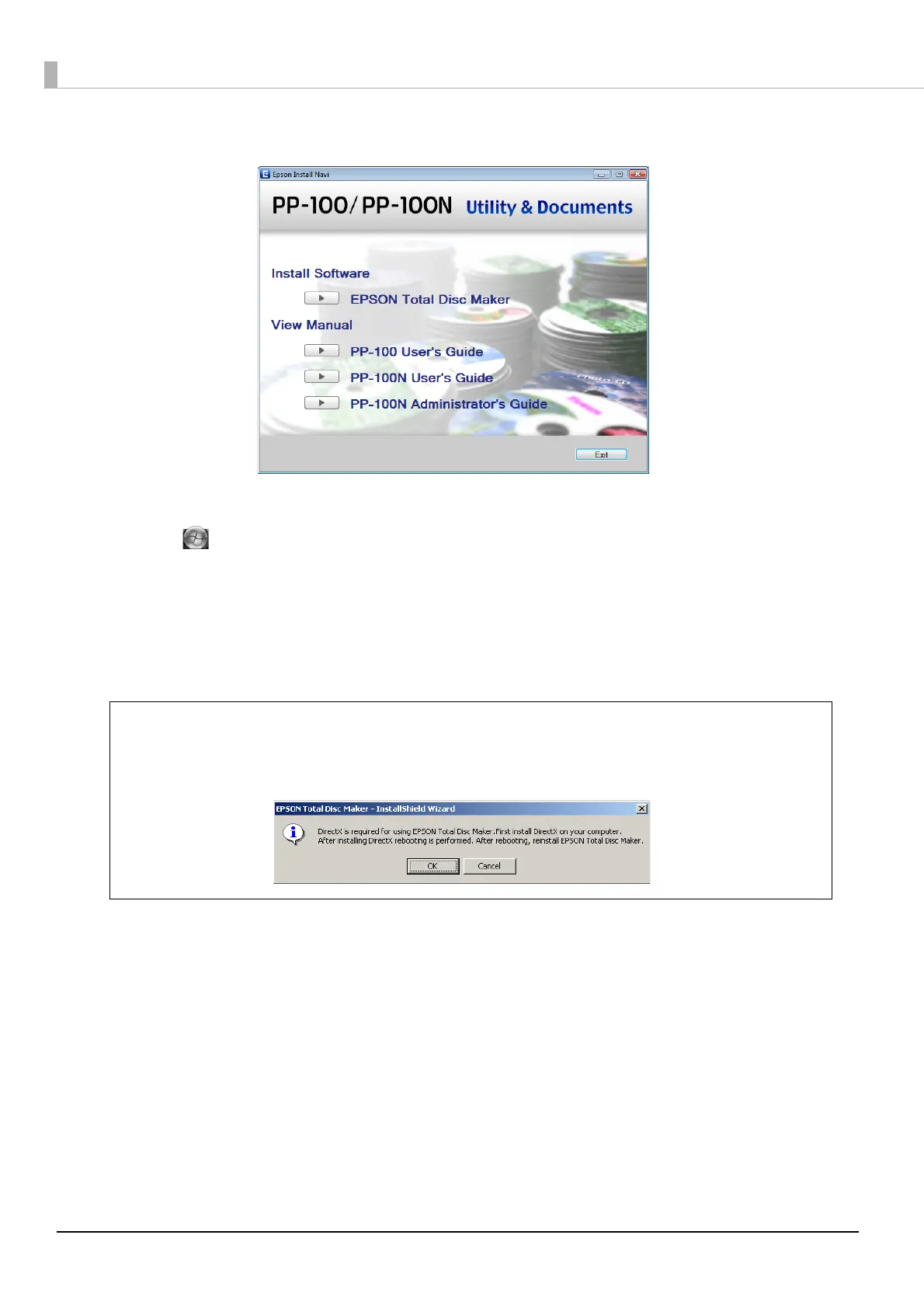28
2
Click [EPSON Total Disc Maker] when the screen shown below is displayed.
If the screen is not displayed. . .
• Windows Vista:
Click [Start] - [Computer], and double-click the CD-ROM icon to open the CD-ROM. Next, double-
click the InstallNavi.EXE icon.
• Windows XP:
Click [Start] - [My Computer], and double-click the CD-ROM icon to open the CD-ROM. Next, double-
click the InstallNavi.EXE icon.
• Windows 2000:
Double-click the My Computer icon on the Desktop, and double-click the CD-ROM icon to open the CD-
ROM. Next, double-click the InstallNavi.EXE icon.
• When [User Account Control] screen is displayed in Windows Vista, click [Allow]. When
asked for an administrator password, enter the password to proceed with operation.
• When the screen shown below is displayed in Windows 2000, click [OK] to install DirectX,
and then perform the installation again.
Note
