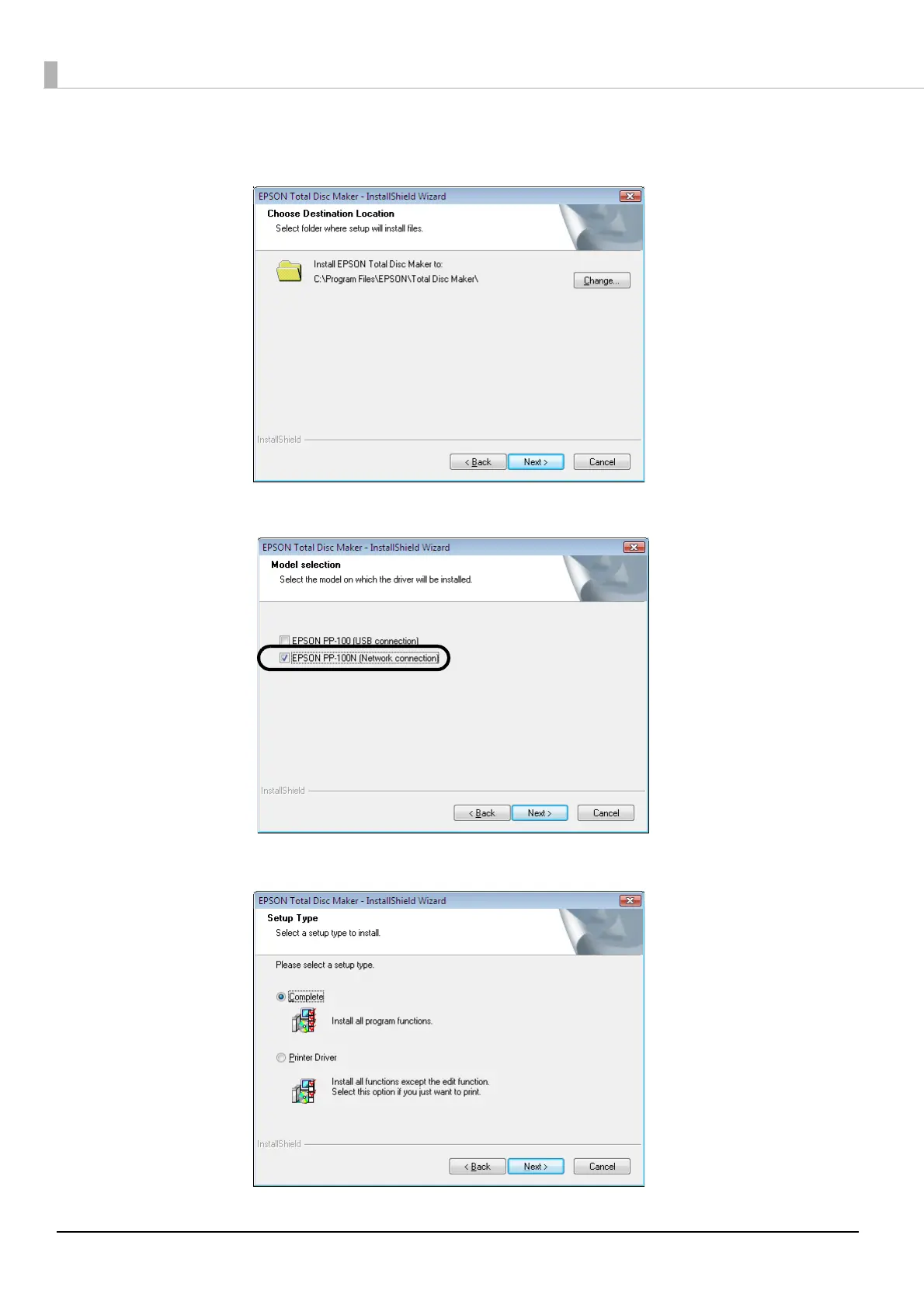30
5
Verify the folder where you want to install the software, and click [Next].
To change the folder, click [Change] and specify the folder, and then click [Next].
6
Insert a check mark for [EPSON PP-100N (Network connection)], and then click [Next].
7
Check that [Complete] is selected, and click [Next].
