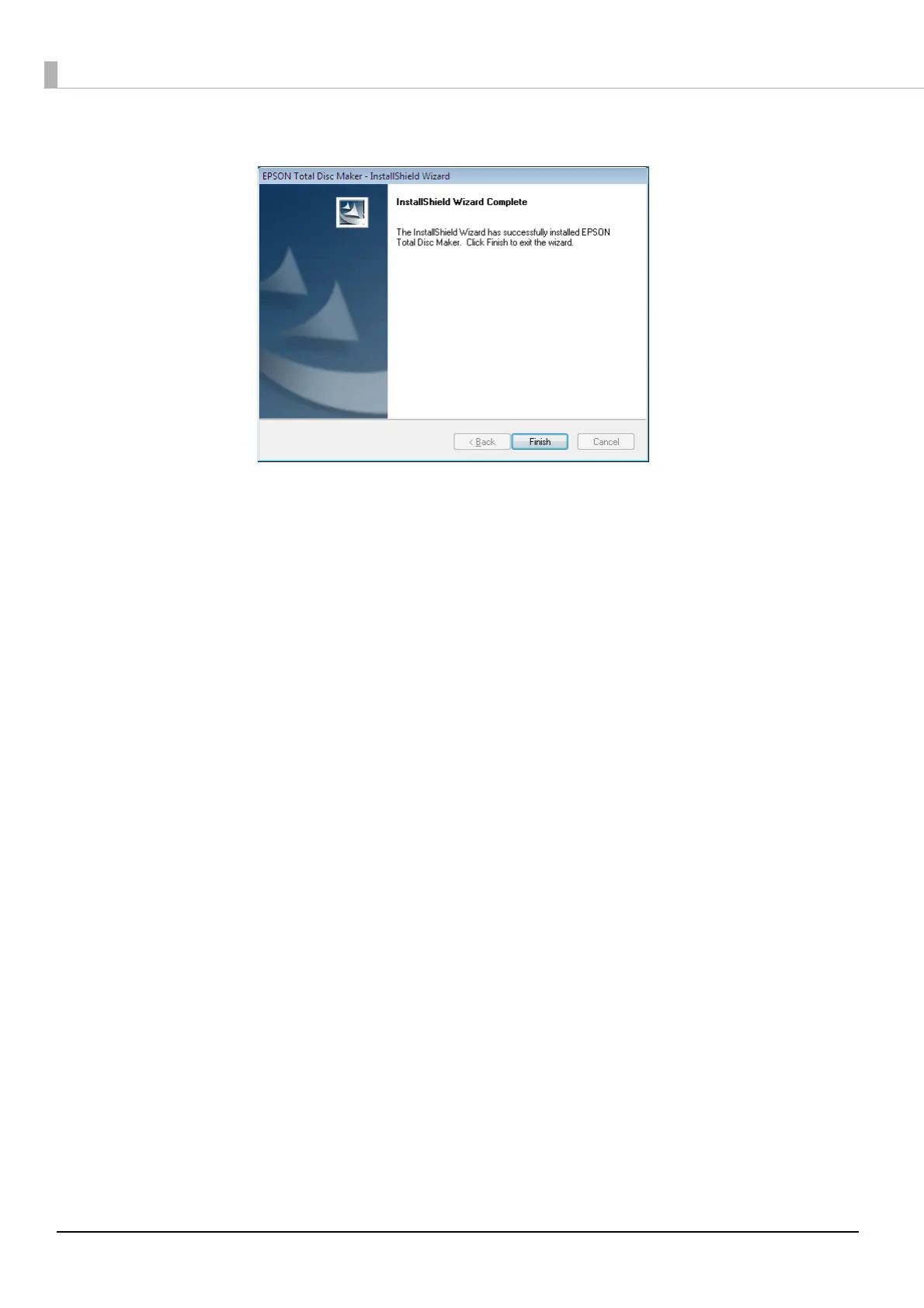32
10
Click [Finish].
This completes the software installation.
After the installation is completed, EPSON Total Disc Setup will start automatically.
If multiple units of this product are connected on the same network, this product must be registered to the client
computer using EPSON Total Disc Setup. See “Registering the product” on page 33 in this guide, and then register
this product.
If only one unit of this product is connected, no registration process is necessary. Close the EPSON Total Disc Setup
screen.
