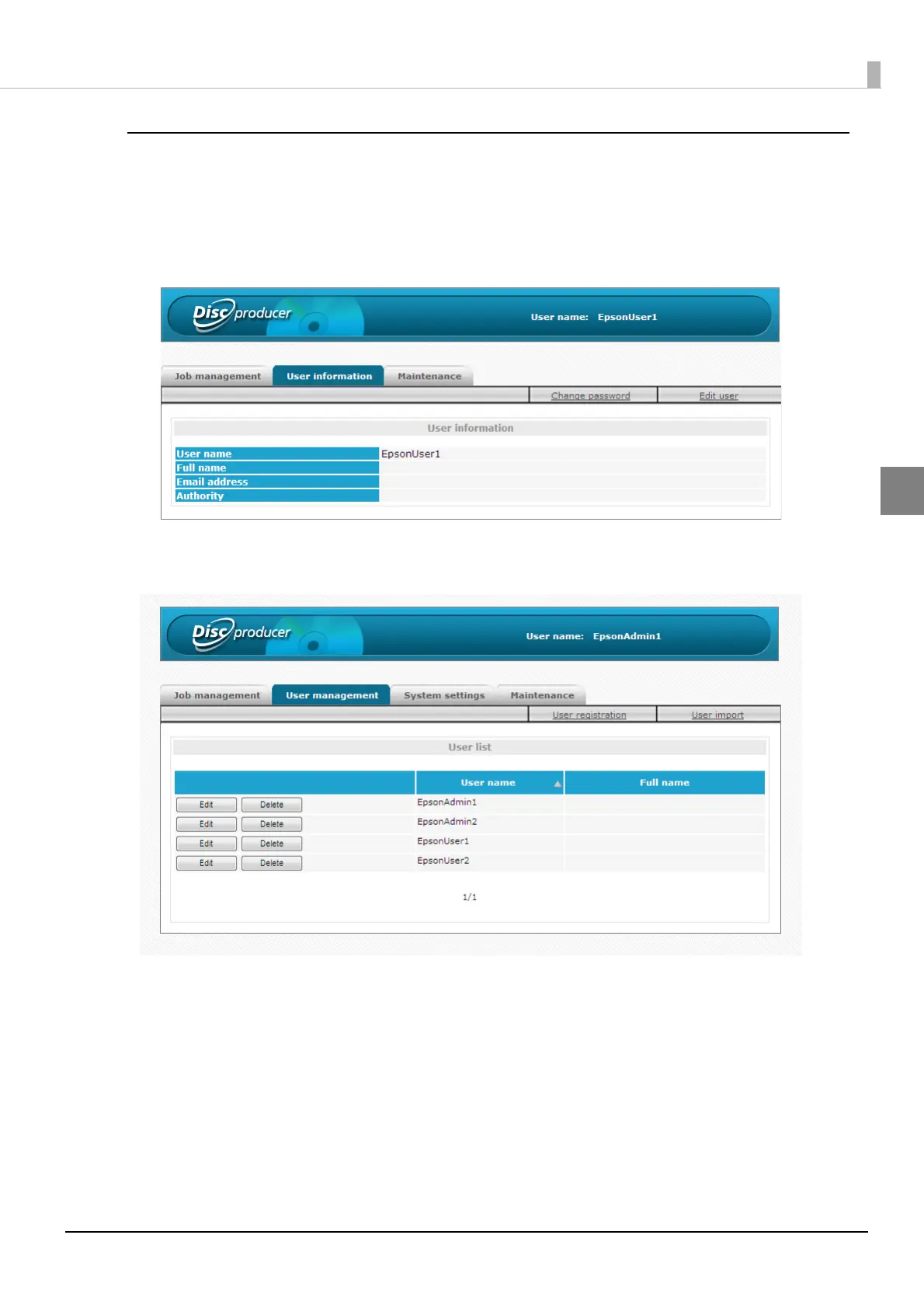59
Using Applications
[User information]/[User management] screen
The [User information (User management)] screen displays the user information for the currently logged in user. If an
administrator is logged in, the screen displays the information of all registered users.
Click [Change password] to display the [Change password] screen. Click [Edit] to display the [Edit user] screen.
[Change password] screen
The [Change password] screen allows the password of the currently logged in user to be changed. If the currently
logged in user is an administrator, the passwords of all registered users can be changed.
<When a user other than an administrator is logged in>
<When an administrator is logged in>
