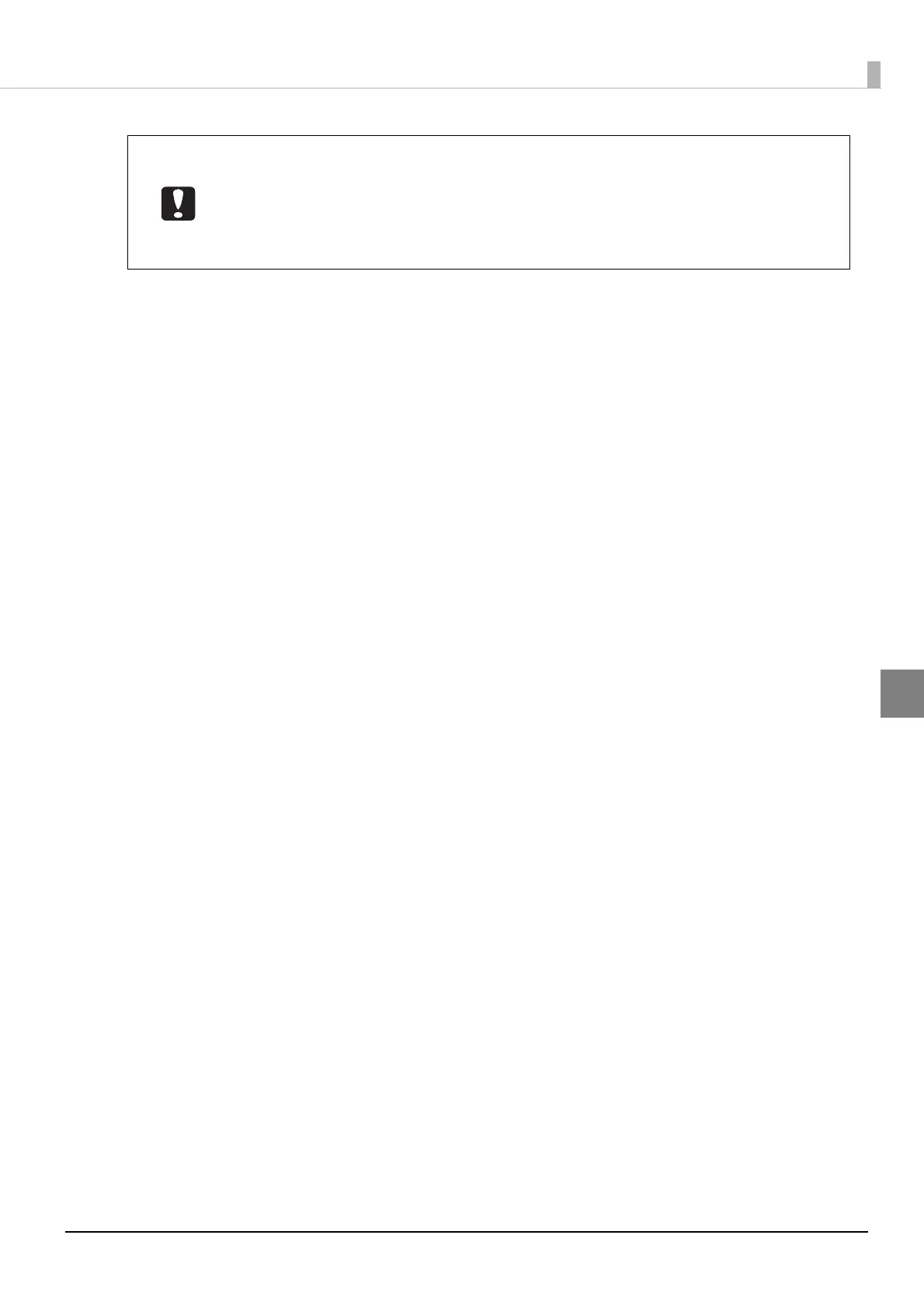83
Publishing Discs
5
Click [OK].
The set inside and outside diameters are reflected in the edit area.
• Before printing, check that the set print area does not exceed the print area of the
discs you are using.
• Printing on the stack ring (concentric circular projection) portion may result in uneven
coloring.
• Printing on the stack ring (concentric circular projection) portion may result in ink
getting on the discs, peeling off, or discs sticking together after printing.
