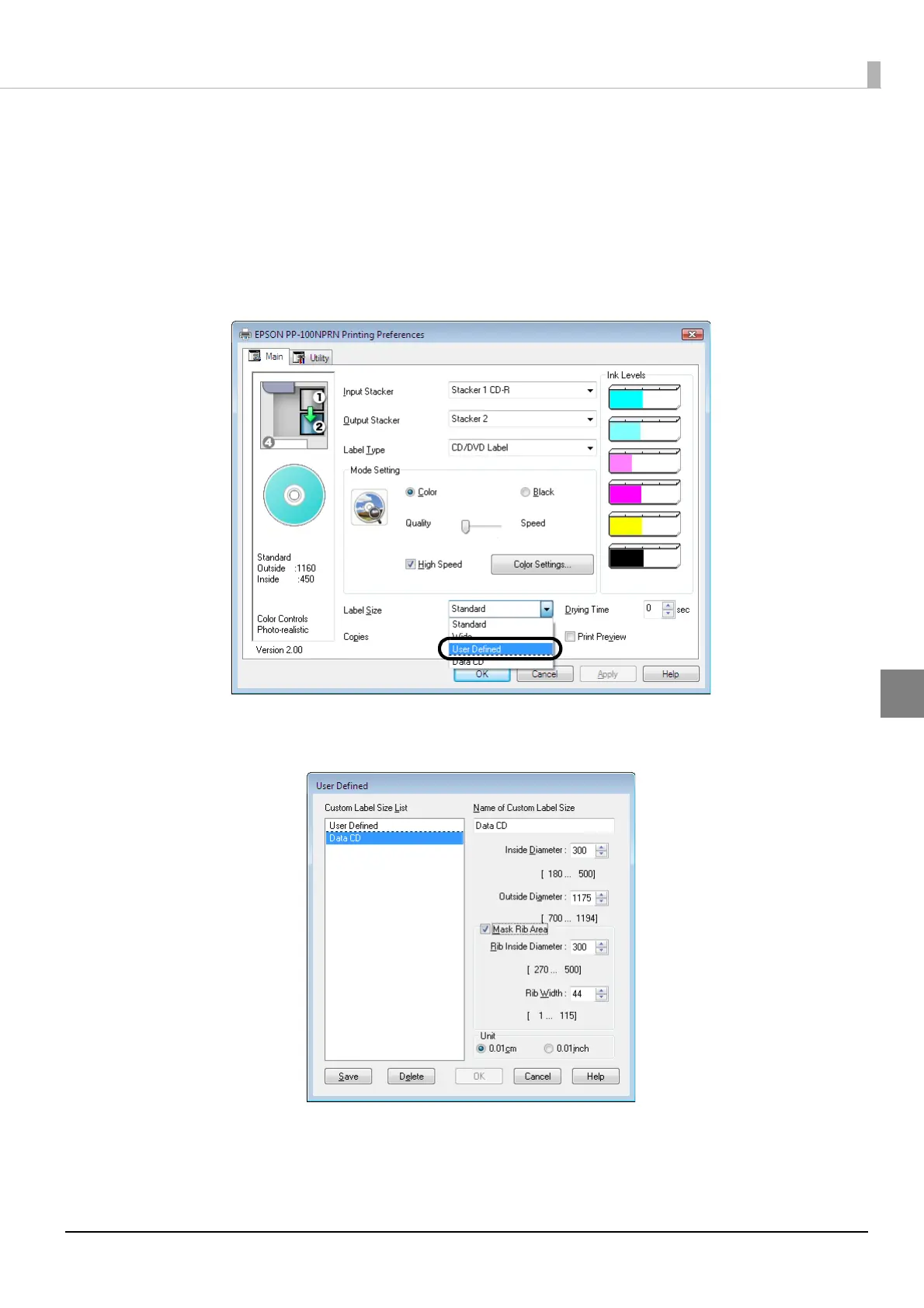87
Publishing Discs
Changing and deleting label sizes
This section describes how to change and delete registered user defined label sizes.
1
Display the setting screen of the printer driver.
See “Displaying from EPSON Total Disc Setup” on page 64 or “Displaying from the [Start] menu” on page 66
in this guide for the display procedure.
2
Select [User Defined] for [Label Size].
3
Select the label size to change or delete from [Custom Label Size List] on the left of the
screen. To change the registered settings, edit the settings on the right of the screen.
4
Click [Save] to change the registered settings. Click [Delete] to delete the label size.
5
Click [OK] when the confirmation message appears.
