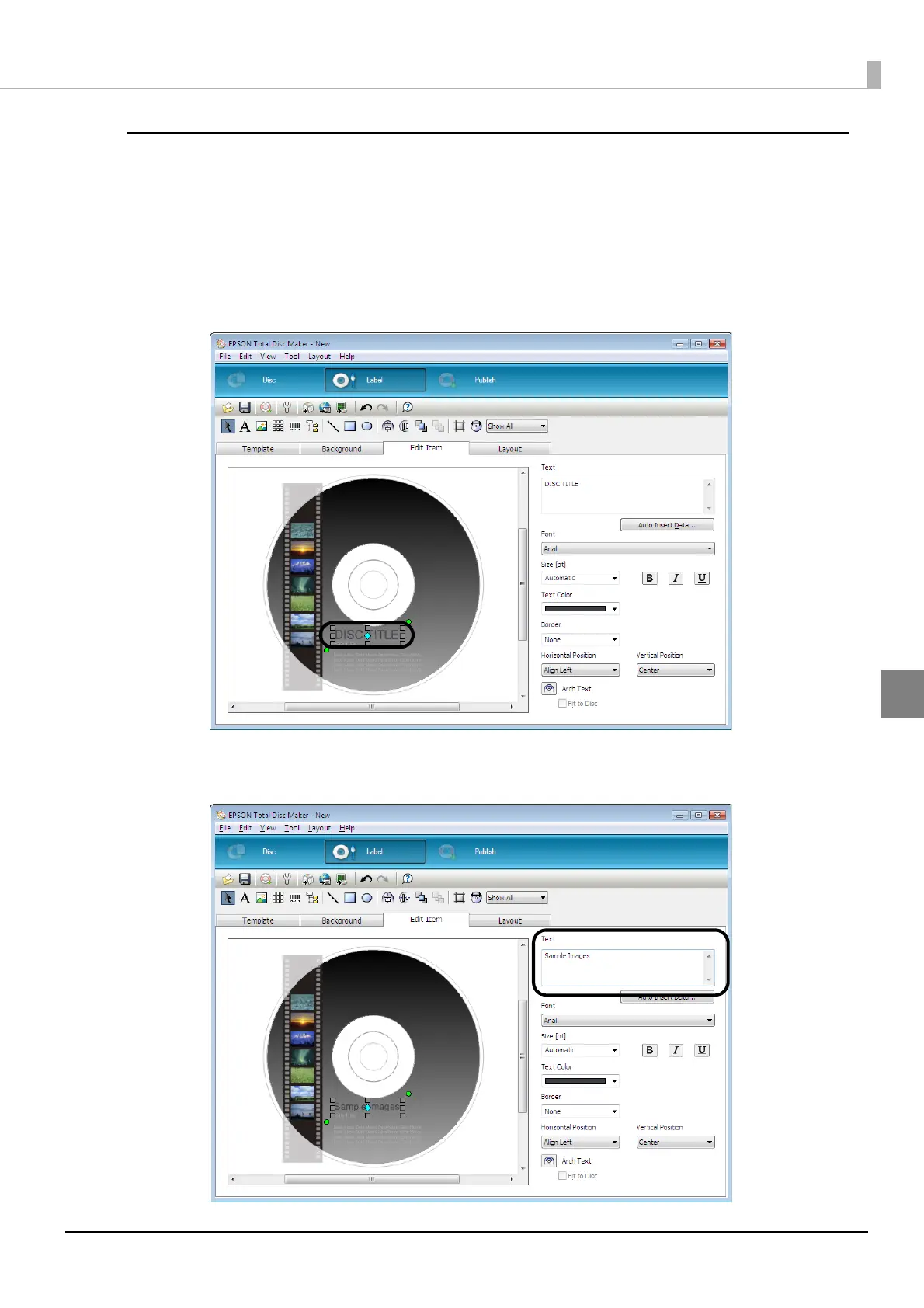97
Publishing Discs
Editing items
In the [Edit Item] screen, you can insert and edit items such as text, images, thumbnails, barcodes, folder trees, and
shapes.
In this example, we edit text, delete an item, and insert a thumbnail and barcode.
Editing text
1
Click [DISC TITLE] in the edit area.
2
Enter the text you want to place in [Text].
In this example, we enter “Sample Images”.
