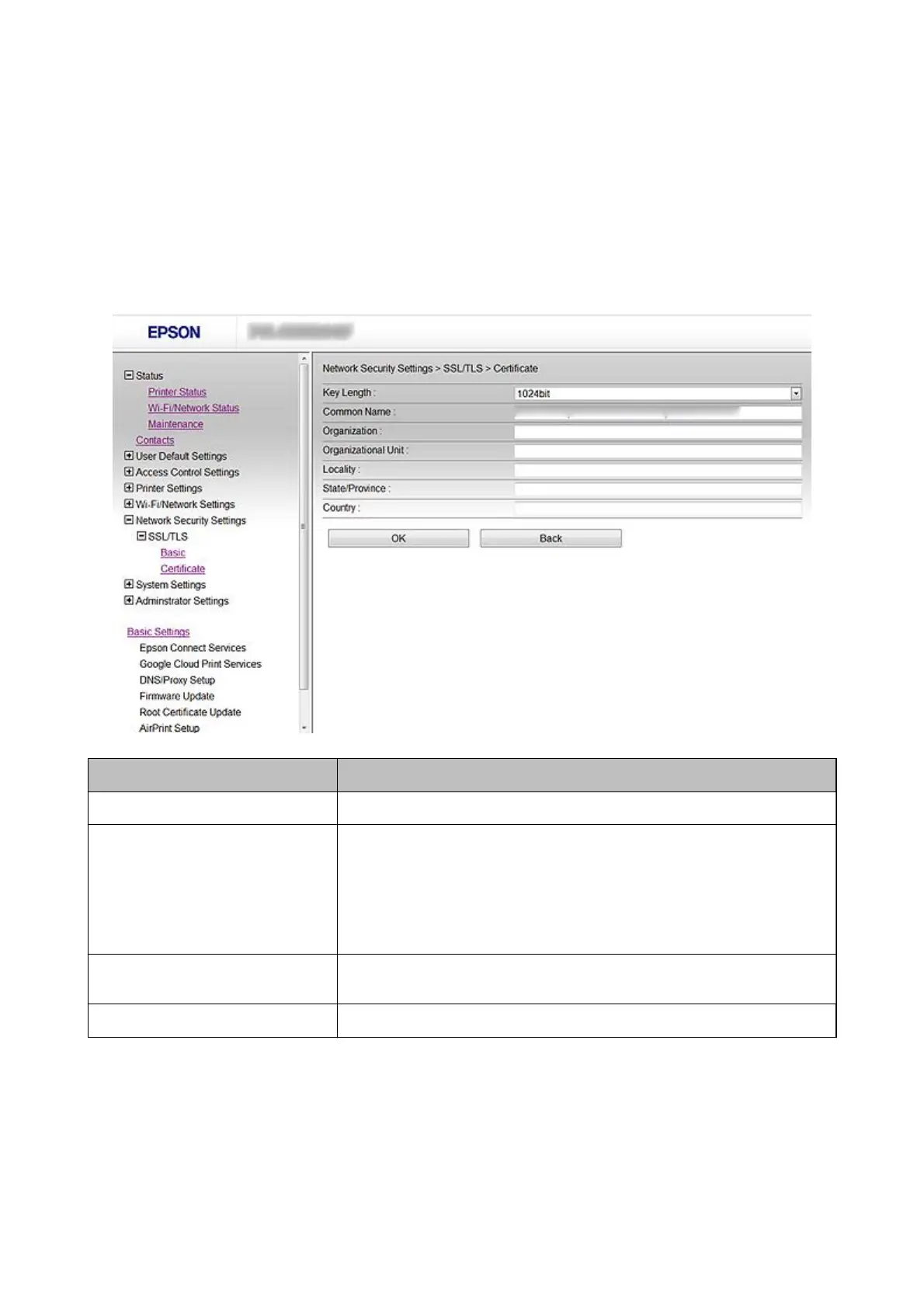Related Information
& “Accessing Web Cong” on page 11
& “CSR Setting Items” on page 32
& “Importing a CA-signed Certicate” on page 33
CSR Setting Items
Items Settings and Explanation
Key Length Select a key length for a CSR.
Common Name You can enter between 1 and 128 characters. If this is an IP address, it should be a
static IP address.
Example:
URL for accessing Web Cong: https://10.152.12.225
Common name: 10.152.12.225
Organization/ Organizational Unit/
Locality/ State/Province
You can enter between 0 and 64 characters in ASCII (0x20-0x7E). You can divide
distinguished names with commas.
Country Enter a country code in two-digit number specied by ISO-3166.
Related Information
& “Obtaining a CA-signed Certicate” on page 31
Administrator's Guide
Using the Printer in a Secure Network
32