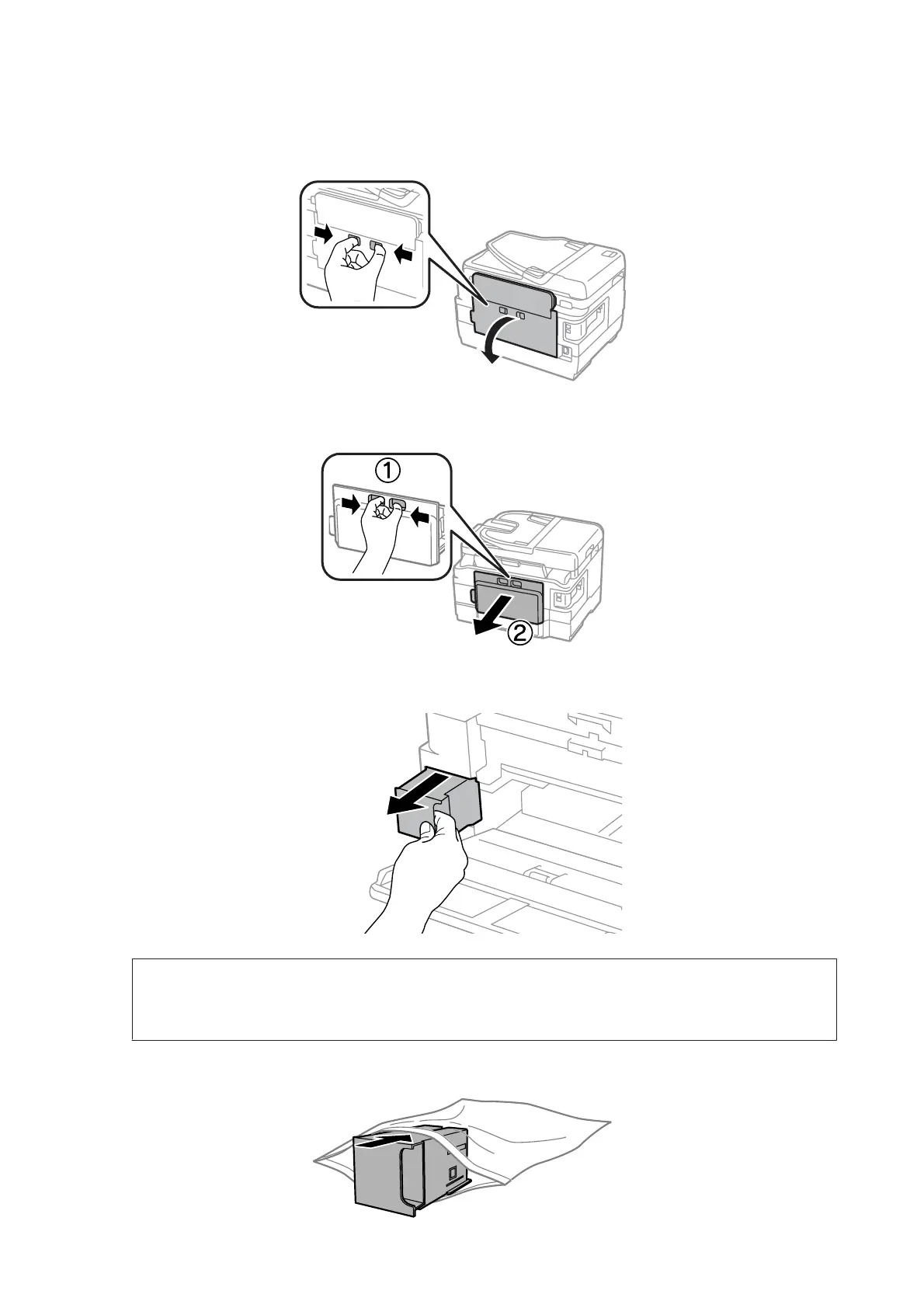C
For WF-7610 Series/WF-7620 Series: Open the rear cover 1.
For WF-3620 Series/WF-3640 Series: Pull out the rear cover.
D
Put your hand on the handle of the maintenance box, and then pull the box outward.
Note:
If ink gets on your hands, wash them thoroughly with soap and water. If ink gets into your eyes, flush them
immediately with water.
E
Put the used maintenance box in the plastic bag provided with the replacement box, and dispose of it properly.
User’s Guide
Maintaining Your Product and Software
142