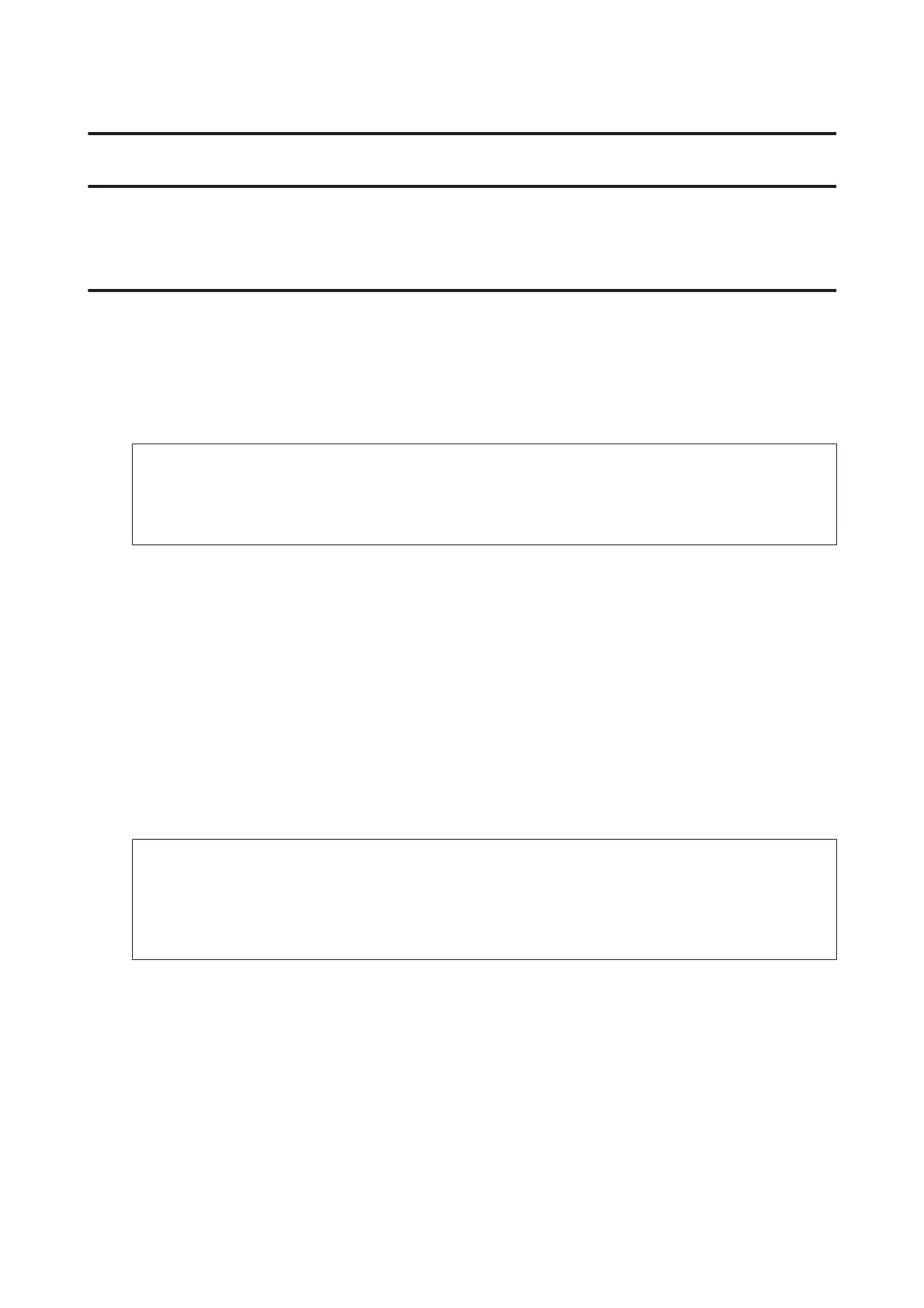Copying
Copying Documents
Basic copying
Follow the steps below to copy documents.
A
Load paper in the paper cassette.
& “Loading Paper into the Paper Cassette” on page 33
Note:
To copy on a single sheet of thick paper or paper with binding holes, load the paper into the rear paper feed slot after
sending the job in step 7. Make sure to change the Paper Source setting to Rear Paper Feed Slot.
& “Loading Paper and Envelopes into the Rear Paper Feed Slot” on page 39
B
Place original.
& “Placing Originals” on page 42
C
Enter Copy mode from the Home menu.
D
Enter the number of copies by using the numeric keypad on the control panel.
E
Select Layout, and then select the appropriate layout such as 2-up copying.
F
Make the necessary copy settings. Select Settings to make more detailed settings.
Note:
❏ Press Preview to preview the copy results before you start copying.
❏ You can save your copy settings as a preset.
& “Presets” on page 116
G
Press one of the x buttons to set the color mode, and then start copying.
Copy Mode Menu List
Refer to the section below for the Copy mode menu list.
& “Copy Mode” on page 105
User’s Guide
Copying
47