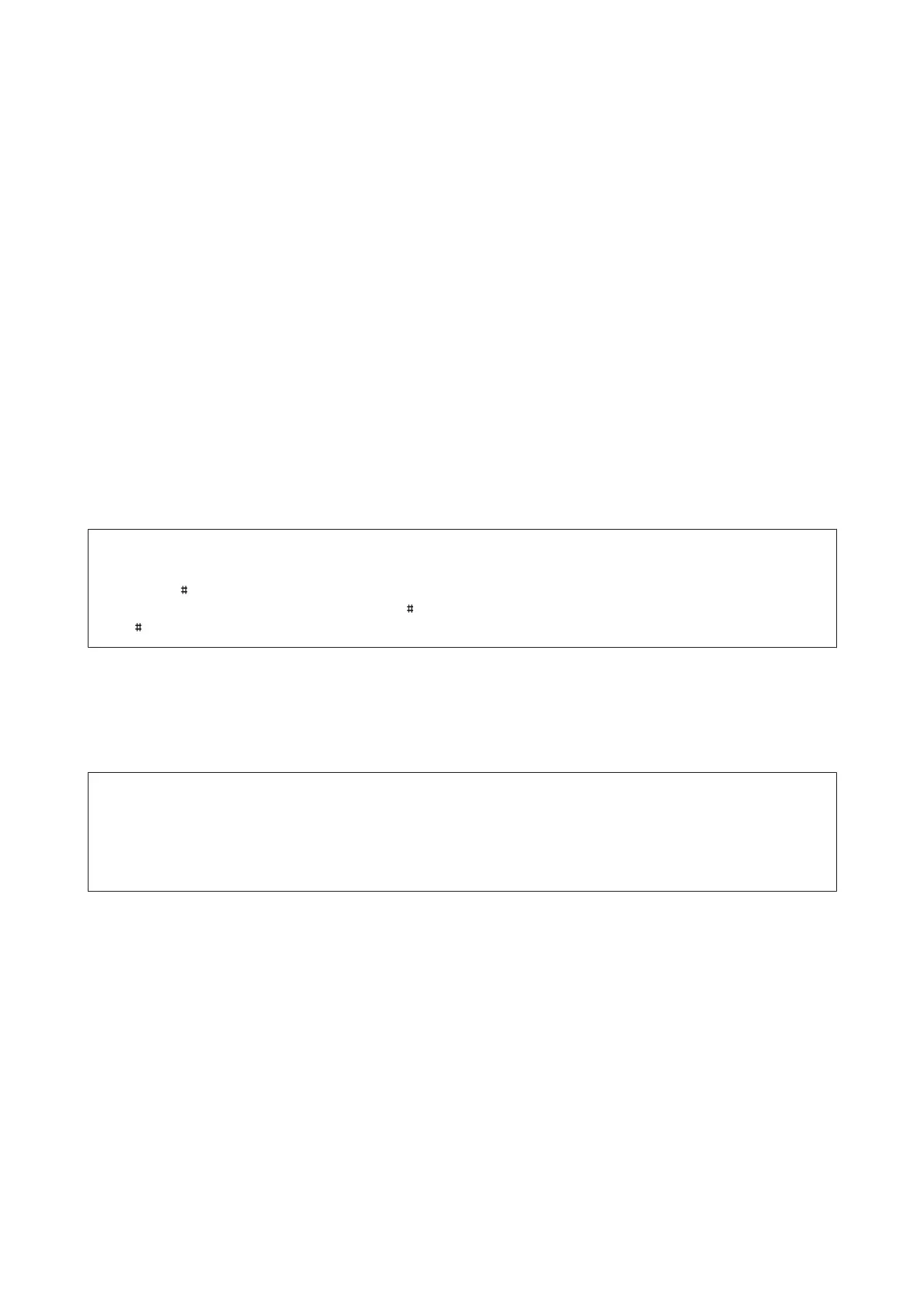B
Select System Administration.
C
Select Fax Settings.
D
Select Basic Settings.
E
Select Line Type.
F
Select PBX.
G
Select Use or Do Not Use on the Access Code screen. If you select Use, go to the next step.
H
Enter an external access code in the Access Code field.
Note:
When connecting to a PBX phone system, we recommend making the access code setting first. After you have made the
setting, enter
(hash) instead of the actual external access code when entering an outside fax number or storing it in the
contact list. The product automatically replaces the
with the set code when dialing. Compared to entering an actual code,
using
may help avoid connection problems.
Setting the number of rings to answer
If you have connected an external answering machine and selected to receive faxes automatically, make sure the Rings
to Answer setting is correct.
c
Important:
The Rings to Answer setting indicates the number of rings that must occur before the product automatically receives a
fax. If the connected answering machine is set to pick up on the fourth ring, you should set the product to pick up on the
fifth ring or later. Otherwise the answering machine cannot receive voice calls. Depending on the region, this setting
may not be displayed.
A
Enter Setup mode from the Home menu.
B
Select System Administration.
C
Select Fax Settings.
D
Select Receive Settings.
E
Select Rings to Answer.
User’s Guide
Faxing
86