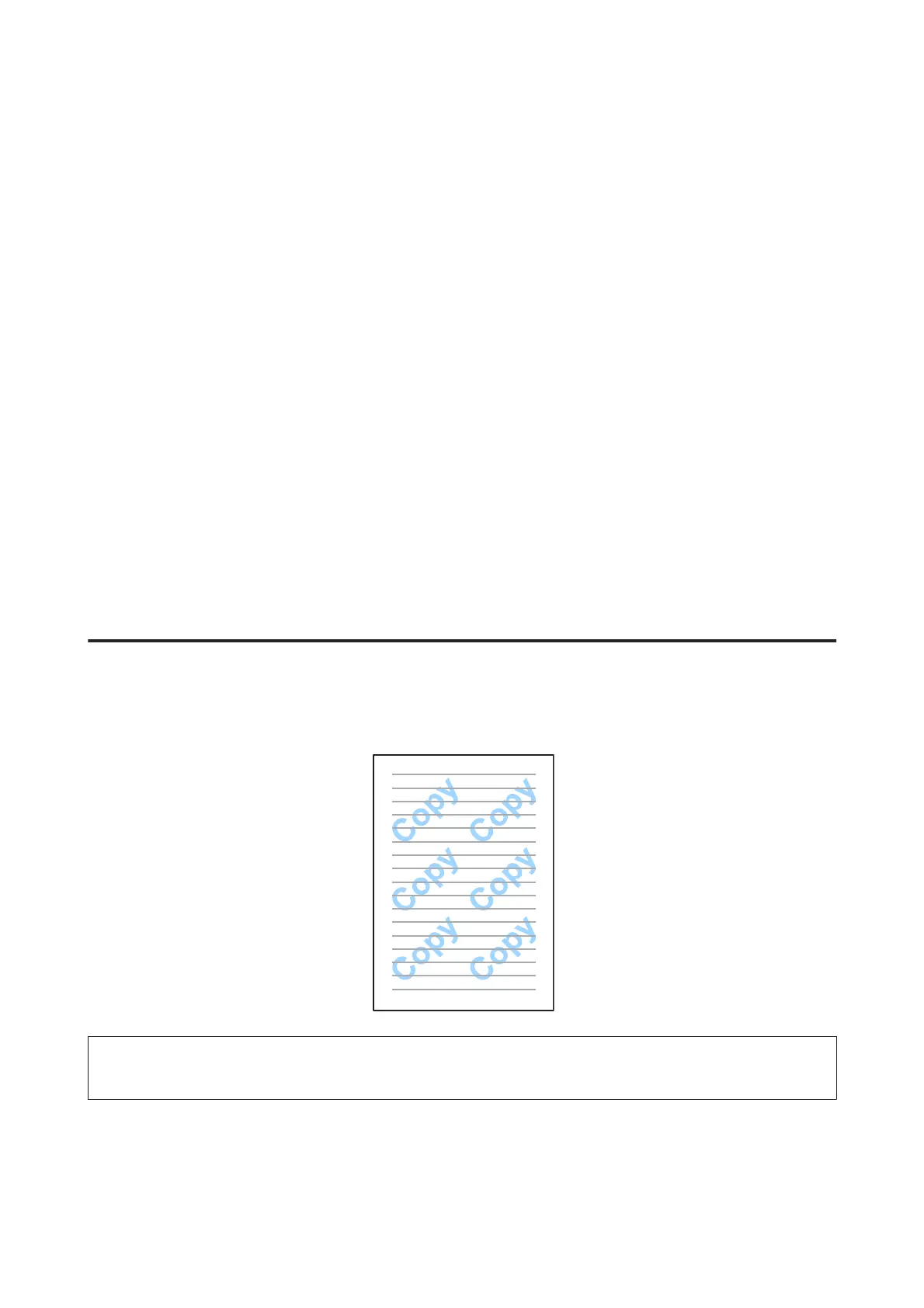Product settings for Windows
A
Access the printer settings.
& “Accessing the printer driver for Windows” on page 50
B
Select 2-Up or 4-Up as Multi-Page in the Main tab.
C
Click Page Order, and make the appropriate settings.
D
Check the other settings and print.
Product settings for Mac OS X
A
Access the Print dialog box.
& “Accessing the printer driver for Mac OS X” on page 51
B
Select the desired number of Pages per Sheet and the Layout Direction (page order) in the Layout pane.
C
Check the other settings and print.
Anti-Copy Pattern printing (for Windows Only)
This function allows you to print a document as a copy-protected document. When you try to copy a copy-protected
document, the string that you added as the anti-copy pattern is printed several times on the document.
Note:
This feature may not be available at some settings.
A
Access the printer settings.
& “Accessing the printer driver for Windows” on page 50
User’s Guide
Printing
62