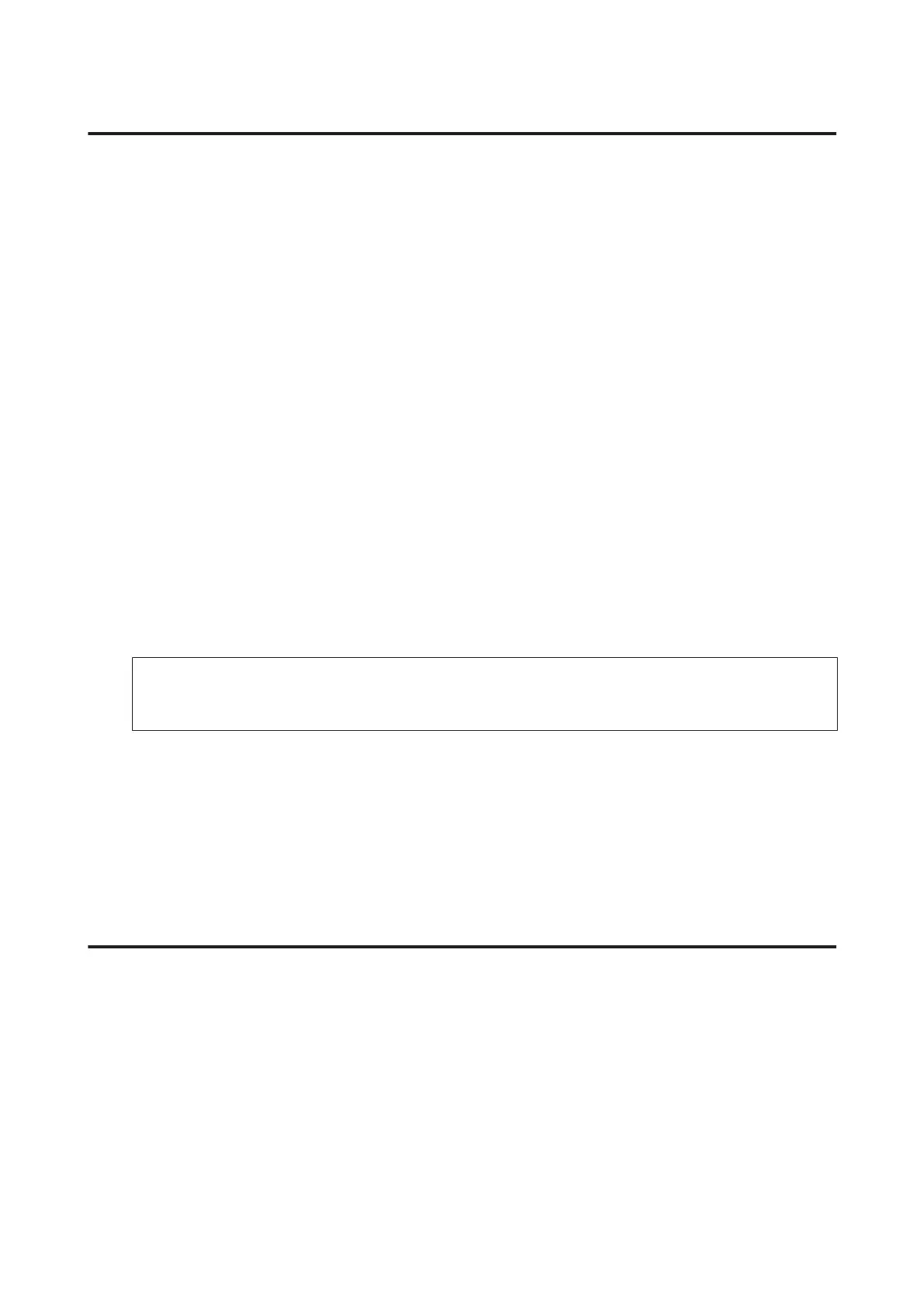Printing a TIFF file
A
Load paper.
& “Loading Paper into the Paper Cassette” on page 33
& “Loading Paper and Envelopes into the Rear Paper Feed Slot” on page 39
B
Insert a memory device.
& “Inserting a Memory Card” on page 44
C
Select Memory Device from the Home menu.
D
Select TIFF.
E
Select the file you want to print.
F
Check the file information, and then press Proceed.
G
Enter the number of prints by using the numeric keypad on the control panel.
H
Press Settings to make the print settings.
Note:
For detailed settings items, refer to the Memory Device mode menu list.
& “Memory Device Mode” on page 106
I
Press Proceed, then confirm the print settings.
J
Press one of the x buttons to set the color mode, and then start printing.
Printing from Your Computer
Printer Driver and Status Monitor
The printer driver lets you choose from a wide variety of settings to get the best printing results. The status monitor and
the printer utilities help you check the product and keep it in top operating condition.
User’s Guide
Printing
49