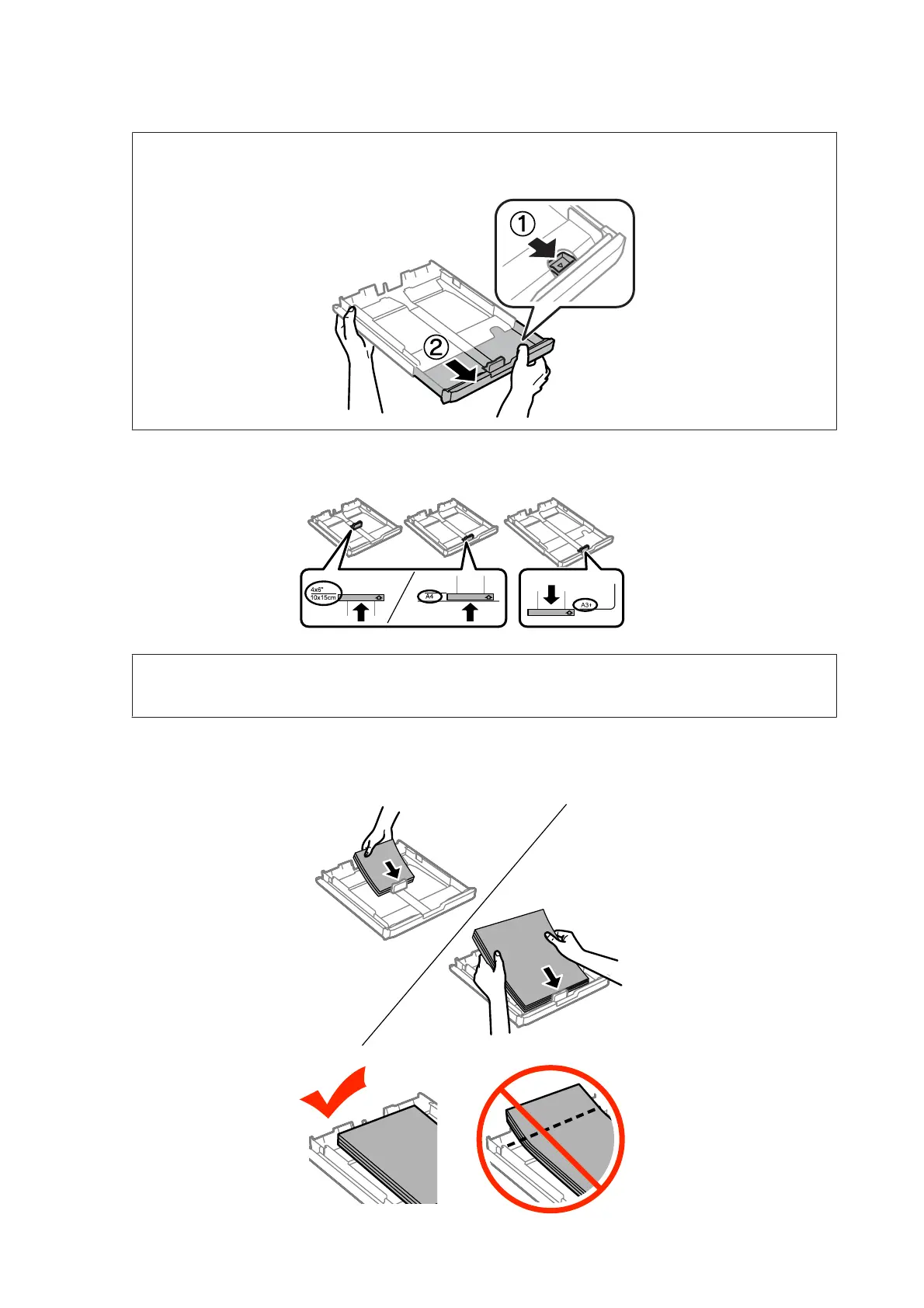Note:
When using paper larger than A4, extend the paper cassette to the symbol on the cassette.
D
Slide the edge guide to adjust to the paper size you will use.
Note:
Paper larger than Legal size is only available for the WF-7610 Series/WF-7620 Series.
E
Load paper toward the edge guide with printable side face down, and check that the paper is not sticking out
from the end of the cassette.
User’s Guide
Paper and Media Handling
34