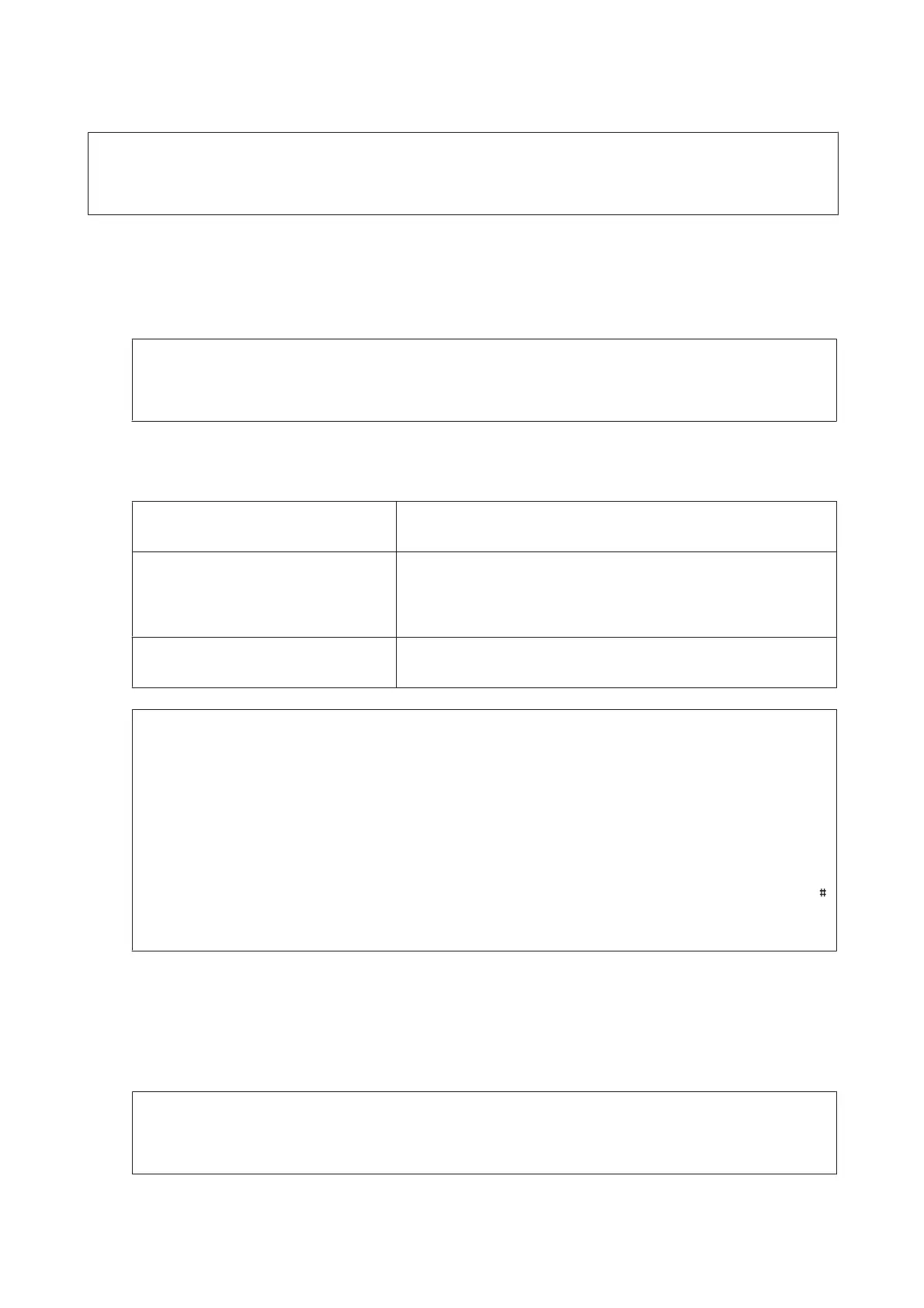Note:
The product can accept up to 50 monochrome fax jobs. You can check or cancel the reserved fax job using Status Menu.
& “Checking fax jobs that are ongoing or waiting” on page 99
A
Place original. You can send up to 100 pages in one transmission.
& “Placing Originals” on page 42
B
Enter Fax mode from the Home menu.
Note:
To fax a double-sided document, place your document in the ADF. Press Menu, select Fax Send Settings, ADF
2-Sided, and then On. You cannot fax double-sided documents in color.
C
Specify the fax recipients using one or a combination of the following methods. You can send a monochrome
fax to up to 200 recipients (WF-7610 Series/WF-7620) or 100 recipients (WF-3620 Series/WF-3640 Series).
Manually entering a fax number
Press the Enter a Fax Number field and enter the fax number (up to 64
digits). Press the fax number field again to add another fax number.
Selecting from the contact list
Press Contacts to display the contact list screen. Select one or more
recipients from the list by selecting the check boxes (press the boxes again
to deselect). Press the Search box to search for recipients by name, index
name, or entry number. After selecting recipients, press Proceed.
Selecting from the sent fax history
Press History to display the sent fax history. Sel ect a re cipient from the list,
press Menu on the Details screen, and then select Send to this number.
Note:
❏ To delete entered recipients, press the “fax number entry” field and select the recipient you want to delete from
the destination list. Then press Delete from the List.
❏ When the Direct Dialing Restrictions option in Security Settings is enabled, you can only select fax recipients
from the contact list or the sent fax history. You cannot manually enter a fax number.
❏ You cannot send a color fax to more than one recipient at a time.
❏ If your phone system is PBX and you need an external access code such as “9” to get an outside line, enter the
access code at the beginning of the fax number. If the access code has been set in the Line Type setting, enter
(hash) instead of the actual access code.
& “Setting the line type” on page 85
D
Press Menu, and then select Fax Send Settings to change the fax transmission settings, such as the resolution, if
necessary.
See the menu list for an explanation of each of the settings.
& “Fax Mode” on page 107
Note:
You can save your fax settings as a preset. For more information, see the following section.
& “Presets” on page 116
User’s Guide
Faxing
89