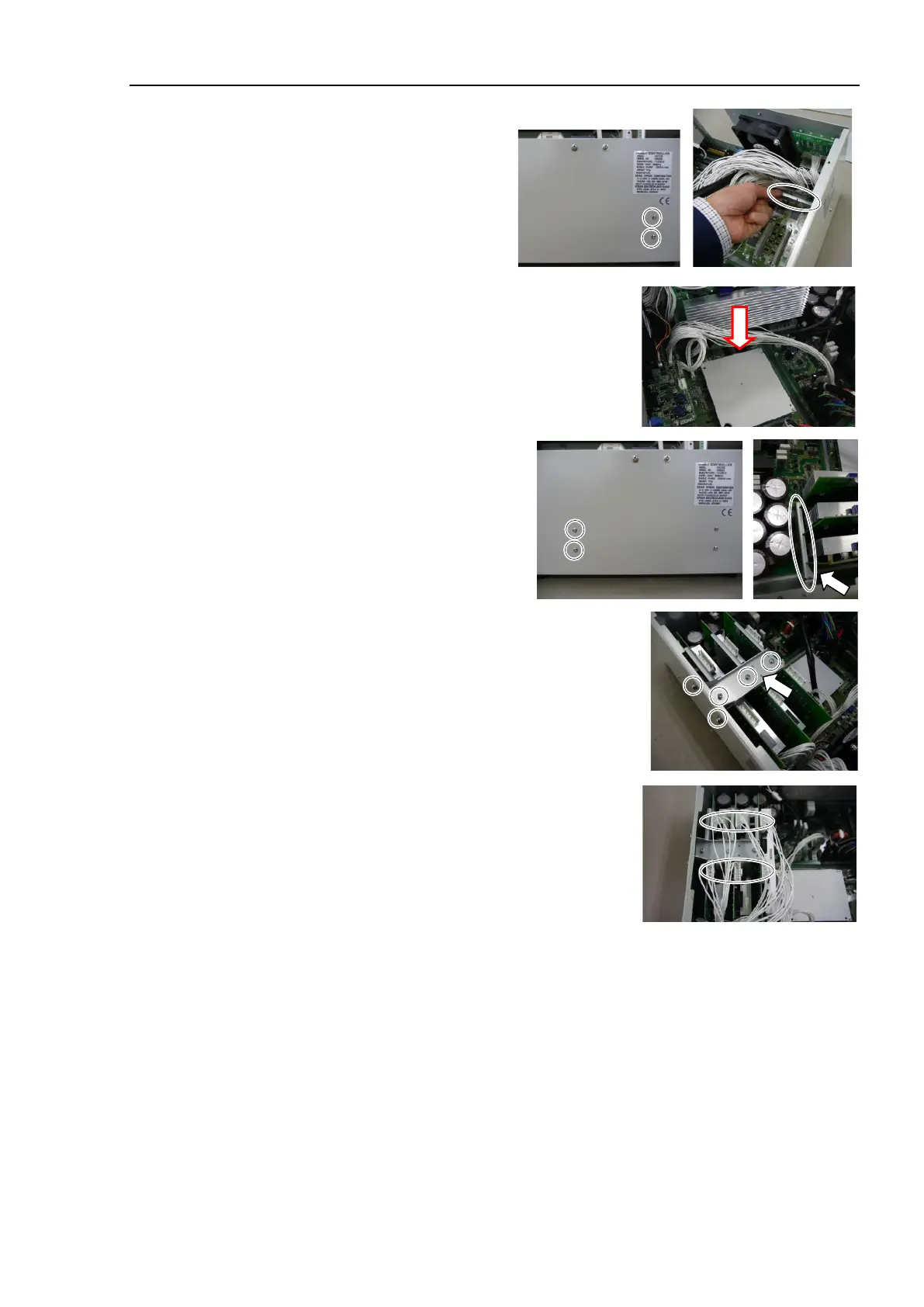Maintenance 8. Maintenance Parts Replacement Procedures
RC700 Series Maintenance Rev.3 55
×2)
Insert the MDBs in the direction shown in
the
Be careful not to misplace the
boards.
×2)
Set the MDB clamp so that the
grooves fit
to MDBs.
×5)
Mount the output cable of each axis of
the MDBs.
When mounting the output cables, make sure that
the number
s on the MDB clamp 1 and on the
s are the same.
)
the Top Panel. (Mounting screw ×6)
)
the power plug. Turn ON the Controller and make sure that the
Controller
starts properly without any vibration or abnormal noise.
