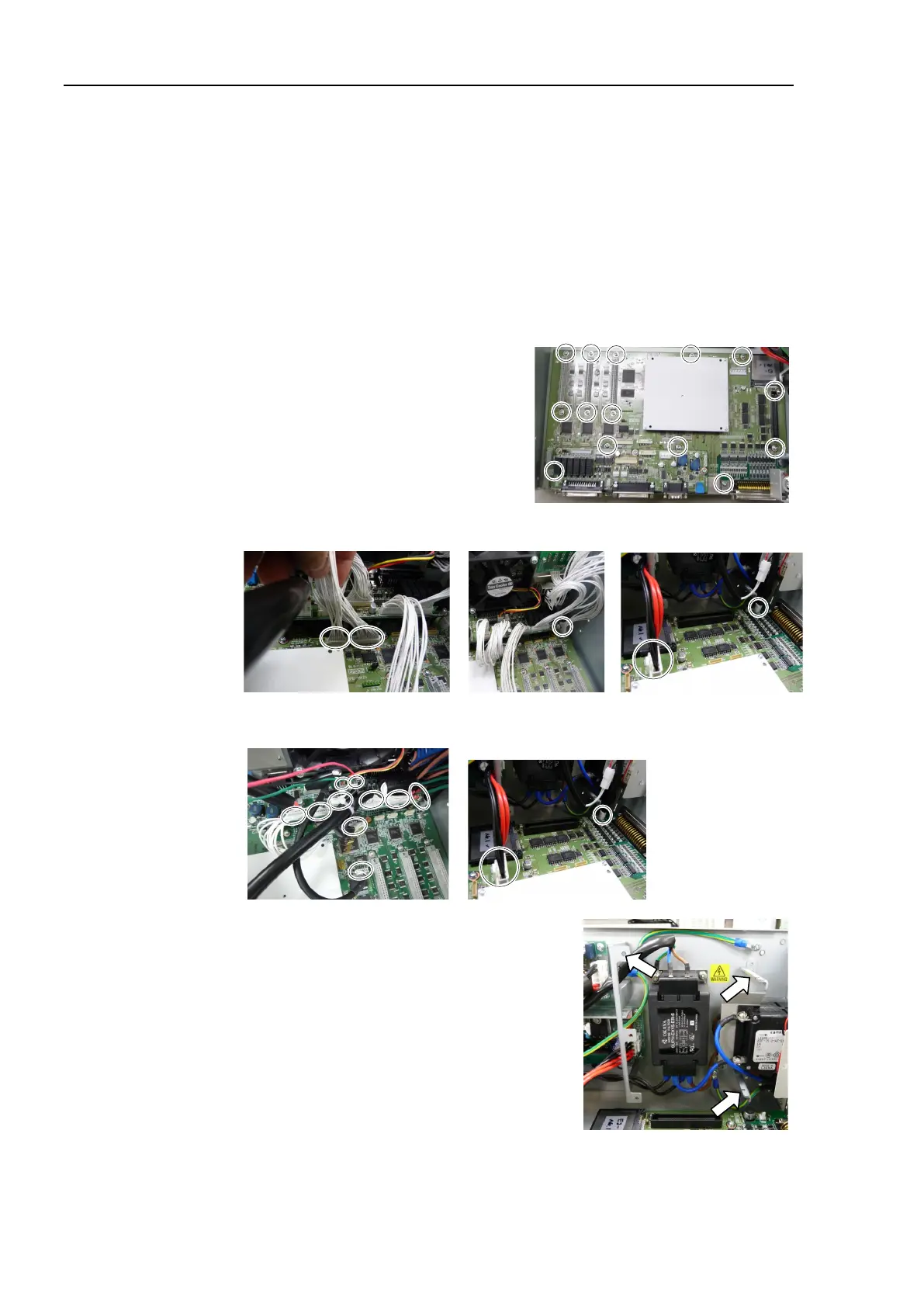Maintenance 8. Maintenance Parts Replacement Procedures
58 RC700 Series Maintenance Rev.3
-SUB board to the new DMB. (Mounting screw ×3)
that secures the connectors on the front side to the DMB and the DMB-
Insert the DMB into the chassis.
At this point, be careful not
to touch the chassis and other parts.
Refer to 8.2 Fan.
Tighten the DMB mounting screw (
×14).
Connect the five connectors to the DMB.
-A: Connect the twelve connectors to the DMB.
Mount the fixing plate of the
DMB-OPTION board.
