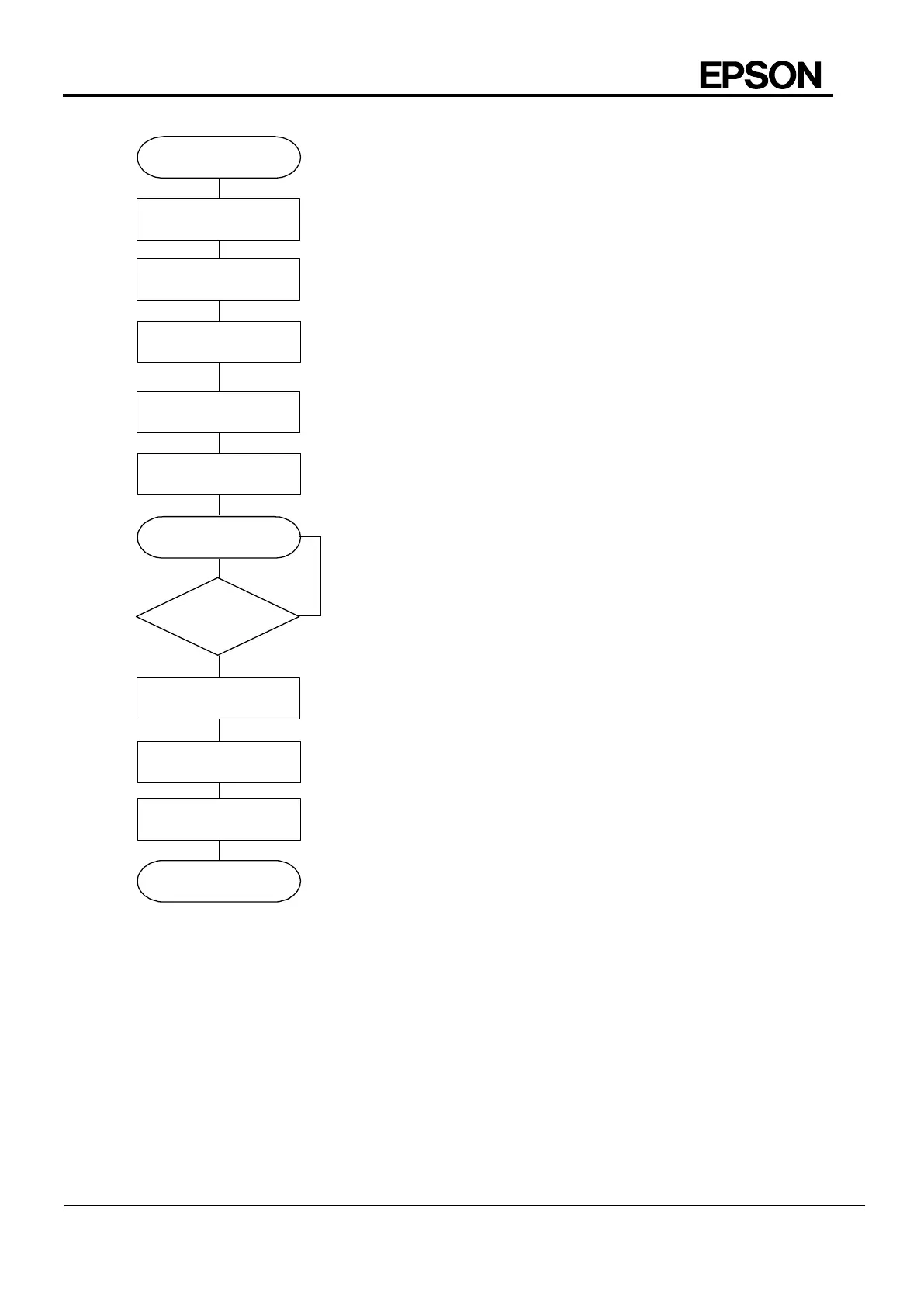8) Time stamp (one time recording) Example
/INT=”L”?
or
Reg-1E[h] EVF=”1”?
• When event occurs EVF bit is set to ”1”, /INT pin becomes low as interrupt
output.
• Reading time stamp data of event occur.
• Set EIE bit to “1” to activate time stamp interrupt function.
An event makes /INT pin interruption output.
• Set ETS bit to “1” to activate time stamp function.
• Setup EVIN pin input pull-up/pull-down resistor combination.
• Clear ETS bit by “0” to inactivate time stamp function.
• Reset ETS bit to ”0” to inactivate time stamp function.
The reason is to avoid unwanted time stamp during data reading.
Figure 45 Example flow (Time stamp (one time recording) )