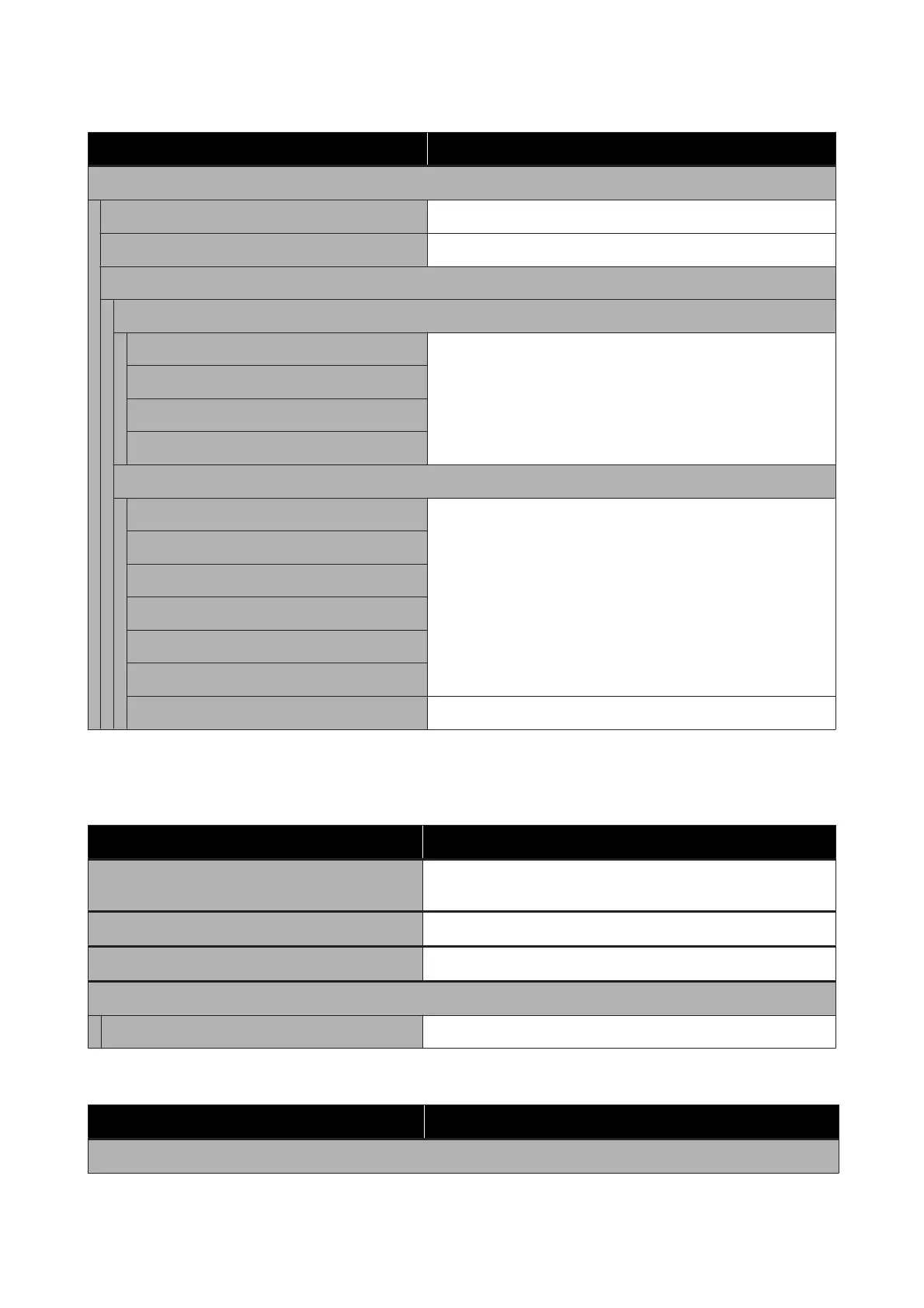Settings item Settings value
Cut Sheet(1 sheet)
Remove Eject paper
Media Adjust Start
Change Paper Type/Paper Size
Paper Type
General Purpose/Textile Display supported paper types
General Purpose/Rigid
01
Others
Paper Size
A Series Display supported paper sizes
US-ANSI
US-ARCH
B Series (ISO)
B Series (JIS)
Others
User-Defined Display paper size input screen
Printer Status
Details of each item U “Printer Status menu” on page 90
Settings item Settings value
Supply Status Display the approximate free space and product number for the
Maintenance Box
Message List Display list of messages communicating printer status
Firmware Version Display firmware version
Print Status Sheet
Configuration Status Sheet Print
Settings
Settings item Settings value
General Settings
SC-F500 Series User's Guide
Using the Menu
78