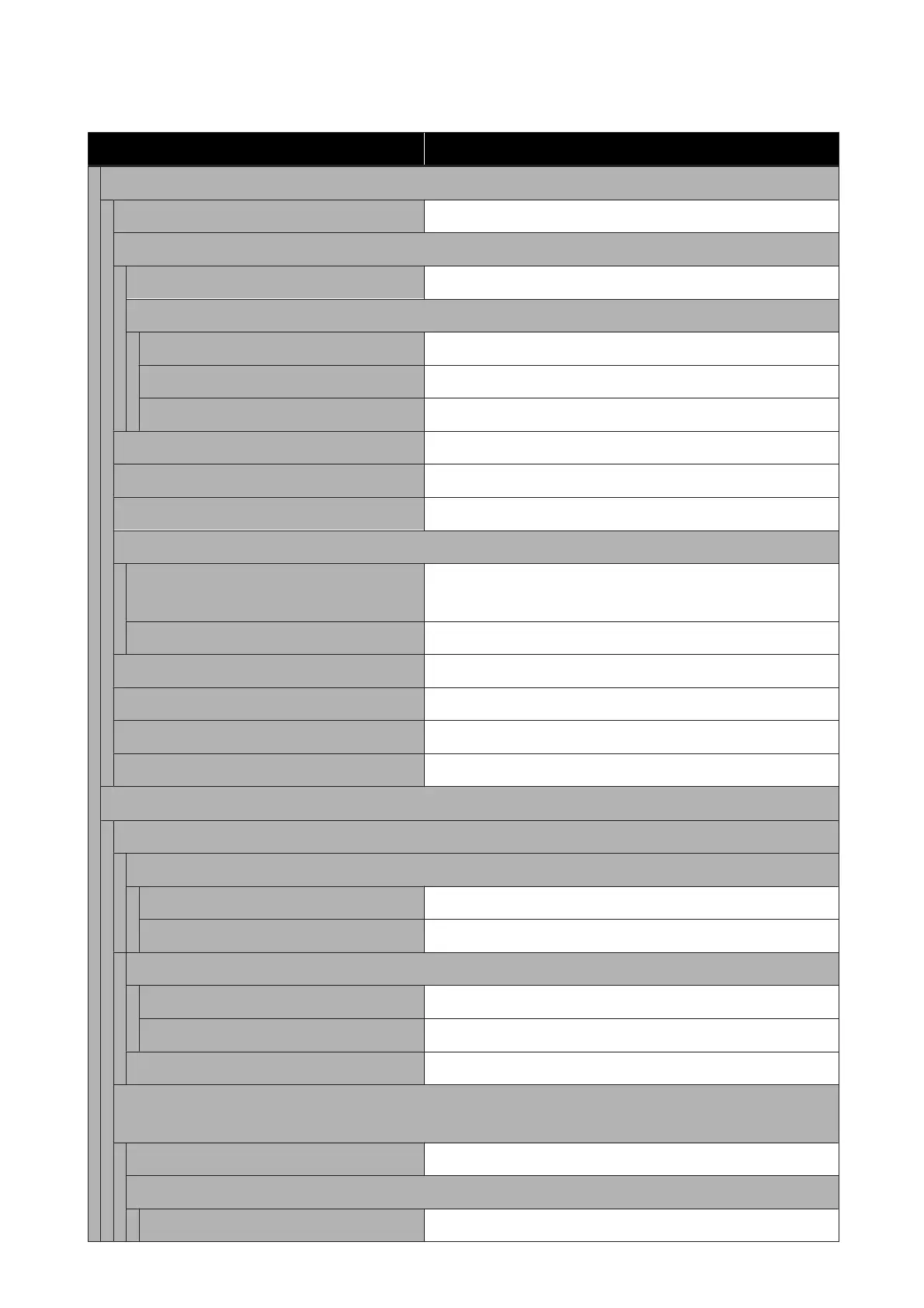Settings item Settings value
Basic Settings (Details of each item U “General Settings - Basic Settings” on page 91)
LCD Brightness 1 to 9
Sound
Mute On, Off
Normal Mode
Button Press 0 to 10
Error Notice 0 to 10
Sound Type Pattern1, Pattern2
Sleep Timer 1 to 60 min
Power Off Timer Off, 30minutes, 1h, 2h, 4h, 8h, 12h
Circuit Breaker Interlock Startup On, Off
Date/Time Settings
Date/Time Date: yyyy.mm.dd, mm.dd.yyyy, dd.mm.yyyy
Time: 12h, 24h
Time Difference -12:45 to +13:45 (15 minute increments)
Language Display supported languages
Operation Time Out On, Off
Keyboard QWERTY, AZERTY, QWERTZ
Length Unit m, ft / in
Printer Settings (Details of each item U “General Settings - Printer Settings” on page 93)
Paper Source Settings
Error Notice
Paper Size Notice On, Off
Paper Type Notice On, Off
Roll Paper Setup
Detect Paper Meandering On, Off
Print Cutting Guideline On, Off
After-Print Options Hold Paper, Eject Paper
Custom Paper Setting
(Custom paper types 01 to 10 are displayed, and touching any of these will display settings items.)
Change Name Registered name input screen
Change Reference Paper
Sublimation Transfer Paper Display supported paper types
SC-F500 Series User's Guide
Using the Menu
79