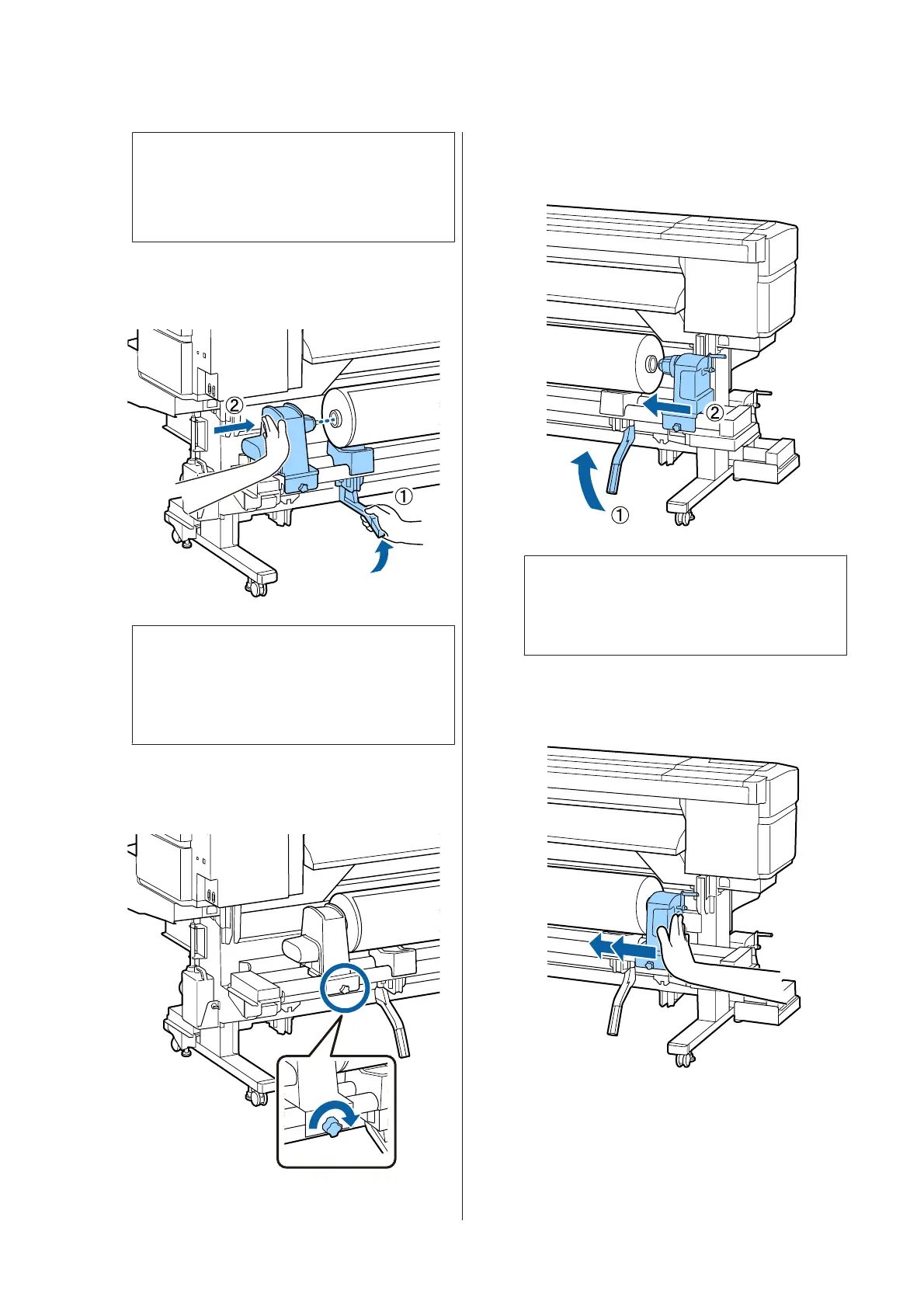Note:
If the label does not have the loading position, mark
it on the label as instructed in the Setup Guide.
U Setup Guide
G
Raise the lift lever on the left side of the printer to
lift the media into position, then firmly insert the
roll holder.
Note:
If the roll of media has an outer diameter which is
less than 140 mm, lift it up by your hands, and set it
to the roll holder. The roll core will not reach the
holder when raised using the lift lever.
H
Tighten the roll holder fixing screw until the
screw no longer turns to fix the roll holder in
place.
I
Raise the lift lever on the right side of the printer
to lift the media into position, then firmly insert
the roll holder.
Note:
If the roll of media has an outer diameter which is
less than 140 mm, lift it up by your hands, and set it
to the roll holder.
J
To ensure the roll holder is inserted into the roll
core sufficiently, push the center section on the
side of the roll holder towards the roll end twice.
SC-F9200 Series User's Guide
Basic Operations
28
