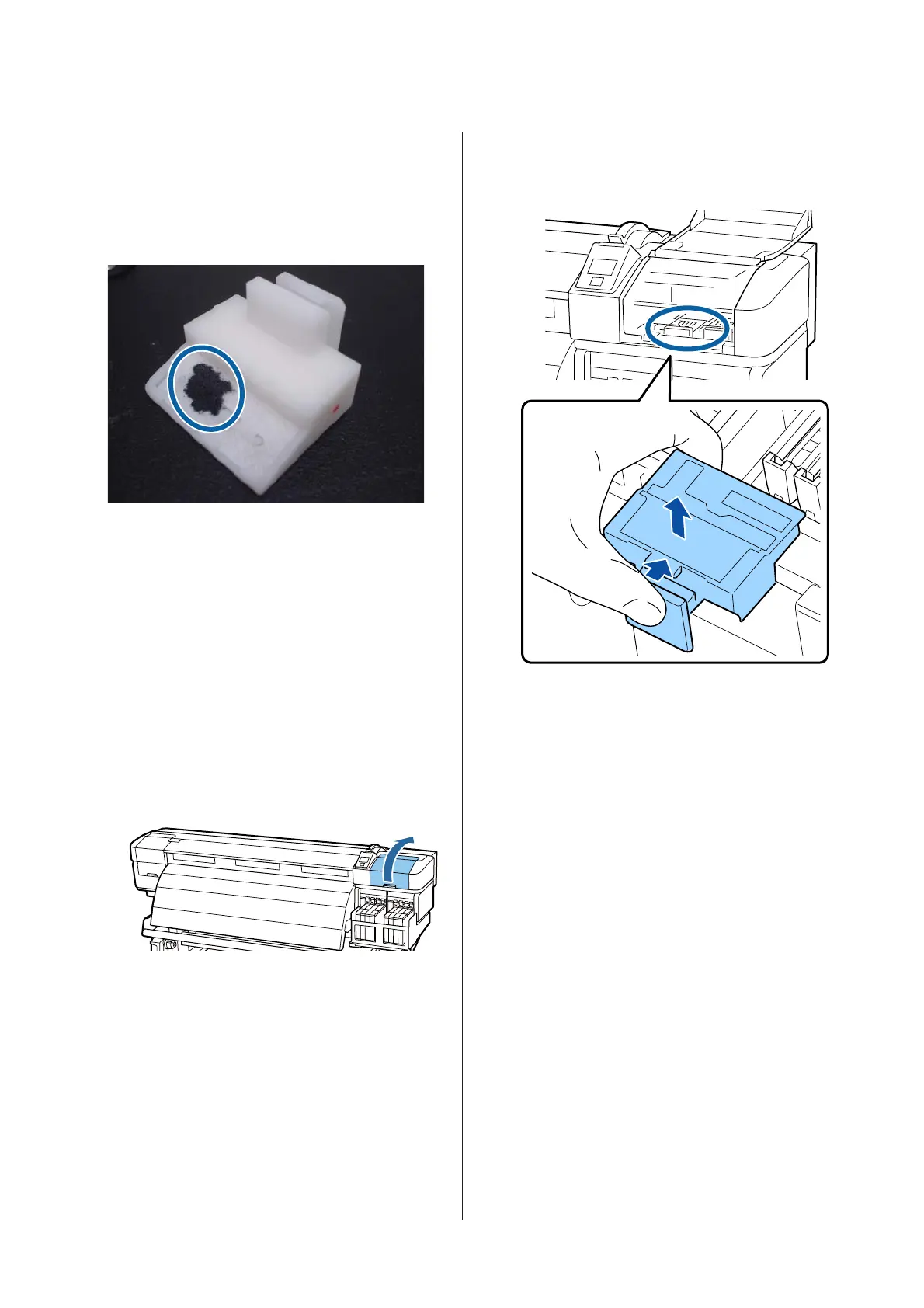❏ Wipers: The edge is not smooth even after wiping
the wiper section with a cleaning stick. Otherwise,
the wiper is cracked.
❏ Wiper cleaner: A film of ink has adhered to the rear
surface of the absorbent section.
Follow the procedure below to replace the wiper
cleaners.
Before starting this procedure, be sure to read the
following:
U “Precautions regarding maintenance” on page 57
A
Position the print head for maintenance
purposes.
U “Moving the Print Head” on page 58
B
After the print head moves to the left end of the
printer, open the right maintenance cover.
C
Remove the wiper cleaner.
Grasp the cleaner as shown and lift it from the
printer.
SC-F9200 Series User's Guide
Maintenance
76
