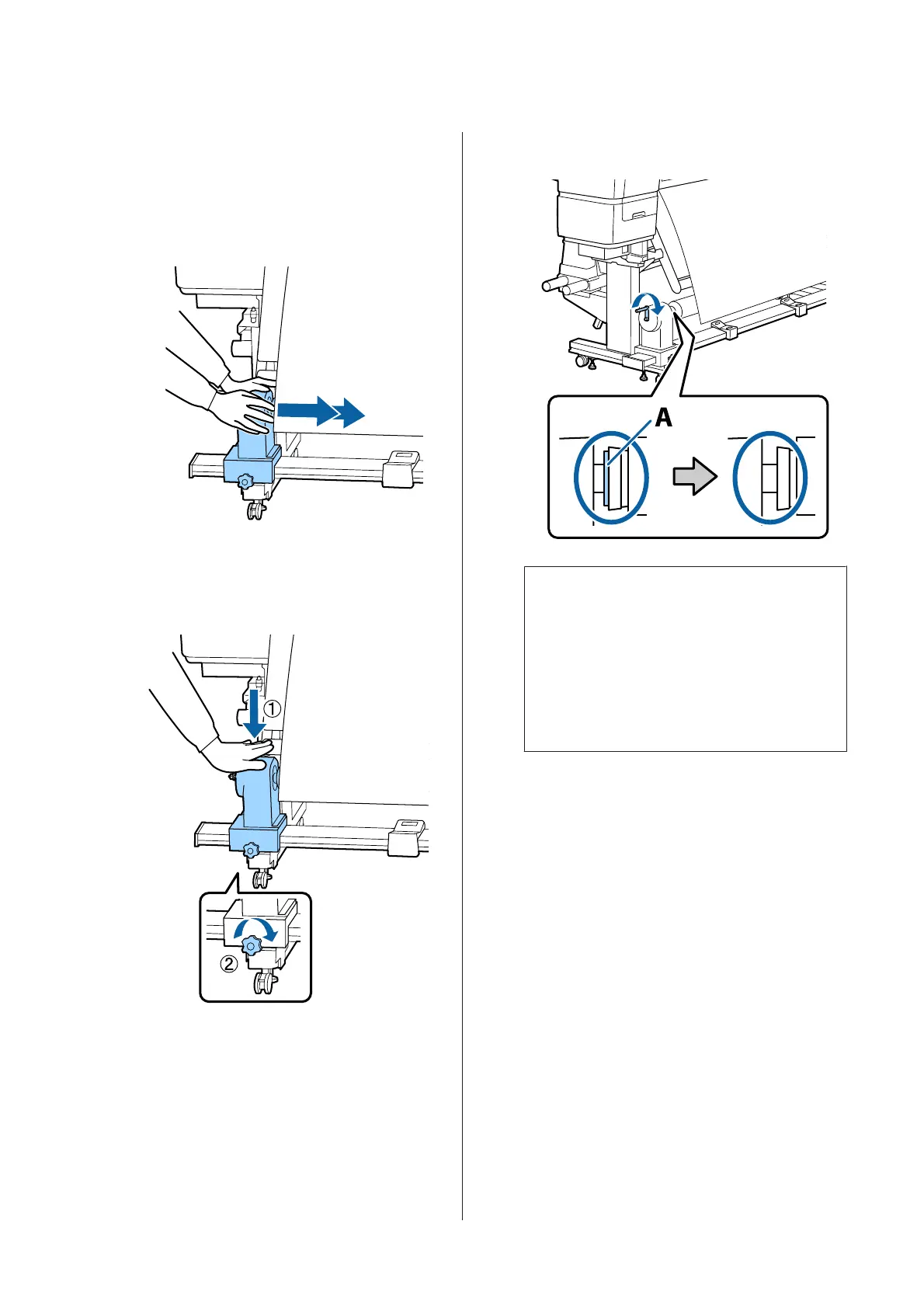G
To ensure that the roll core holder is
sufficiently inserted into the roll core, push the
top of the roll core holder towards the end of
the roll two times.
Confirm that the roll core and edges of the
media are not misaligned.
H
While pressing from the top of the left-side roll
core holder, tighten the fixing screw.
Tighten it so the roll core holder does not move.
I
Rotate the handle until part A in the illustration
below is fully inserted.
c
Important:
Once part A is hidden, do not turn the
handle any further. Pressing too hard may
damage the roll core holder.
If part A is still visible even after the handle
has been turned fully, the roll core holder
may not be fully inserted. Return to step 6.
SC-F9300 Series User's Guide
Basic Operations
36
