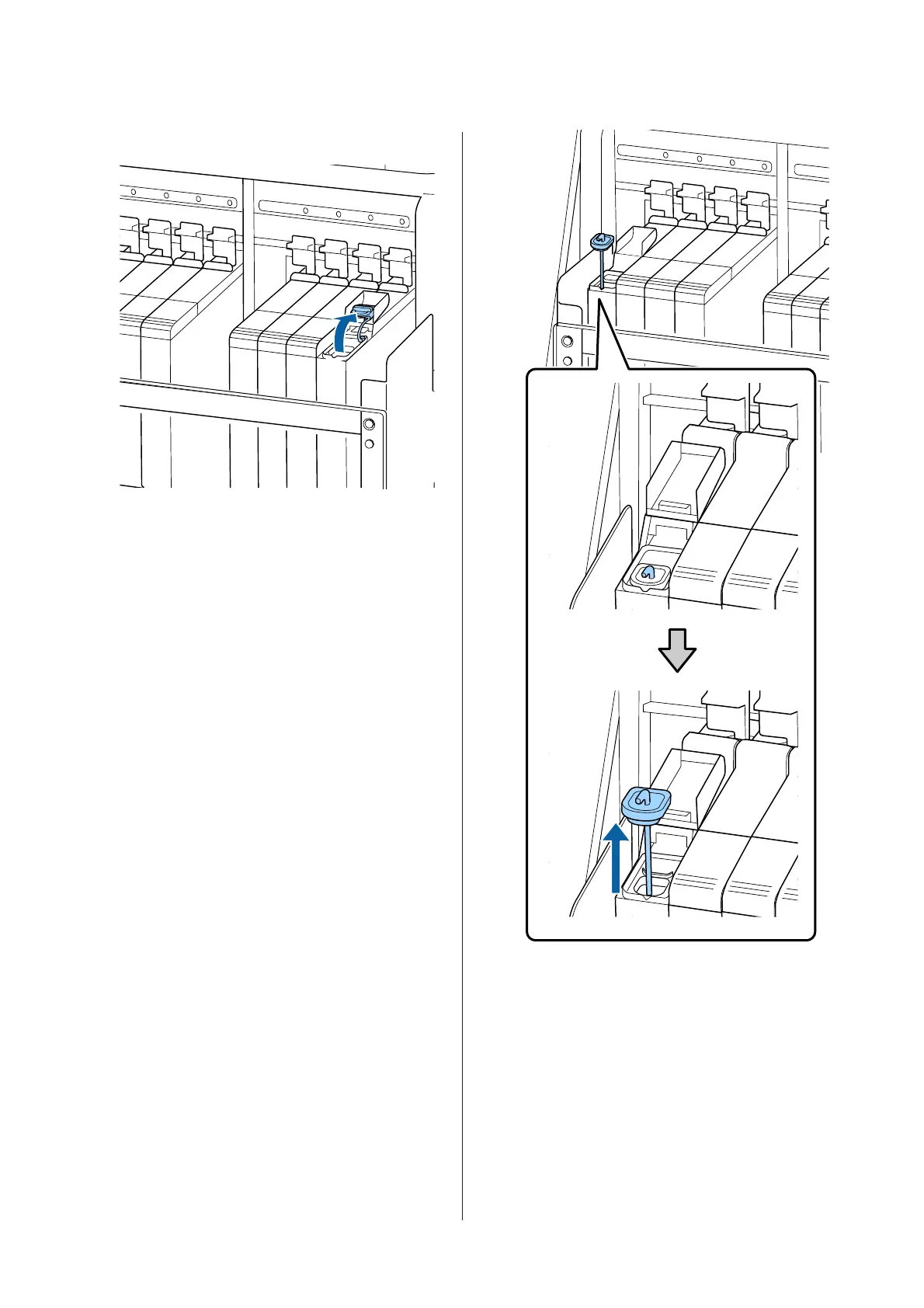Ink other than High Density Black Ink
High Density Black Ink
(1) Grip the ink inlet cap's hook and pull up. Ink
will adhere if you hold another part to
remove the ink inlet cap.
(2) Hook the stirring stick onto the projection on
the ink tank.
SC-F9300 Series User's Guide
Maintenance
69
