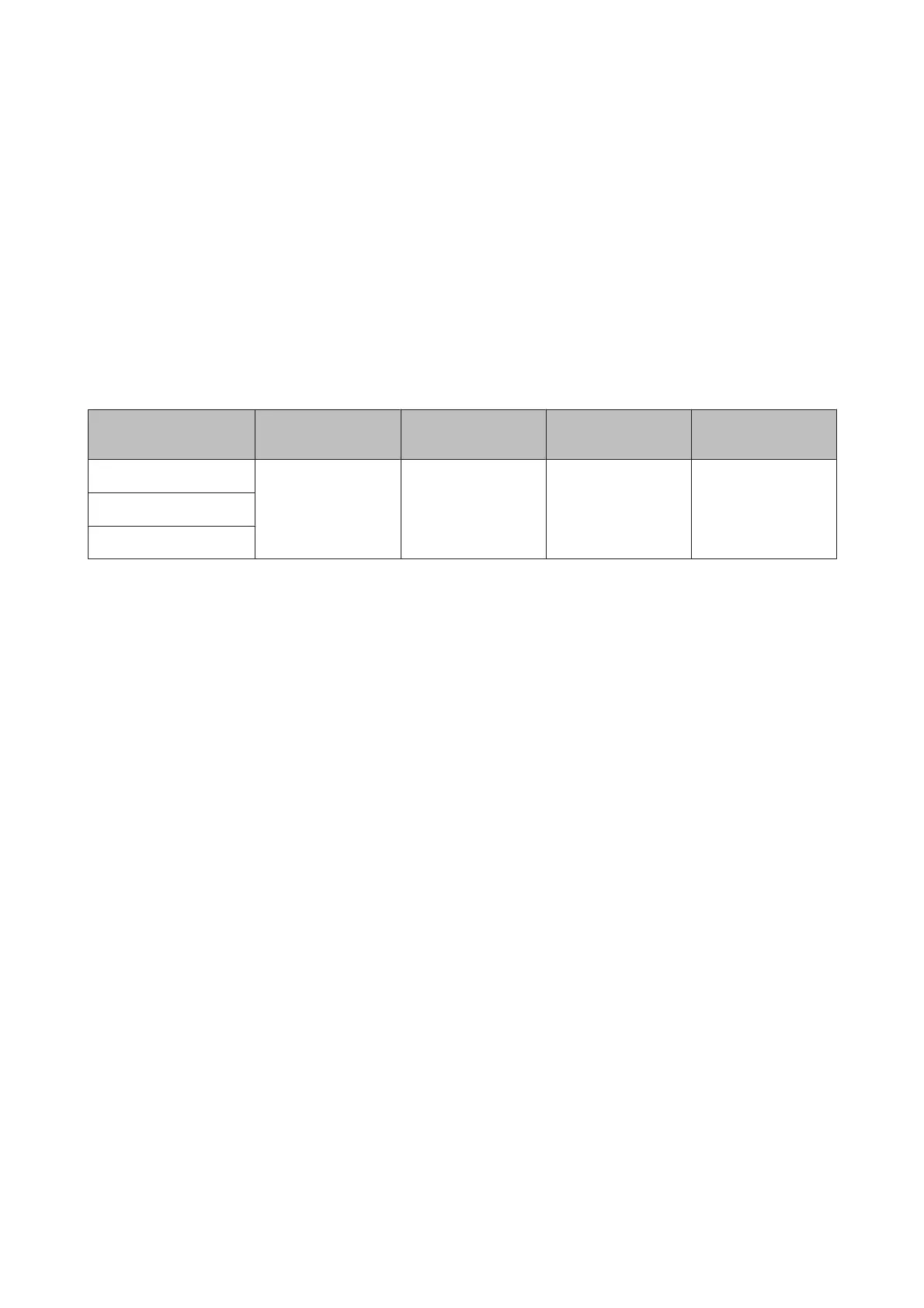❏ ICC profile
: SC-P20000_Series WatercolorPaper-RadiantWhite_MK.icc (when
Matte Black is selected)
: SC-P20000_Series WatercolorPaper-RadiantWhite_PK.icc (when
Photo Black is selected)
: SC-P10000_Series WatercolorPaper-RadiantWhite_MK.icc (when
Matte Black is selected)
: SC-P10000_Series WatercolorPaper-RadiantWhite_PK.icc (when
Photo Black is selected)
❏ Supported paper sizes
Size Borderless Calibration
Auto head
alignment
Take-up
610 mm/24 inches
✓ * ✓✓FN914 mm/36 inches
1118 mm/44 inches
* Borderless printing available, but print quality may decline or borderless printing may not be available due to paper expanding
or contracting.
UltraSmooth Fine Art Paper
❏ Paper thickness: 0.34 mm ❏ Roll core size (core diameter): 3 inches
❏ Printer driver settings
: Fine Art Paper - UltraSmooth Fine Art Paper
❏ ICC profile
: SC-P20000_Series UltraSmoothFineArtPaper_MK.icc (when Matte
Black is selected)
: SC-P20000_Series UltraSmoothFineArtPaper_PK.icc (when Photo
Black is selected)
: SC-P10000_Series UltraSmoothFineArtPaper_MK.icc (when Matte
Black is selected)
: SC-P10000_Series UltraSmoothFineArtPaper_PK.icc (when Photo
Black is selected)
❏ Supported paper sizes
SC-P20000 Series/SC-P10000 Series User's Guide
Appendix
189
