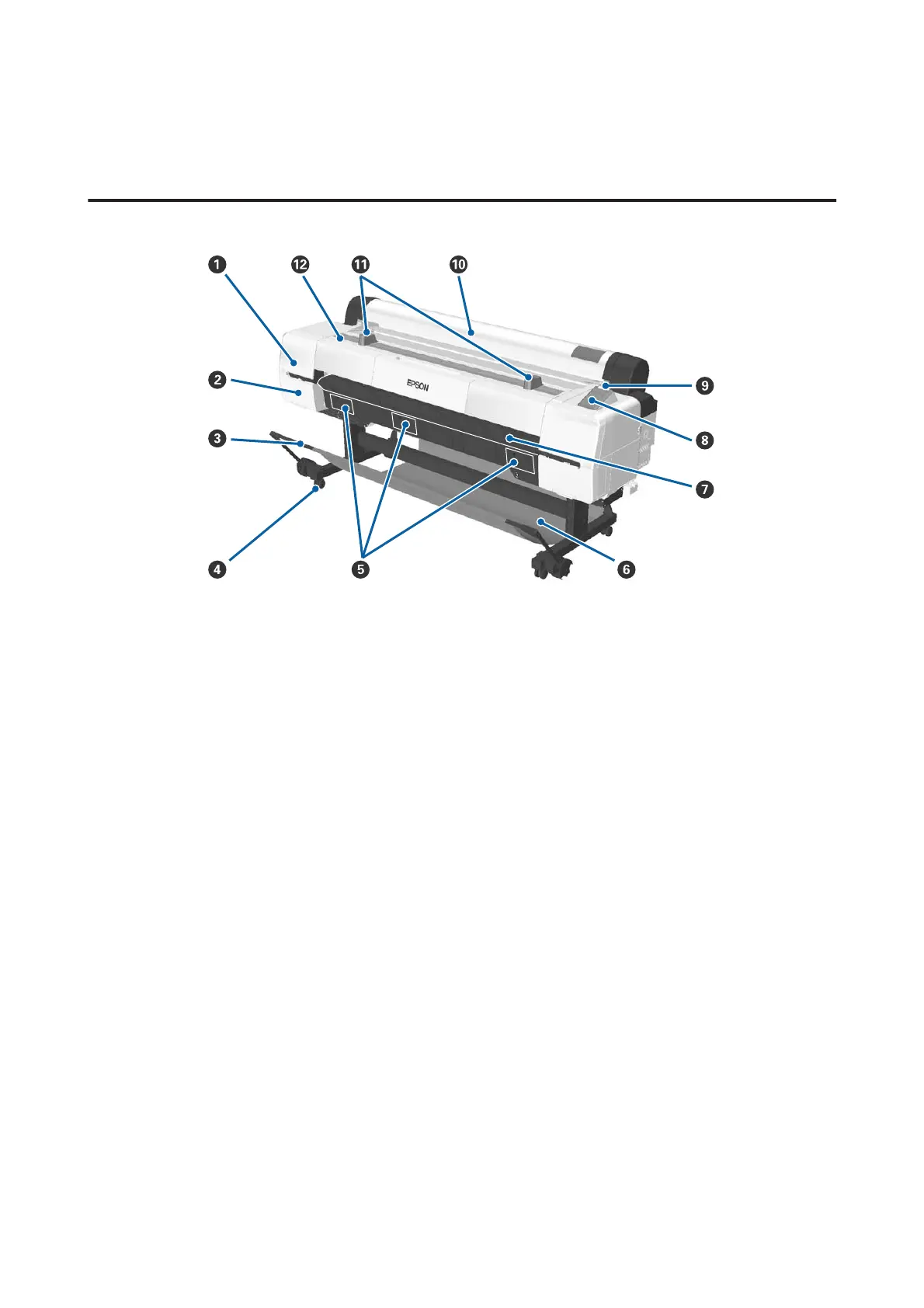Printer Parts
Front
A Head maintenance cover
Open when cleaning around the print head.
U “Cleaning around the print head” on page 169
B Cartridge cover
On the left and right of the printer. Open when replacing ink cartridges.
U “Replacing Ink Cartridges” on page 150
C Support bar
Adjust this when using the auto take-up reel unit (optional) or the paper basket. When performing other opera-
tions, we recommend that this should be used in the storing position (at the back).
U “Using the Auto Take-up Reel Unit” on page 46
U “Using the Paper Basket” on page 56
D Casters
There are two casters on each stand. Lock the casters when using the printer.
E Maintenance box covers
Open these covers when replacing the Maintenance Box. There is no cover in the middle for the SC-P10000 Series.
U “Replacing Maintenance Boxes” on page 152
SC-P20000 Series/SC-P10000 Series User's Guide
Introduction
9
