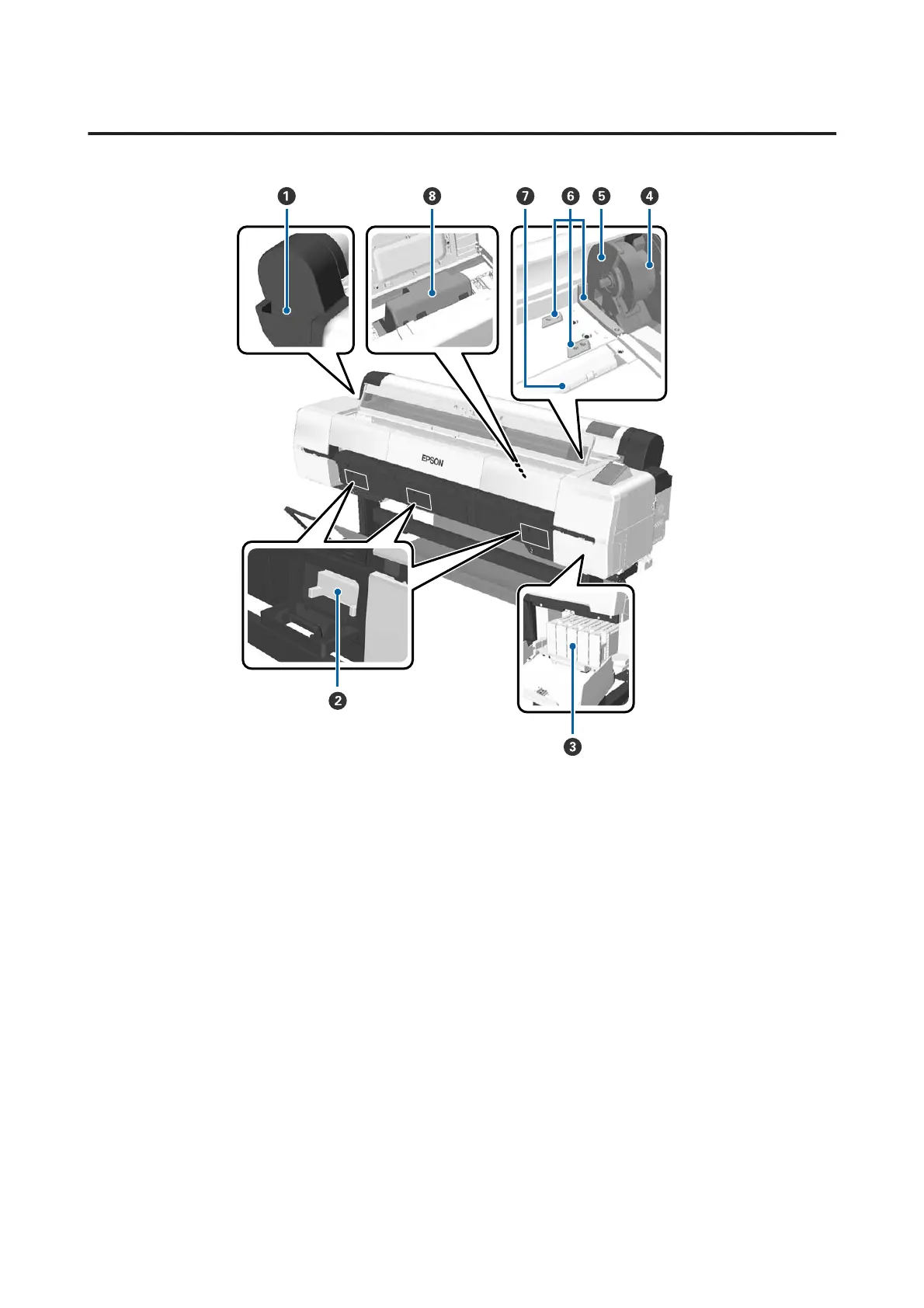Inside
A Attachment container
Use this to store the print head protective material removed during setup, and for storing the hexagon wrench
and so on.
B Maintenance Box
Absorbs waste ink that is discharged during cleaning and printing. Replace when a replacement message is
displayed on the control panel.
There is no central maintenance box for the SC-P10000 Series.
U “Replacing Maintenance Boxes” on page 152
C Ink cartridges
Install cartridges into all slots.
U “Replacing Ink Cartridges” on page 150
D Roll lock lever
A lever that locks roll paper in place after the roll is attached to the adapter holder. Raise to unlock and lower to
lock.
SC-P20000 Series/SC-P10000 Series User's Guide
Introduction
11
