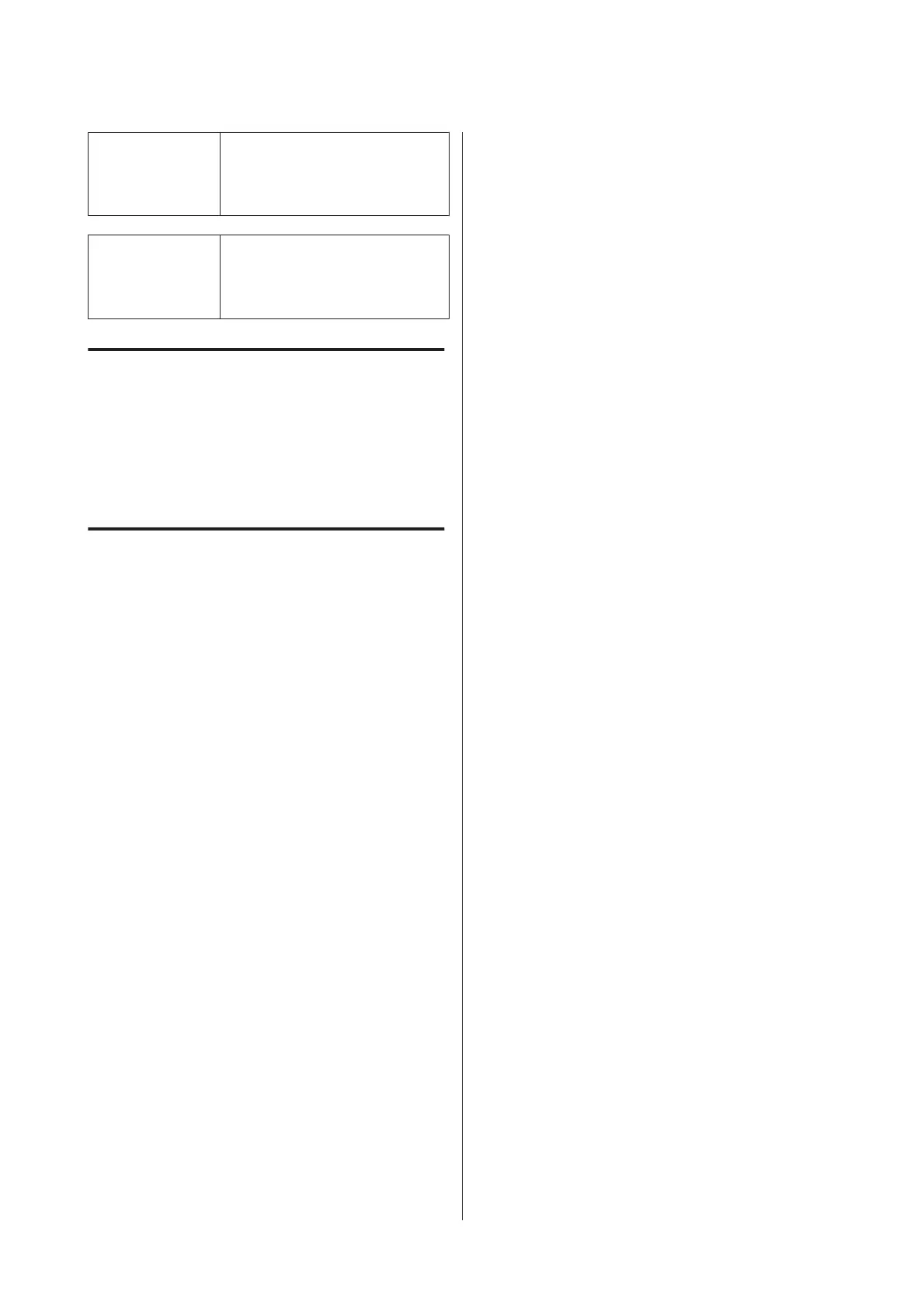c
Important:
Important contains important
information on the operation of
this product.
Note:
Notes contain useful or
additional information on the
operation of this product.
Illustrations
Unless otherwise noted, the illustrations in this
documentation show the SC-P20000 Series.
Unless otherwise noted, the computer screenshots
show the SC-P20000 Series.
Operating System Versions
In this documentation, the following abbreviations are
used.
Windows
In this manual, "Windows" refers to "Windows 10",
"Windows 8.1", "Windows 8", "Windows 7",
"Windows Vista", "Windows XP", "Windows Server
2012", "Windows Server 2008", and "Windows Server
2003".
Mac OS X
In this manual, "Mac OS X" refers to "OS X El
Capitan", "OS X Yosemite", "OS X Mavericks", "OS X
Mountain Lion", "OS X Lion", "Mac OS X v10.7.x",
and "Mac OS X v10.6.8".
SC-P20000 Series/SC-P10000 Series User's Guide
Introduction
8
