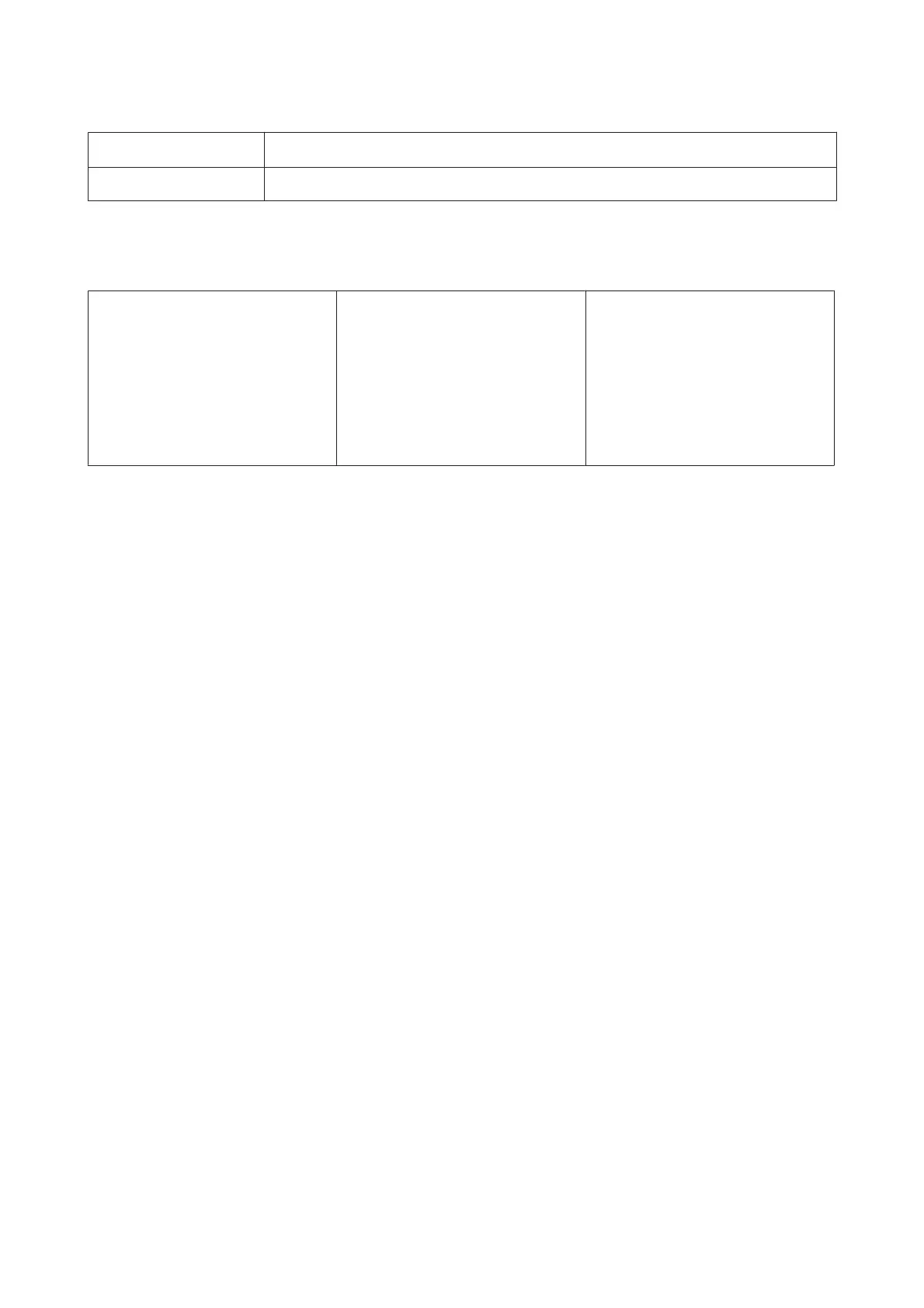Paper Length
*
279.4 mm (Letter) to 1580 mm (Super B0)
Thickness 0.08 mm to 1.5 mm (0.8 mm to 1.5 mm for poster board)
* Up to 1030 mm for poster board.
Supported paper widths for borderless printing (for roll paper and cut sheets)
254mm/10inch
300mm/11.8inch
Super A3/SuperW A3/B/329 mm/
13inch
406mm/16inch
US C/ 432mm/17inch
508 mm/20 inch
B2/515 mm
A1/594mm
Super A1/610mm/24inch
B1/728mm
A0/841 mm
Super A0/914mm/36inch
B0/1030 mm
Super B0/1118mm/44inch
1270 mm/50 inch*
1372 mm/54 inch*
1524 mm/60 inch*
* SC-P10000 Series not supported
When used with the Epson Color Calibration Utility
Even if the specified conditions are met, you cannot use the following paper types.
❏ Paper that is thin and soft (plain paper and so on)
❏ Paper with an uneven print surface
❏ Paper that is colored or transparent
❏ Paper on which ink blurs or overflows when printing
❏ Paper which bends seriously during loading and printing
When performing color calibration for multiple printers, you can only use cut sheets A3+ size or larger.
For one printer, you can use A3+ size or larger roll paper as well as cut sheets.
SC-P20000 Series/SC-P10000 Series User's Guide
Appendix
196
