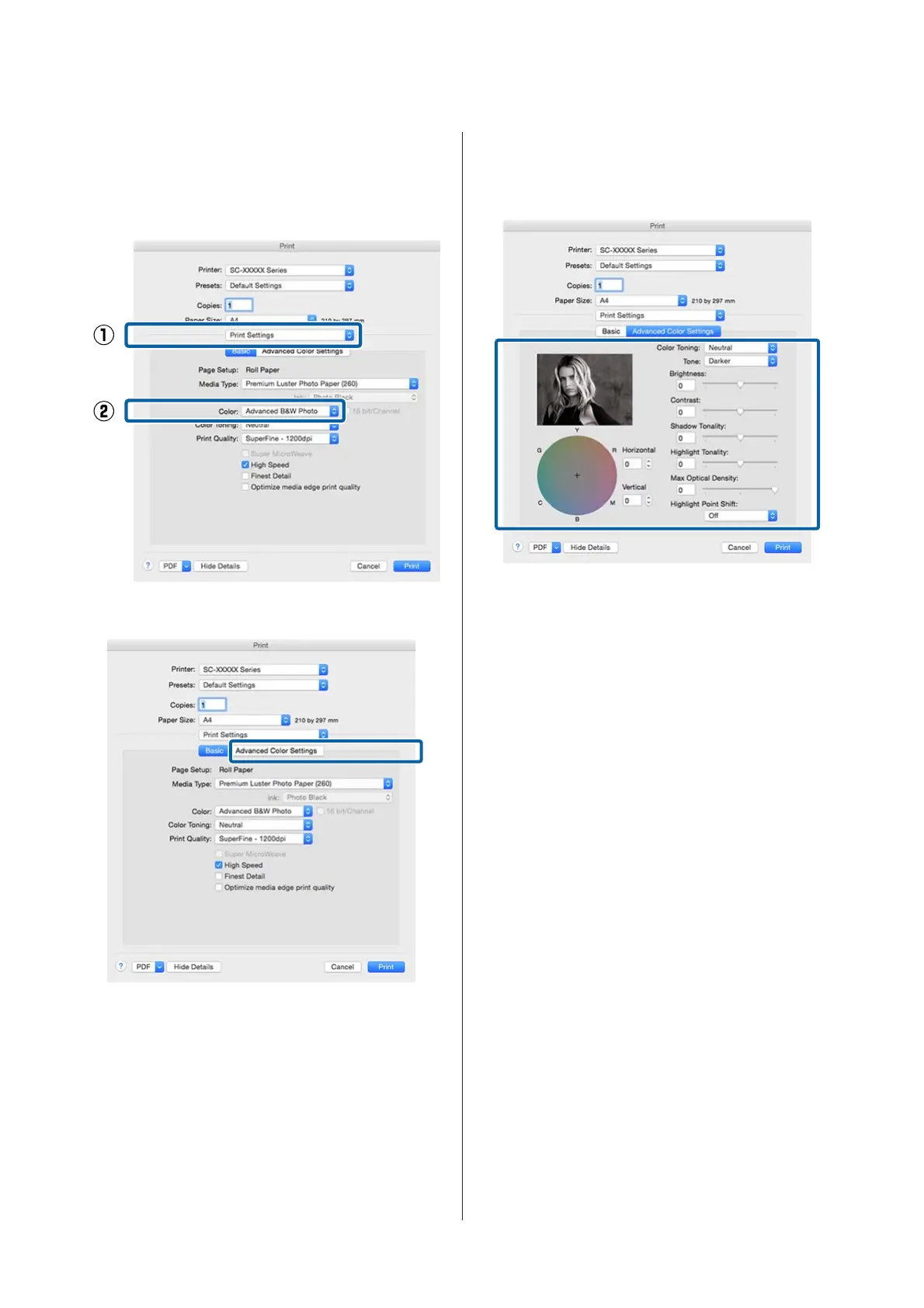B
Display the Print screen, select Print Settings
from the list, and then select Advanced B&W
Photo as the Color.
U “Printing (Mac OS X)” on page 58
C
Click Advanced Color Settings.
D
Make the necessary settings.
See the printer driver help for more details on
each item.
E
Check other settings, and then start printing.
SC-P20000 Series/SC-P10000 Series User's Guide
Printing Varieties
84
