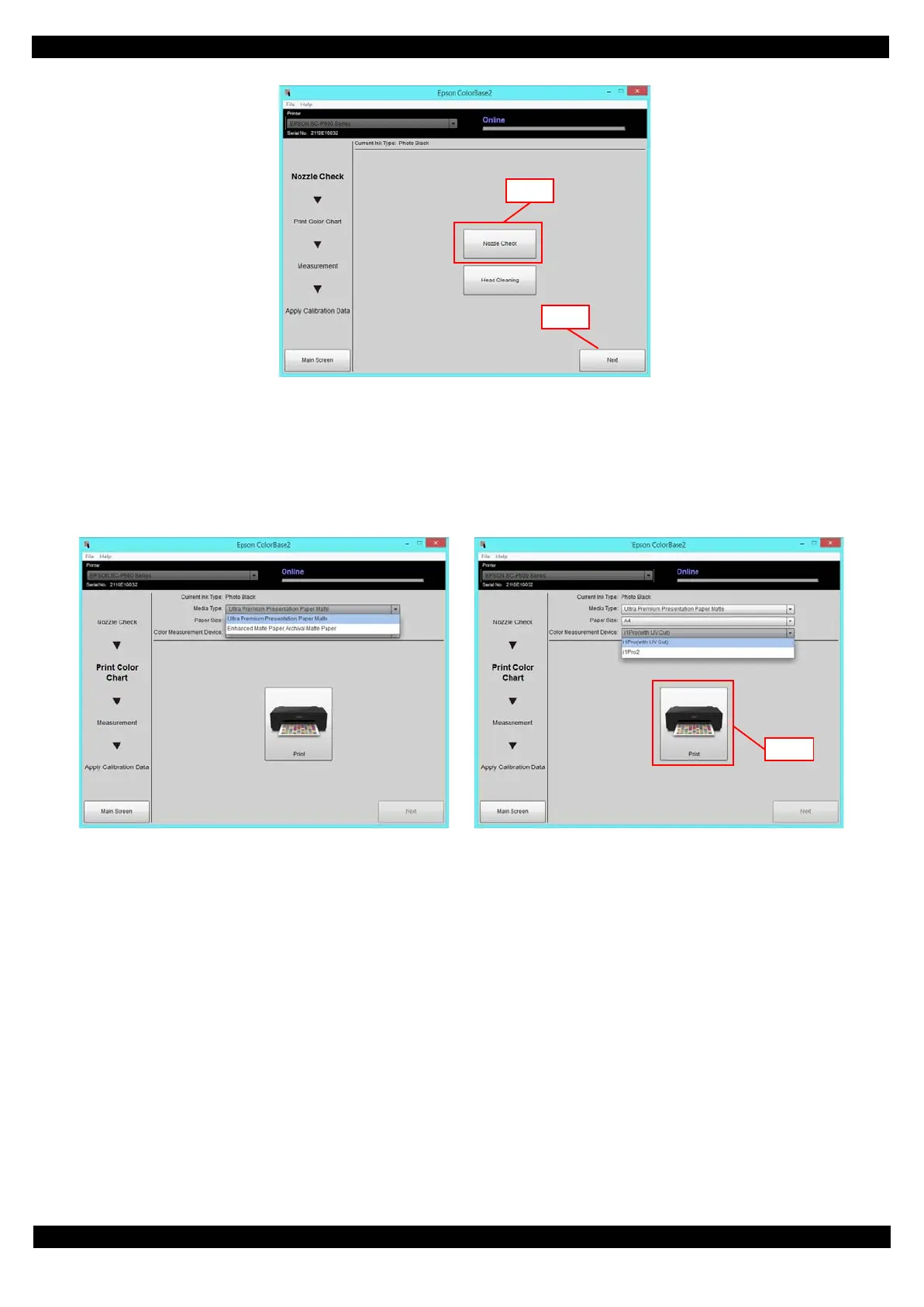SE Group Confidential (Related Staff Only)
Adjustment Details of Adjustments 62
SC-P600 Revision D
Figure 2-30. Nozzle Check screen
9. Select the following on the Print Color Chart window.
Media Type: Ultra Premium Presentation Paper Matte / Enhanced Matte Paper, Archival Matter
Paper
Paper Size: A4 / Letter
Color Measurement Device: i1Pro (UV removal) / i1Pro2
Figure 2-31. Print Color Chart setting
10. Click the Print icon and load a sheet on the ASF, then print the chart.
