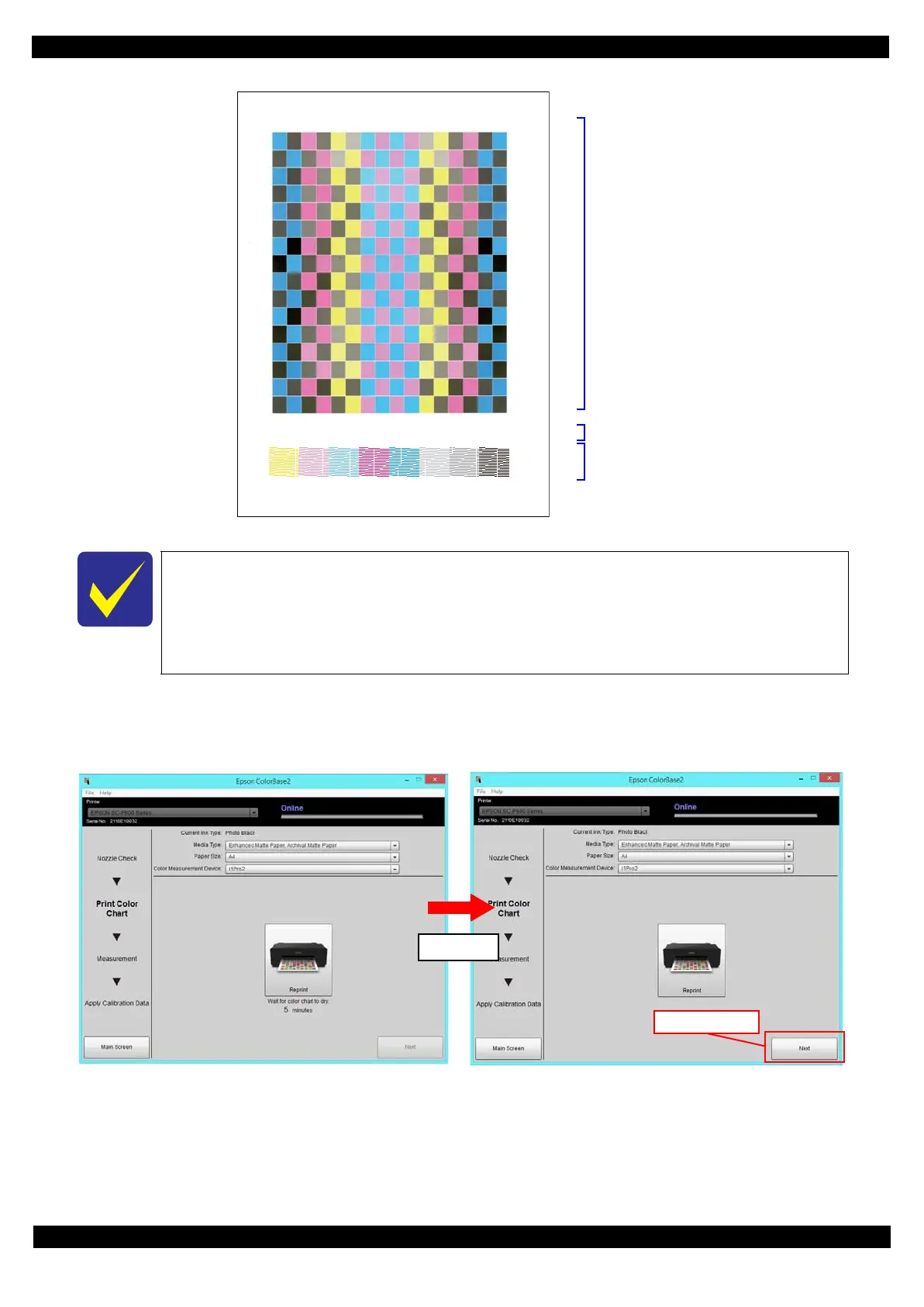SE Group Confidential (Related Staff Only)
Adjustment Details of Adjustments 63
SC-P600 Revision D
Figure 2-32. Illustration of Calibration Chart (Service Mode)
11. Confirm there is no dot missing in the nozzle check pattern on the bottom of the color chart. If any are found,
run a cleaning from the panel menu on the printer, and then click “Print again”.
12. After drying is complete (after 5 minutes has passed), click Next to go to the measurement window.
Figure 2-33. Drying the Chart
The recommended air temperature range for printing a Calibration Chart is 15 degrees
to 28 degrees.
The contents of the color chart differ between the User Mode and the Service Mode. (No
row or column numbers of the patches are printed in the Service Mode, but the nozzle
check pattern is printed instead.)
Product name, serial no.,
selected black ink, print date
256 calibration patches
Nozzle Check Pattern
Epson ColorBase2 Chart 1of1 Model:SC-P600 Serial:XXXXXXXXXX
SelectedInk:Photo Black PrintDay&Time:Oct. 06 2014 14:27
5 min. later
Active in 5 min.