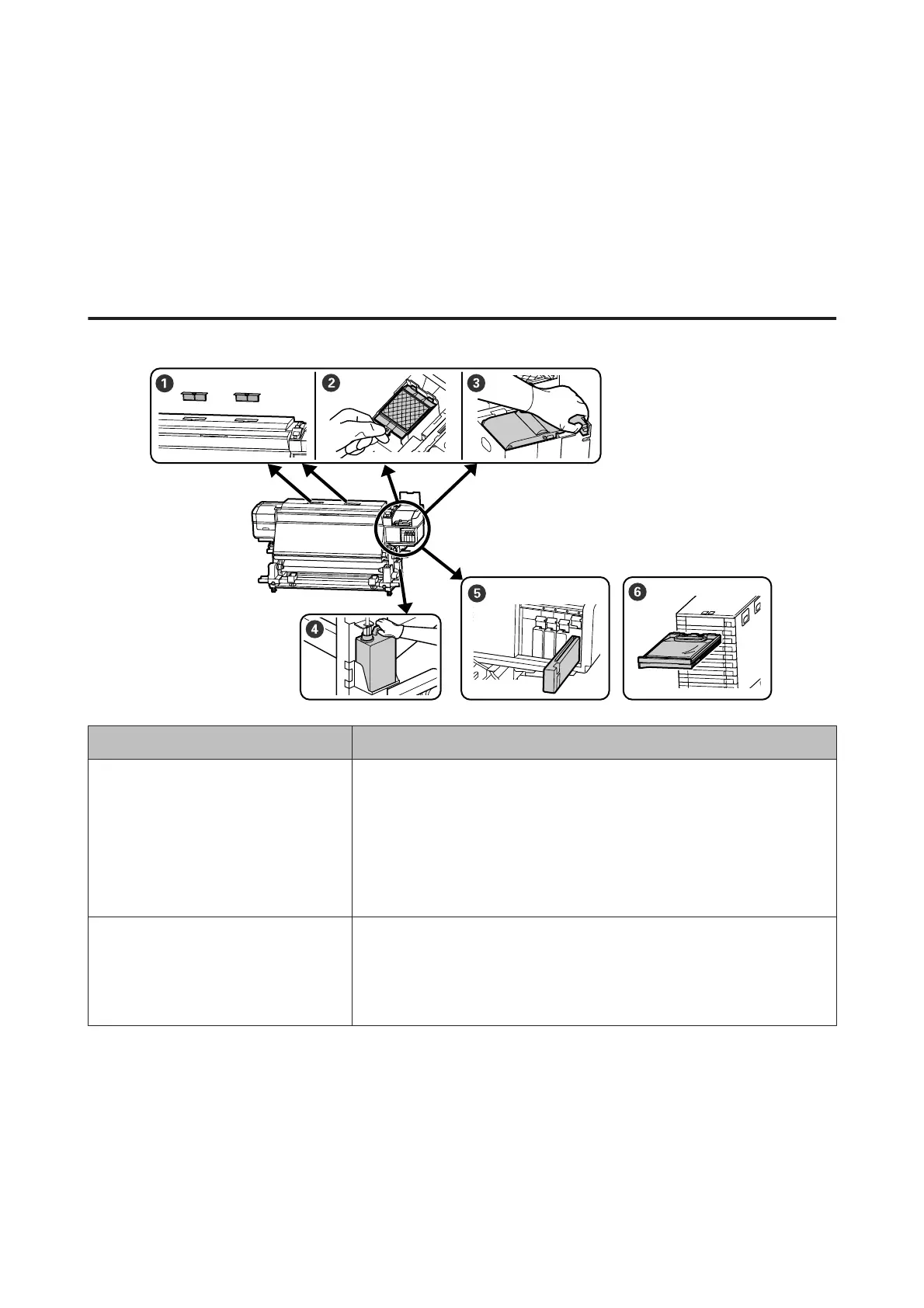Other Components to Be Cleaned
If you are concerned that components are getting dirty, clean the following components.
❏ Inside the front cover
❏ Pressure rollers
Cleaning U User's Guide (Online Manual)
Locations of Consumables and Replacement Timing
When to perform Component to be replaced
When a prepare and replacement
message is displayed on the control panel
screen
A Air filters
B Flushing pad
C Wiper unit
U “Replacing Maintenance Parts” on page 42
DWaste Ink Bottle
U “Disposing of Waste Ink” on page 40
When an error appears on the control
panel screen indicating ink is expended
E Ink cartridge (SC-S80600 Series/SC-S60600 Series/SC-S40600 Series)
U “Replacement procedure” on page 35
F Ink Supply Unit (SC-S80600L Series/SC-S60600L Series)
U “Replacement procedure” on page 38
SC-S80600 Series/SC-S80600L Series/SC-S60600 Series/SC-S60600L Series/SC-S40600 Series Operator's Guide
Maintenance
24
