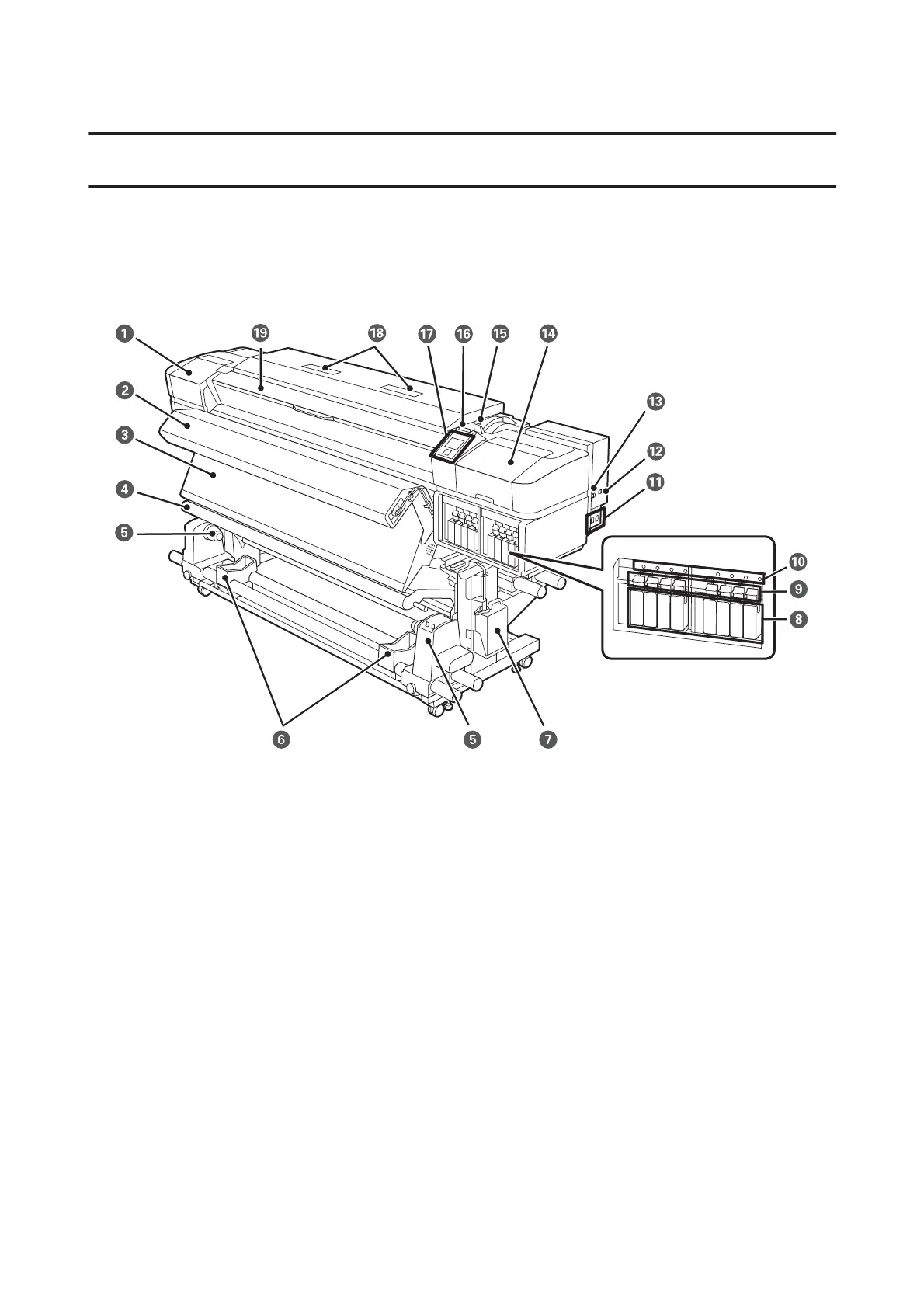Part Names
Front Section
The illustration shows the SC-S60600 Series.
A Maintenance cover (left) H
Ink cartridges
*2
O Media loading lever
B Additional print drying
system
*1
I
Lock lever
*2
P Alert lamp
C After heater J Cartridge check
lamp
*2
Q Control panel
D Tension bar K AC inlets #1/#2 R Air filters
E Roll core holders left/right L LAN port S Front cover
F Roll supports (x2) M USB port
G Waste ink bottle N Maintenance cover (right)
*1 Standard equipment on SC-S60600 Series/SC-S60600L Series. Optional equipment on SC-S40600 Series/
SC-S80600 Series/SC-S80600L Series.
*2 The SC-S40600 Series only has a block on the right. Not available on SC-S80600L Series/SC-S60600L Series.
SC-S80600 Series/SC-S80600L Series/SC-S60600 Series/SC-S60600L Series/SC-S40600 Series Operator's Guide
Part Names
5
