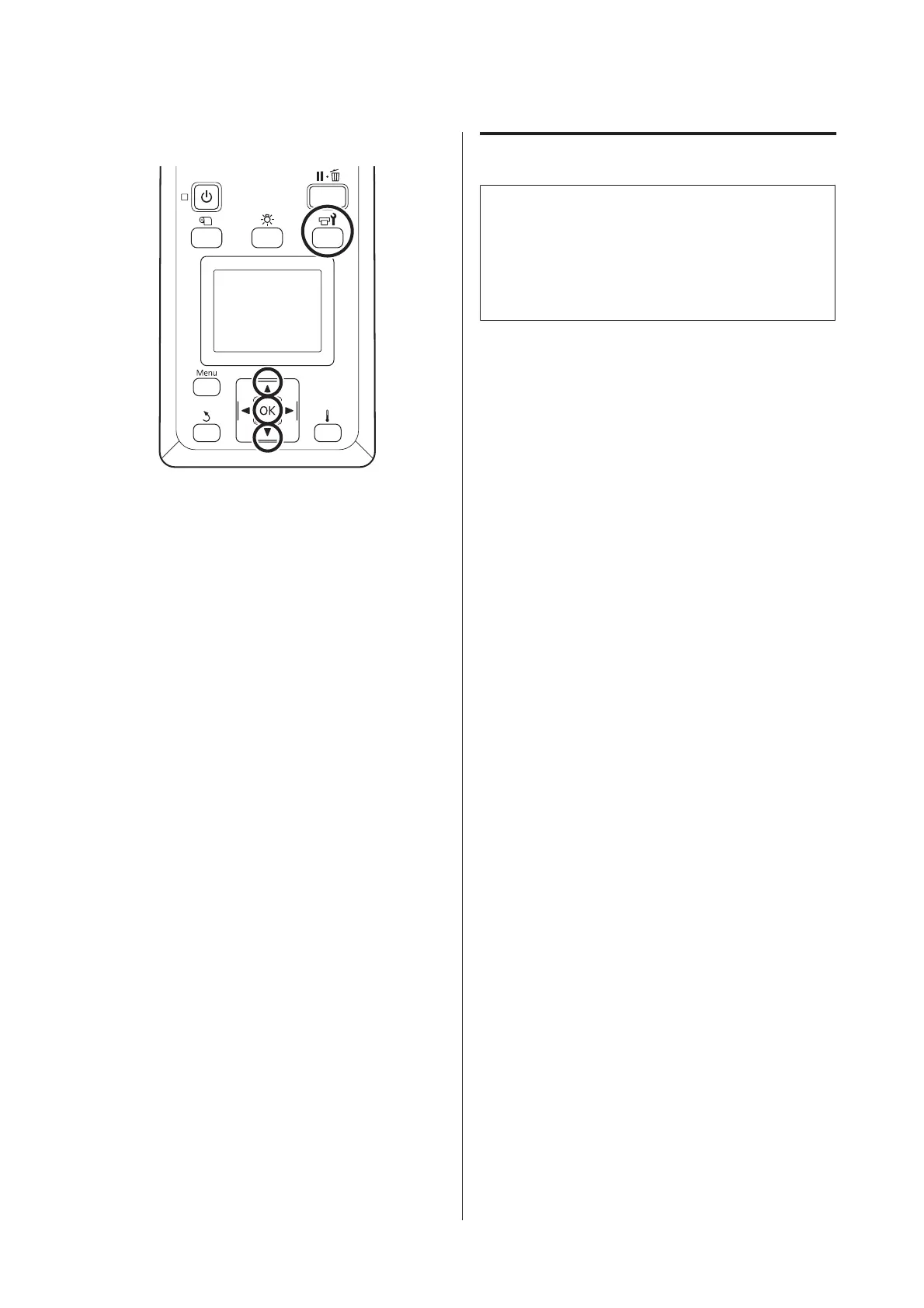Buttons that are used in the following settings
A
After confirming that the printer is ready, press
the # button.
The Maintenance menu will be displayed.
B
Use the u button to select Other maintenance,
and then press the Z button.
C
Use the d/u buttons to select Pre-Storage
Maint., and press the Z button.
D
Select All Nozzles, and then press the Z button.
For SC-S80600 Series/SC-S80600L Series (10
color mode), if you will not use the printer for less
than 13 days, select WH or MS, depending on
which ink is installed, and then press the Z
button.
E
Follow the on-screen instructions to replace the
cartridge.
Observe the cautions on the User's Guide (Online
Manual) when storing the printer and ink cartridges
that were removed during use.
Restarting use of the printer
c
Important:
When restarting use of the printer, charge the
printer with ink. When charging using removed ink
cartridges, have new ink cartridges on hand as a
precaution.
Switch on the power and follow the on-screen
instructions.
When first printing after restarting use, perform a
nozzle check and check that there are no clogs.
U User's Guide (Online Manual)
SC-S80600 Series/SC-S80600L Series/SC-S60600 Series/SC-S60600L Series/SC-S40600 Series Operator's Guide
Maintenance
48
