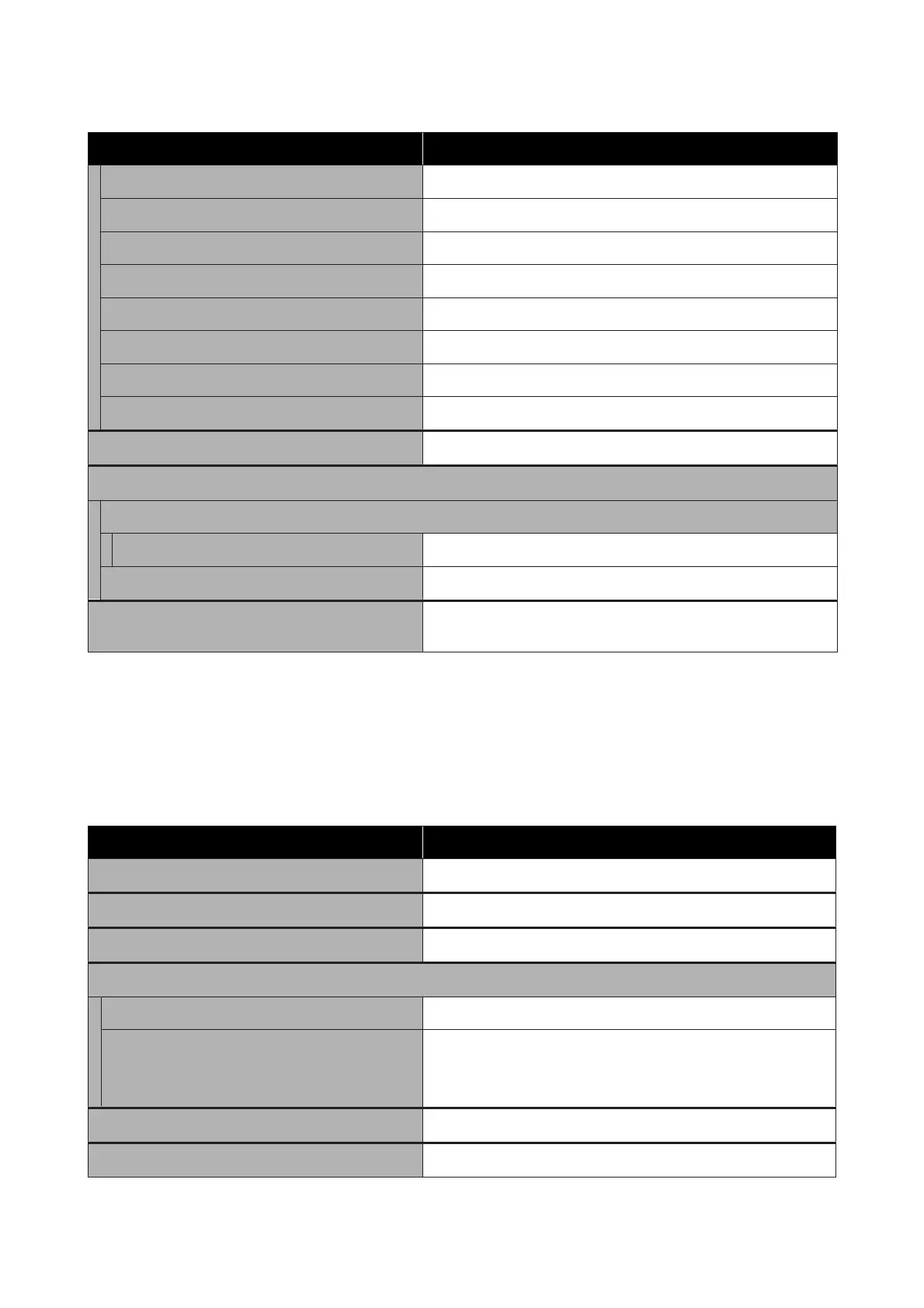Settings item Settings value
Print Quality Adjustment Start
Print Head Nozzle Check Start
Head Cleaning Start
Ink Cartridge(s) Replacement Display procedure
Replace Maintenance Box Display procedure
Replace Cutter Start
Powerful Cleaning Start
Discharging/Charging Ink Start
Language Display supported languages
Printer Status/Print (Details of each item U “Printer Status/Print” on page 164)
Print Status Sheet
Configuration Status Sheet Print
Network
Display General Settings - Network Settings - Network Status
Contacts Manager
*
Display General Settings - System Administration - Contacts
Manager
Enlarged Copy (SC-T5400 Series/SC-T3400 Series/SC-T3400N Series Only)
Displayed when an Epson A3 or A4 scanner is connected to the printer. Set scaling in this menu to enable enlarged
printing of the scanned documents.
Details of each item U “Enlarged Copy menu (SC-T5400 Series/SC-T3400 Series/SC-T3400N Series Only)” on
page 165
Settings item Settings value
Copies 1 to 99
Color Mode Black/White, Color
Original Size A4, A5, A3, B5, B4, Letter, 13 x 18 cm (5 x 7 in)
Reduce/Enlarge
Auto Fit Page On, Off
Custom Size
A0
*
, US E (34x44in)
*
, JIS B1
*
, A1, US D (22x34in), JIS B2, US C (17x22in),
A2, User-Defined
*Only SC-T5400 Series is displayed.
Density -4 to 4
Quality Speed, Fine
SC-T5400 Series/SC-T5400M Series/SC-T3400 Series/SC-T3400N Series User's Guide
Using the Menu
125
