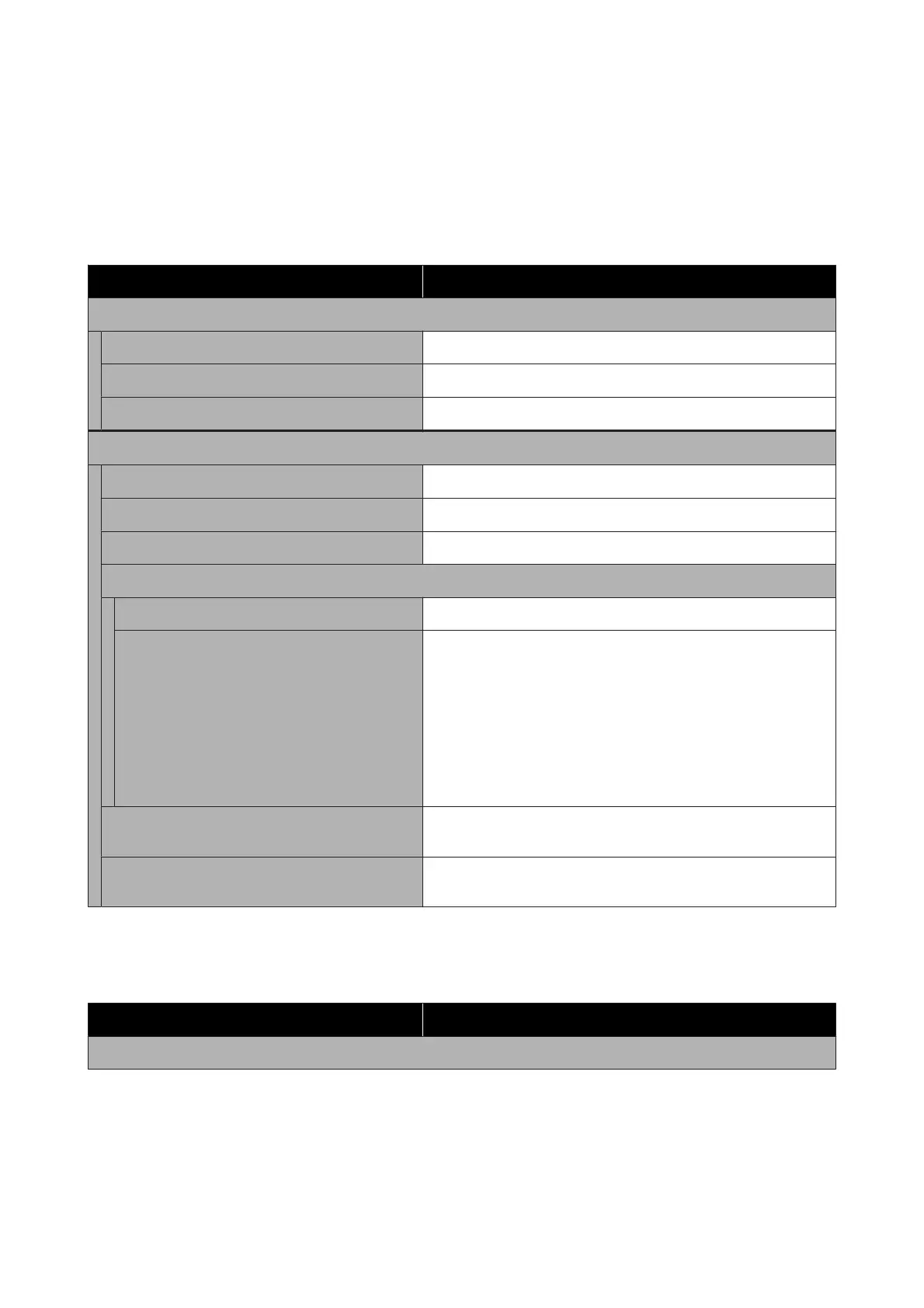Memory Device
Displayed when a USB flash memory is connected to the printer. The following are the Basic Settings and Advanced
menus displayed after selecting the print menu for each file.
Details of each item U “Memory Device menu” on page 167
Settings item Settings value
Basic Settings
Copies 1 to 99
Paper Source Roll Paper, Cut Sheet(1 sheet)
Color Mode Black/White, Color
Advanced
Quality Speed, Fine, Super Fine
Page Margins option Clip By Margins, Oversize, Borderless
Bidirectional On, Off
Reduce/Enlarge
Auto Fit Page On, Off
Custom Size
Actual Size, A4, A3, Super A3, A2, Super A2, A1, Super A1, A0
*
, Super
A0
*
, Letter, Legal, US B (11x17in), US C (17x22in), US D (22x34in), US E
(34x44in)
*
, ARCH A (9x12in), ARCH B (12x18in), ARCH C (18x24in),
ARCH D (24x36in), ARCH E1 (30x42in)
*
, ARCH E (36x48in)
*
, ISO B4, ISO
B3, ISO B2, ISO B1
*
, JIS B5, JIS B4, JIS B3, JIS B2, JIS B1
*
, 24 x 30 in, 30 x 40
in
*
, 36 x 44 in
*
, 30 x 40 cm, 40 x 60 cm, 50 x 70 cm, 60 x 90 cm, 70 x 100
cm
*
, User-Defined
*Only SC-T5400 Series is displayed.
Color Mode (SC-T5400 Series/SC-T3400 Series/
SC-T3400N Series Only)
EPSON Standard (sRGB), Business Graphics, GIS, Line Drawing, Off (No
Color Management)
Select Target (SC-T5400M Series Only) Poster(Photo)/Perspective, Poster/Document, GIS, CAD/Line
Drawing, Off (No Color Management)
Copy (SC-T5400M Series Only)
Details of each item U “Copy menu (SC-T5400M Series Only) ” on page 170
Settings item Settings value
Basic Settings
SC-T5400 Series/SC-T5400M Series/SC-T3400 Series/SC-T3400N Series User's Guide
Using the Menu
126
