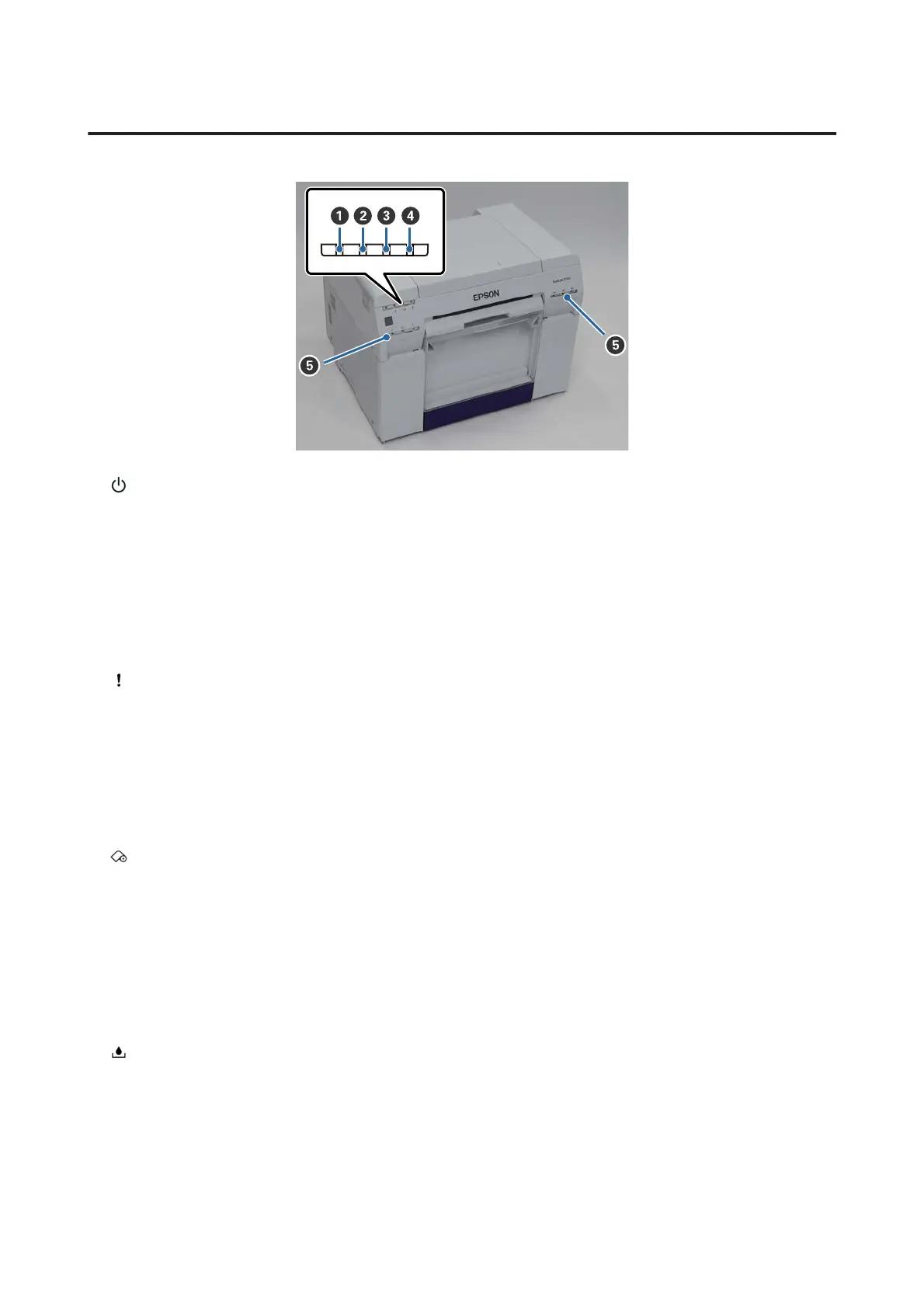Lights
A light (blue)
The printer's operational status is indicated by a lit or flashing light.
On: The printer is ready to print.
Flashing: The printer is printing, initializing, performing maintenance, and so on.
Off: The printer is not on, or printer operations have stopped due to an error.
B light (orange)
The printer's error status is indicated by a lit light.
On: An error has occurred, the printer is performing error recovery operations, or a printer system
error has occurred.
Off: No error.
C light (orange)
Indicates the status of the roll paper feeder.
On: Paper has not been loaded in the roll paper feeder, or the paper is out.
Flashing: A paper jam has occurred.
Off: No error.
D light (orange)
Indicates the status of the maintenance cartridge.
On: Printing cannot be performed because there is not enough free space in the maintenance
cartridge, or an error has occurred because the maintenance cartridge was not recognized
correctly.
U “Replacing the Maintenance Cartridge” on page 55
SL-D700 Operation Guide
Introduction
11