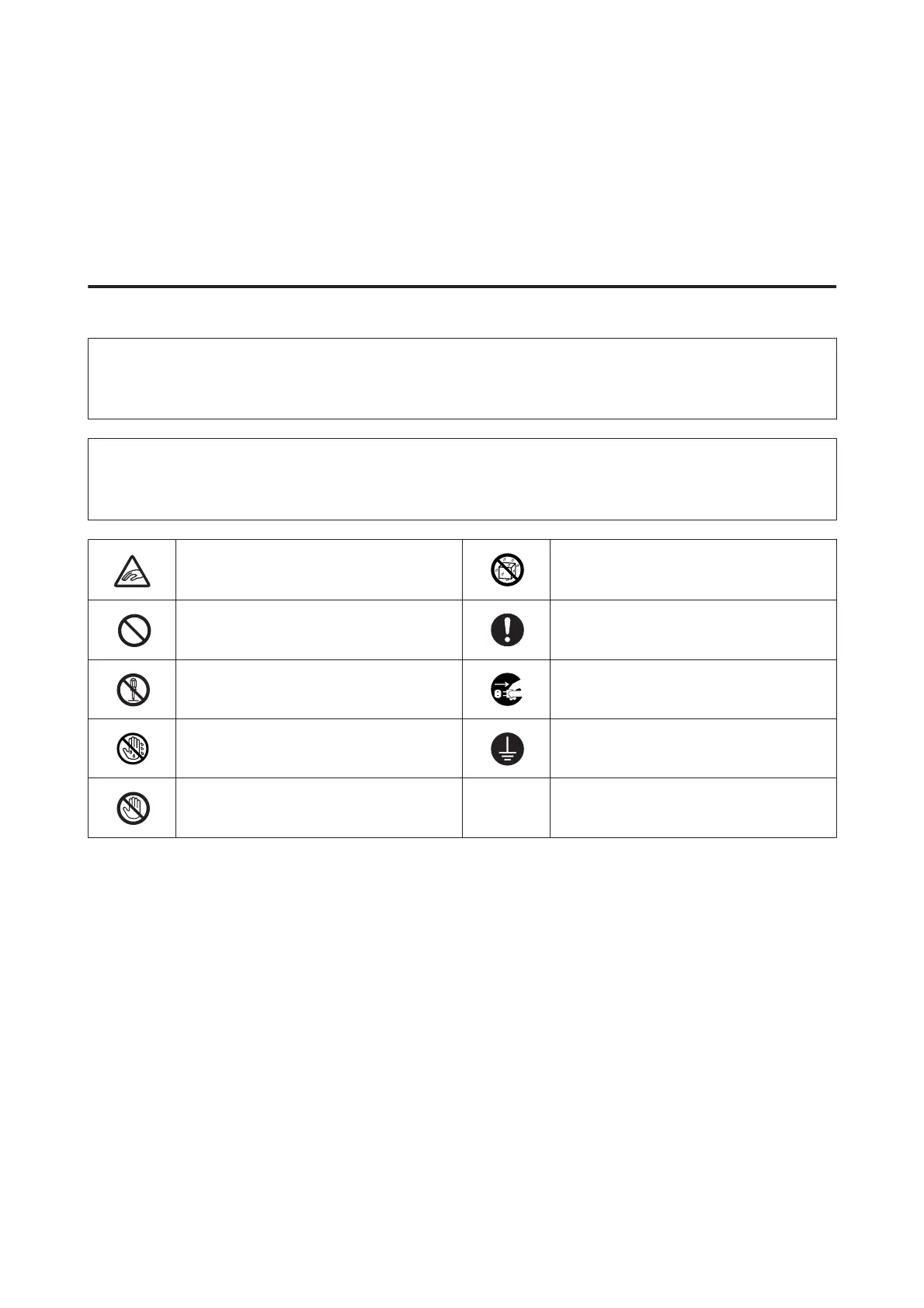Safety Instructions
To use this printer safely, be sure to read the manual supplied with the printer before use. Not handling this printer as
described in the supplied manual could cause a breakdown of the printer or an accident. To resolve any unclear points
regarding the printer, keep this manual on hand at all times.
Meaning of Symbols and Marks
!
Warning:
This symbol indicates information that, if ignored, could possibly result in serious injury or even death due to incorrect
handling.
!
Caution:
This symbol indicates information that, if ignored, could possibly result in bodily injury or damage to property due to
incorrect handling.
Indicates that your hand could get trapped. Indicates that the printer must not get wet.
Indicates prohibited (do not do) actions. Indicates items (instructions/operations) that
must be performed.
Indicates that disassembly is prohibited. Indicates that the power plug must be
unplugged.
Indicates that you must not touch the printer
with wet hands.
Indicates that the printer must be earthed.
Indicates that specific parts must not be
touched.
SL-D700 Operation Guide
Introduction
13