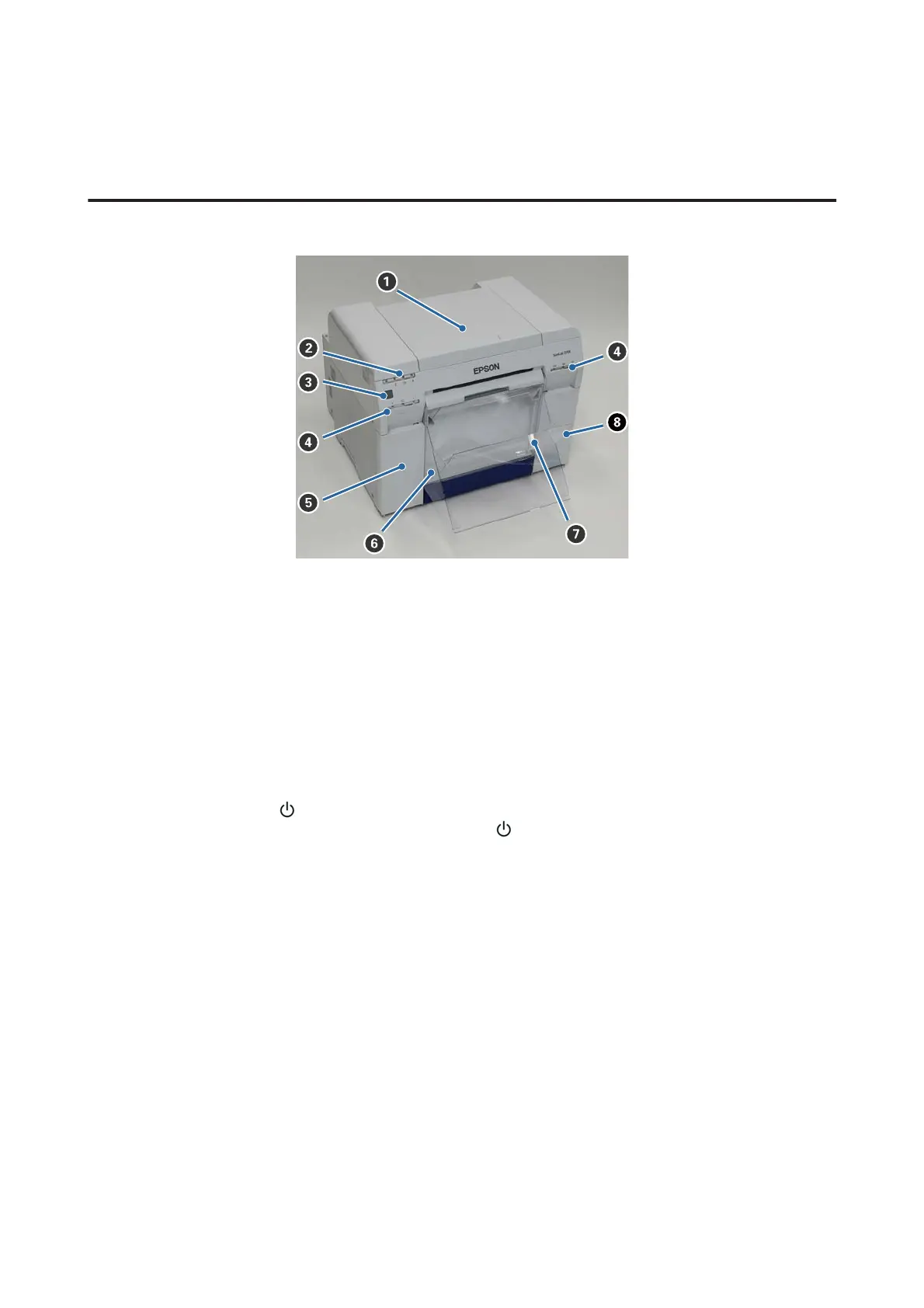Printer Parts
Front
A Top cover
Open when a paper jam occurs or to perform maintenance.
B Status display light
This light indicates when the printer's status is normal or if an error has occurred.
U “Lights” on page 11
C Power switch
This is normally ON (the light is lit). If an emergency occurs, or when it is not going to be used for extended
periods of time, press the switch to turn off the printer (the
light turns off).
D Ink light (orange)
U “Lights” on page 11
E Cartridge cover (left)
Open when replacing ink cartridges.
U “Replacing Ink Cartridges” on page 47
F Scrap paper box
Holds waste paper that is cut off during printing. Empty the scrap paper box when you replace the paper. Needs to
be removed when loading or removing paper.
U “Emptying the Scrap Paper Box” on page 60
SL-D700 Operation Guide
Introduction
6