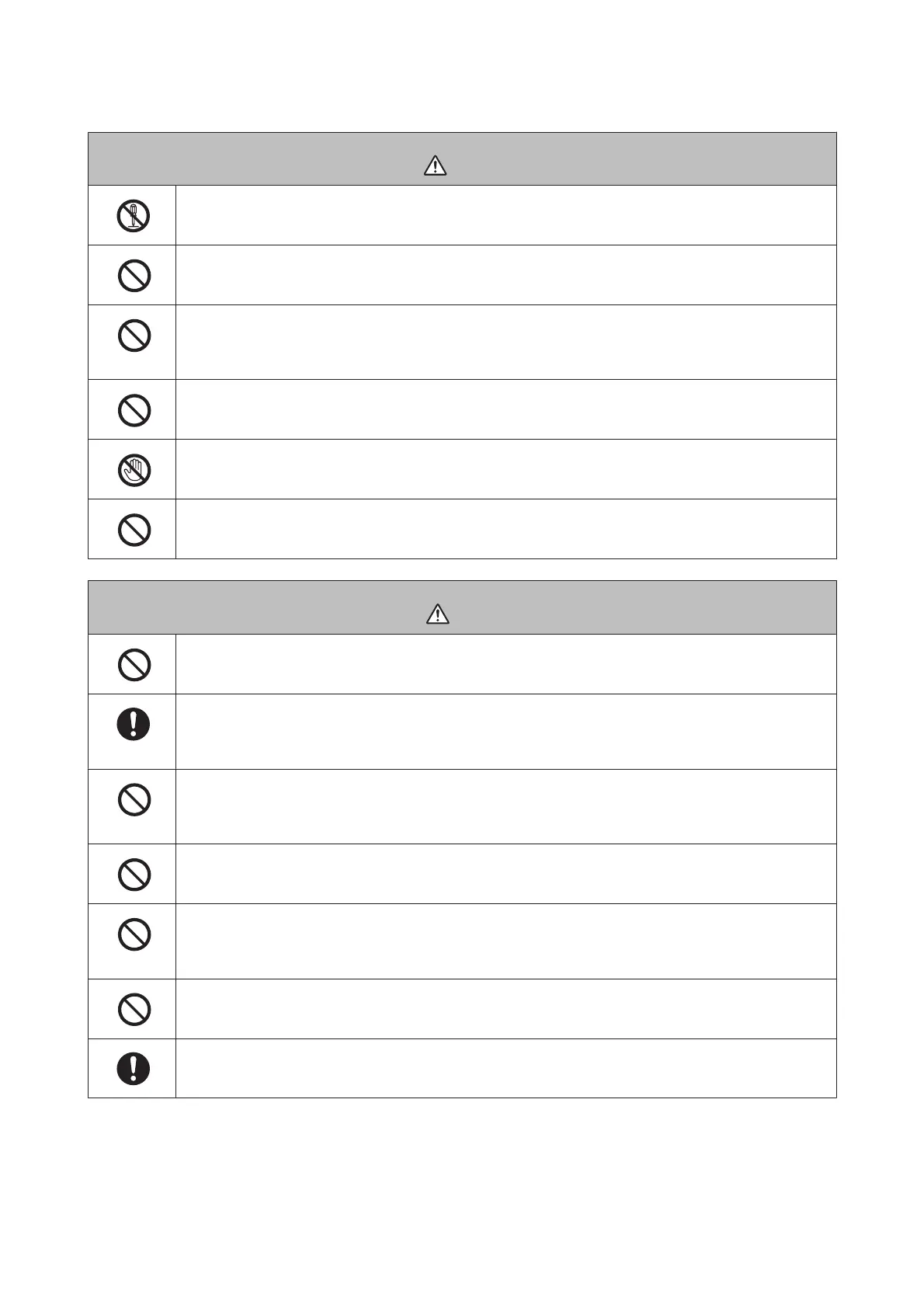Warning
Except as instructed in the manual, do not disassemble the printer.
Making repairs yourself is extremely dangerous and must not be attempted.
Do not use the printer in locations where inflammable or explosive gas and so on may be present in the
atmosphere. Also, do not use sprays containing inflammable gas inside or around this printer.
A fire could ignite.
Except as instructed in the manual, do not perform any other wiring.
A fire could ignite. Other connected equipment could also be damaged.
Except as instructed in the manual, do not touch any other parts inside this printer.
Electric shock, burns, or injury could occur.
Do not insert or drop any metallic or flammable objects into this printer through the openings.
Electric shock or fire could occur.
Caution
Do not climb on the printer and do not place any heavy objects on the printer.
If it falls or breaks an injury could occur.
When moving the printer, turn it off, unplug the power cable from the electrical outlet, and make sure that all
cables have been disconnected.
If cables and so on are damaged, electric shock or fire could occur.
Do not put your fingers near the paper roller section when the printer is on or when it is printing.
If your fingers are caught in the paper roller, an injury could occur. Only handle the paper after it has been ejected
completely.
When storing or transporting this printer, do not tilt it, stand it on its side, or hold it upside down.
Ink could leak out.
When opening and closing the covers, do not place your hands near the points where the main unit and the cover
join.
If your fingers or hands are trapped, an injury could occur.
Do not place your hand inside the eject slot.
If you touch the cutter, an injury could occur.
When moving the roll paper feeder in or out, grip the handle.
If you place your hands into any other sections, either side of your hand or fingers could be injured.
SL-D700 Operation Guide
Introduction
15