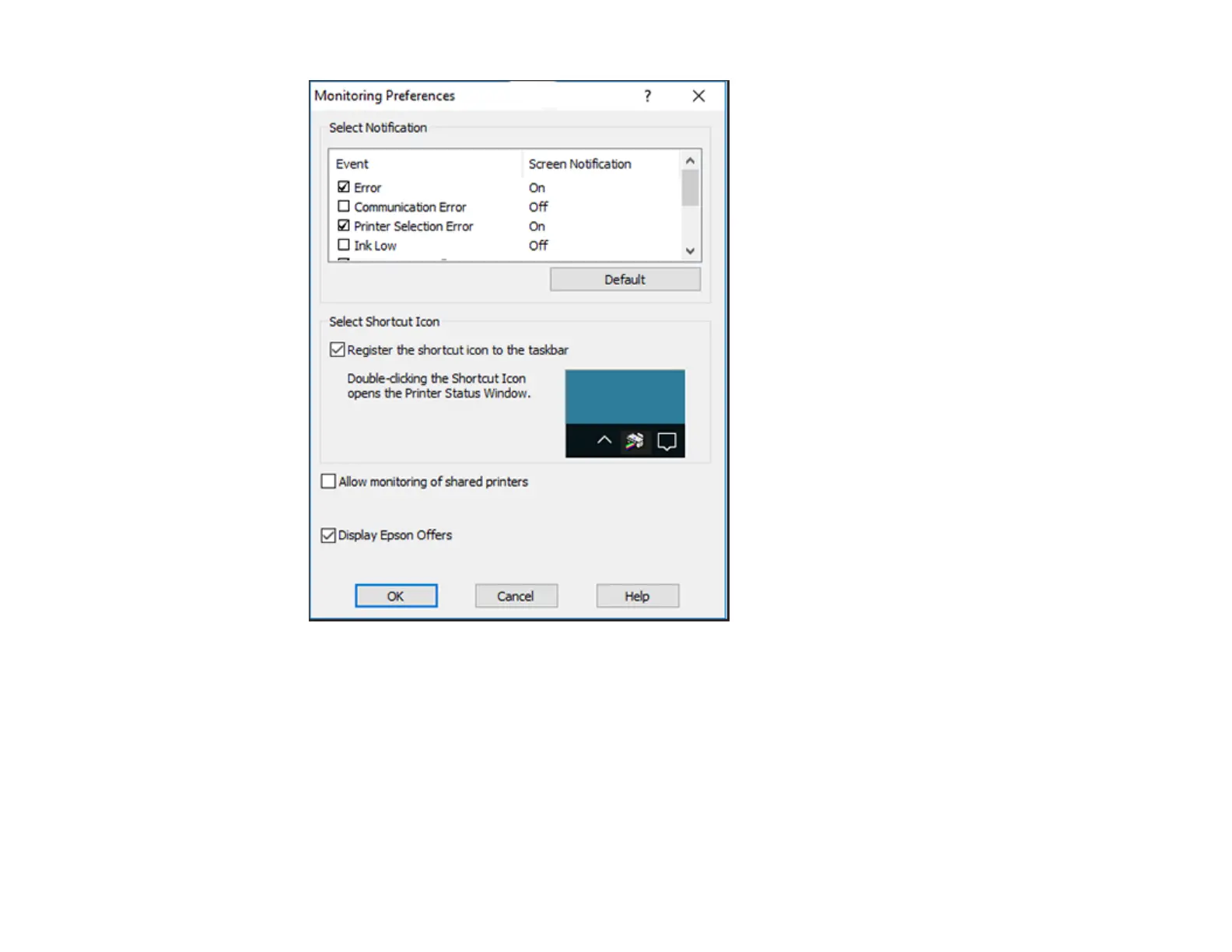152
2. To disable promotional offers, deselect the Display Epson Offers checkbox.
Parent topic: Check Ink Levels
Purchase Epson Ink
You can purchase genuine Epson ink and paper at epson.com (U.S. sales) or epson.ca (Canadian
sales). You can also purchase supplies from an Epson authorized reseller. To find the nearest one, call
800-GO-EPSON (800-463-7766) in the U.S. or 800-807-7766 in Canada.
Note: Epson's warranties do not extend to any damage caused by the use of third-party ink or ink not
designed for your printer.
