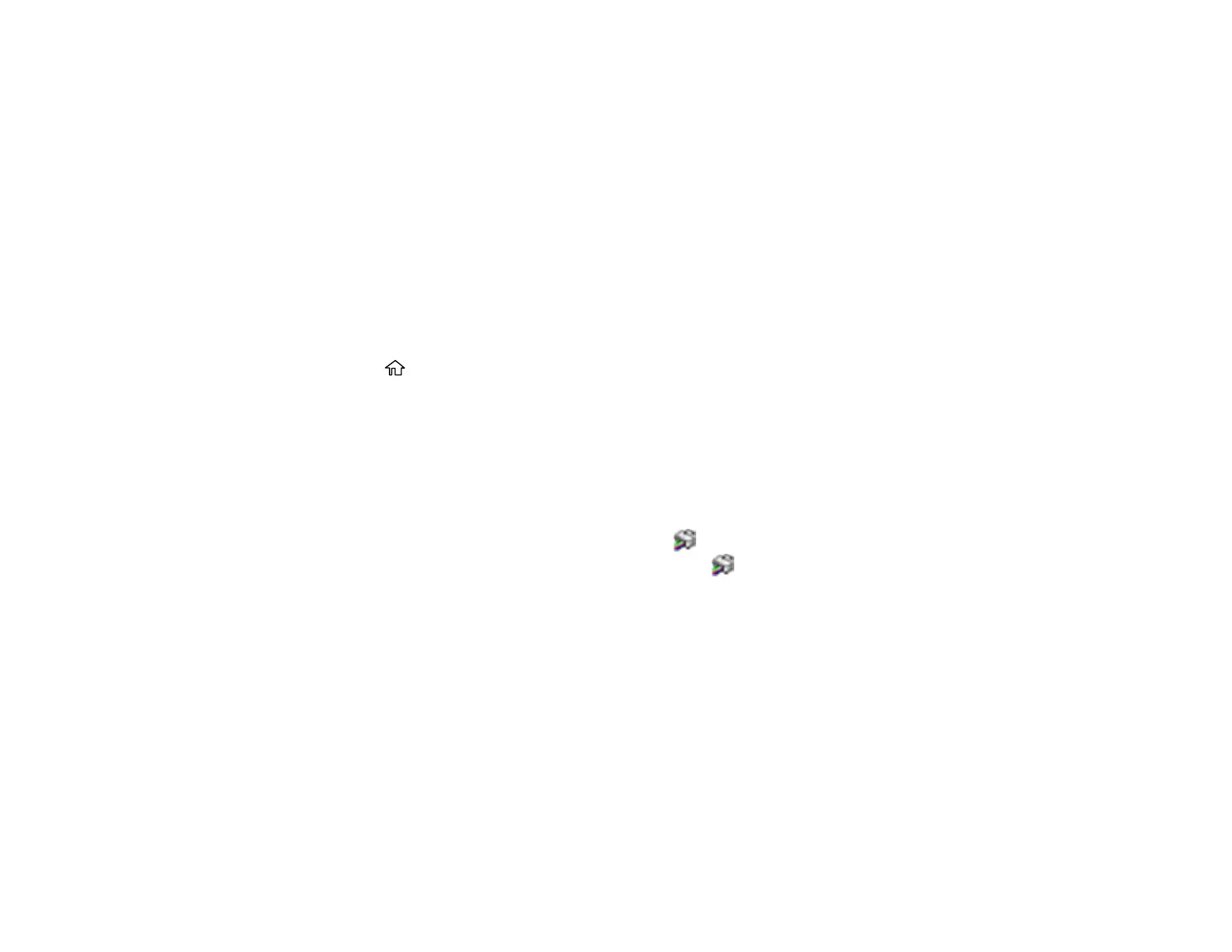182
Note: You can also view the number of sheets of paper fed through the product by printing a nozzle
check.
Checking the Number of Sheets on the LCD Screen
Checking the Sheet Counter - Windows
Checking the Sheet Counter - Mac
Parent topic: Adjusting Print Quality
Related concepts
Print Head Nozzle Check
Checking the Number of Sheets on the LCD Screen
You can view the total number of prints, black-and-white prints, and color prints that have been printed.
1. Press the home button, if necessary.
2. Select Settings > Print Counter to view the number of prints.
Parent topic: Checking the Number of Sheets Fed
Checking the Sheet Counter - Windows
You can check the number of sheets of paper that have fed through the product by checking the sheet
counter.
1. Access the Windows Desktop and right-click the icon for your product in the right side of the
Windows taskbar, or click the up arrow and right-click .
2. Select Printer Settings.
3. Click the Maintenance tab.
4. Select Printer and Option Information.
