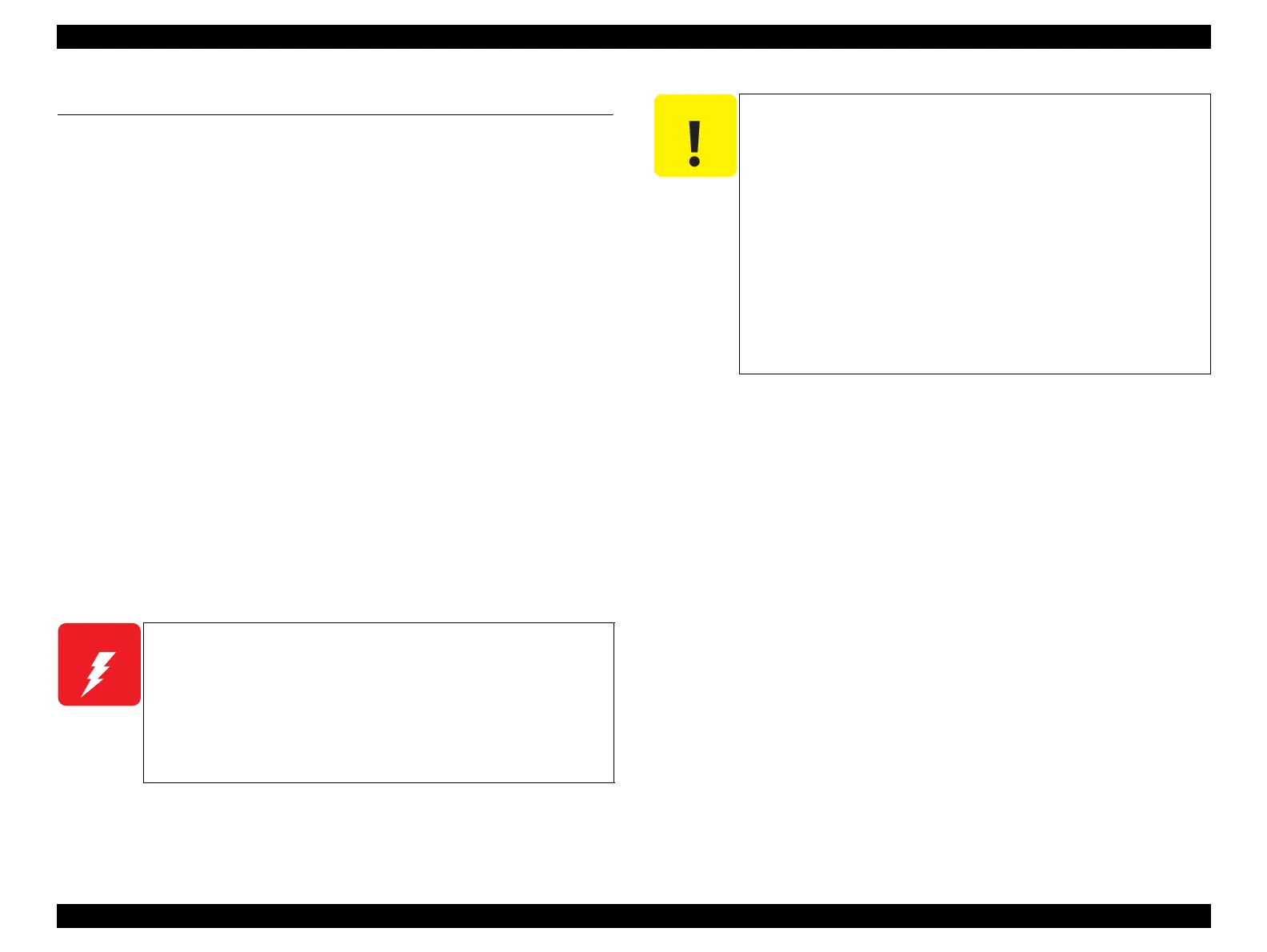Epson Stylus C58/C59/ME 2/C79/D78/C90/C91/C92/D92/T20/T20E/T23/T26/S20/T10/T11/ME 30/T21/T24/T27/S21 Revision E
DISASSEMBLY/ASSEMBLY Overview 32
Confidential
4.1 Overview
This section describes procedures for disassembling the main components of the
product. Unless otherwise specified, disassembled units or components can be
reassembled by reversing the disassembly procedure.
Procedures which, if not strictly observed, could result in personal injury are described
under the heading “WARNING”.
“CAUTION” signals a precaution which, if ignored, could result in damage to equipment.
Important tips for procedures are described under the heading “CHECK POINT”.
If the assembly procedure is different from the reversed disassembly procedure, the
correct procedure is described under the heading “REASSEMBLY”.
Any adjustments required after reassembly of components or parts are described under
the heading “ADJUSTMENT REQUIRED”.
When you have to remove any components or parts that are not described in this
chapter, refer to the exploded diagrams in the appendix.
4.1.1 Precautions
See the precautions given under the handling “WARNING” and “CAUTION” in the
following columns when disassembling or assembling Epson Stylus C58/C59/ME 2
and Epson Stylus C79/D78/C90/C91/C92/D92/T20/T20E/T23/T26/S20/T10/T11/ME
30/T21/T24/T27/S21.
Disconnect the power cable before disassembling or assembling
the printer. If you need to work on the printer with power
applied, strictly follow the instructions in this manual.
Always wear gloves for disassembly and reassembly to avoid
injury from sharp metal edges.
To protect sensitive microprocessors and circuitry, use static
discharge equipment, such as anti-static wrist straps, when
accessing internal components.
Make sure that there is enough work space for disassembly/
reassembly.
Use only recommended tools for disassembling, assembling or
adjusting the printer.
Observe the specified torque when tightening screws.
Apply lubricants as specified.
(See “6.1.3 Lubrication (p. 81) ” for details.)
Since a prototype was used to illustrate these disassembly and
reassembly procedures, the appearance of some parts may
differ from those on actual product. The procedures themselves,
however, are accurate for the retail model.
When using compressed air products; such as air duster, for
cleaning during repair and maintenance, the use of such
products containing flammable gas is prohibited.
