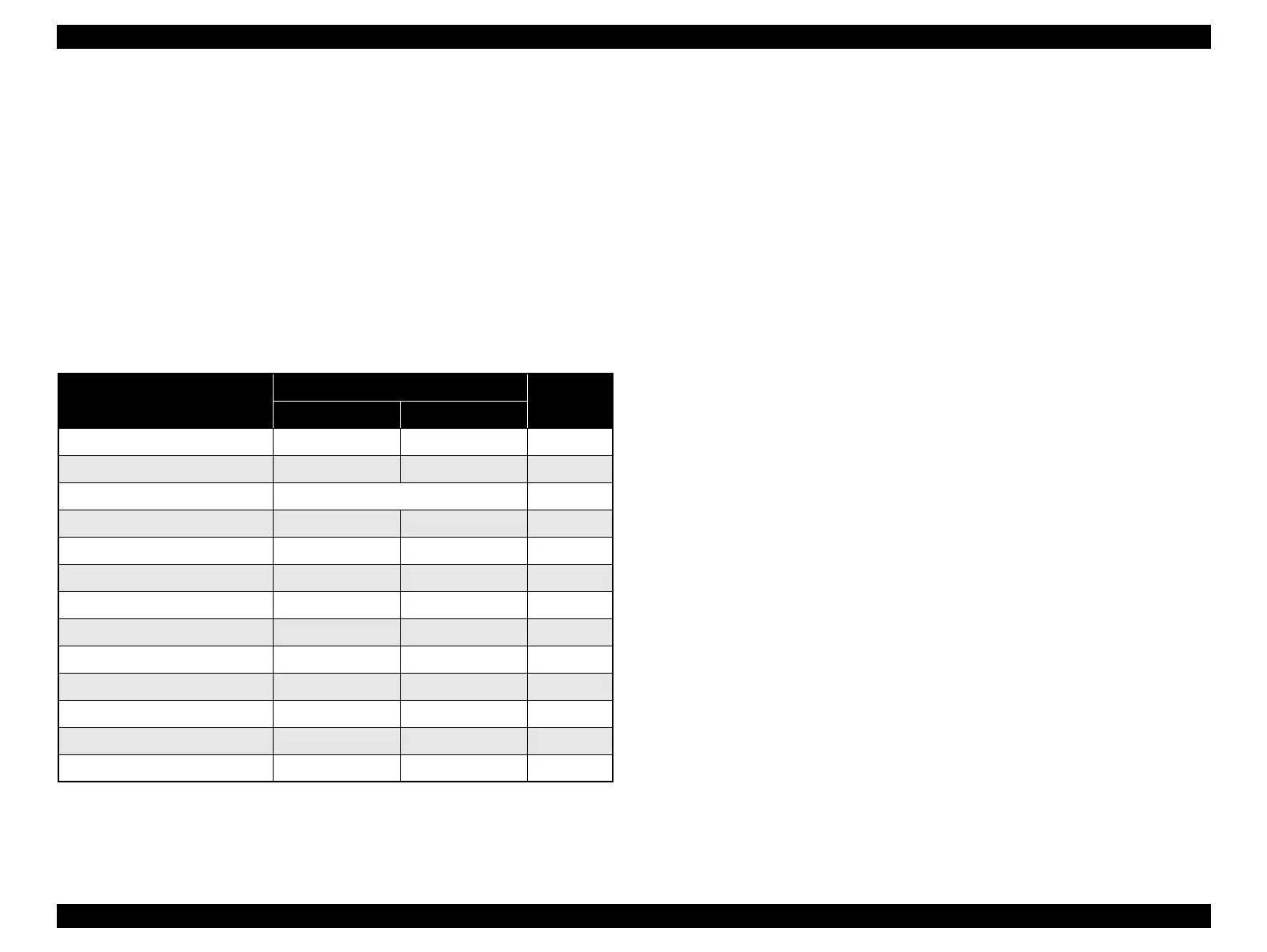Epson Stylus C58/C59/ME 2/C79/D78/C90/C91/C92/D92/T20/T20E/T23/T26/S20/T10/T11/ME 30/T21/T24/T27/S21 Revision E
PRODUCT DESCRIPTION Control Panel 20
Confidential
1.5.3 Errors and Panel Status
Followings are the errors that occur on the printer:
Fatal error: Carriage control error.
Maintenance request: Waste ink pads need to be replaced.
Ink end: Ink has run out.
No ink cartridge: Ink cartridge(s) is not installed.
Incorrect ink cartridge: Non-genuine ink cartridge(s) is installed.
Paper jam: Paper remains in the paper path.
Paper out: Failed to load papers.
Double feed: Two or more papers have been fed during duplex printing.
Ink low (warning): Ink is running low.
Note 1: “---”: no change
2: When multiple errors occur at the same time, the one with higher priority will be indicated.
1.5.4 Printer Initialization
There are four kinds of initialization method, and the following explains each
initialization.
1. Power-on initialization
This printer is initialized when turning the printer power on, or printer recognized
the cold-reset command (remote RS command).
When printer is initialized, the following actions are performed.
(a) Initializes printer mechanism
(b) Clears input data buffer
(c) Clears print buffer
(d) Sets default values
2. Operator initialization
This printer is initialized when turning the printer power on again within 10
seconds from last power off, or printer recognized the -INIT signal (negative
pulse) of parallel interface.
When printer is initialized, the following actions are performed.
(a) Cap the printer head
(b) Eject a paper
(c) Clears input data buffer
(d) Clears print buffer
(e) Sets default values
3. Software initialization
The ESC@ command also initialize the printer.
When printer is initialized, the following actions are performed.
(a) Clears print buffer
(b) Sets default values
4. Power-on initialization except I/F
The printer recognized the IEEE 1284.4 “rs” command.
When printer is initialized, the following action is performed.
(a) Initializes printer mechanism
(b) Clears input data buffer
(c) Clears print buffer
(d) Sets default values except I/F
Table 1-23. Errors and Panel Status
Printer Status
Indicators
Priority
Power LED Maintenance LED
Turning the power off Flashes fast Off 1
Fatal error Off Flashes fast 2
Maintenance request Flashes alternately 3
Paper jam --- On 4
Paper out --- On 4
Double feed --- On 4
Ink cartridge replacement Flashes --- 5
Ink sequence Flashes --- 6
Incorrect ink cartridge --- On 7
No ink cartridge/Ink end --- On 7
Data processing Flashes --- 8
Ink low --- Flashes 9
Turning the power on On --- 10
